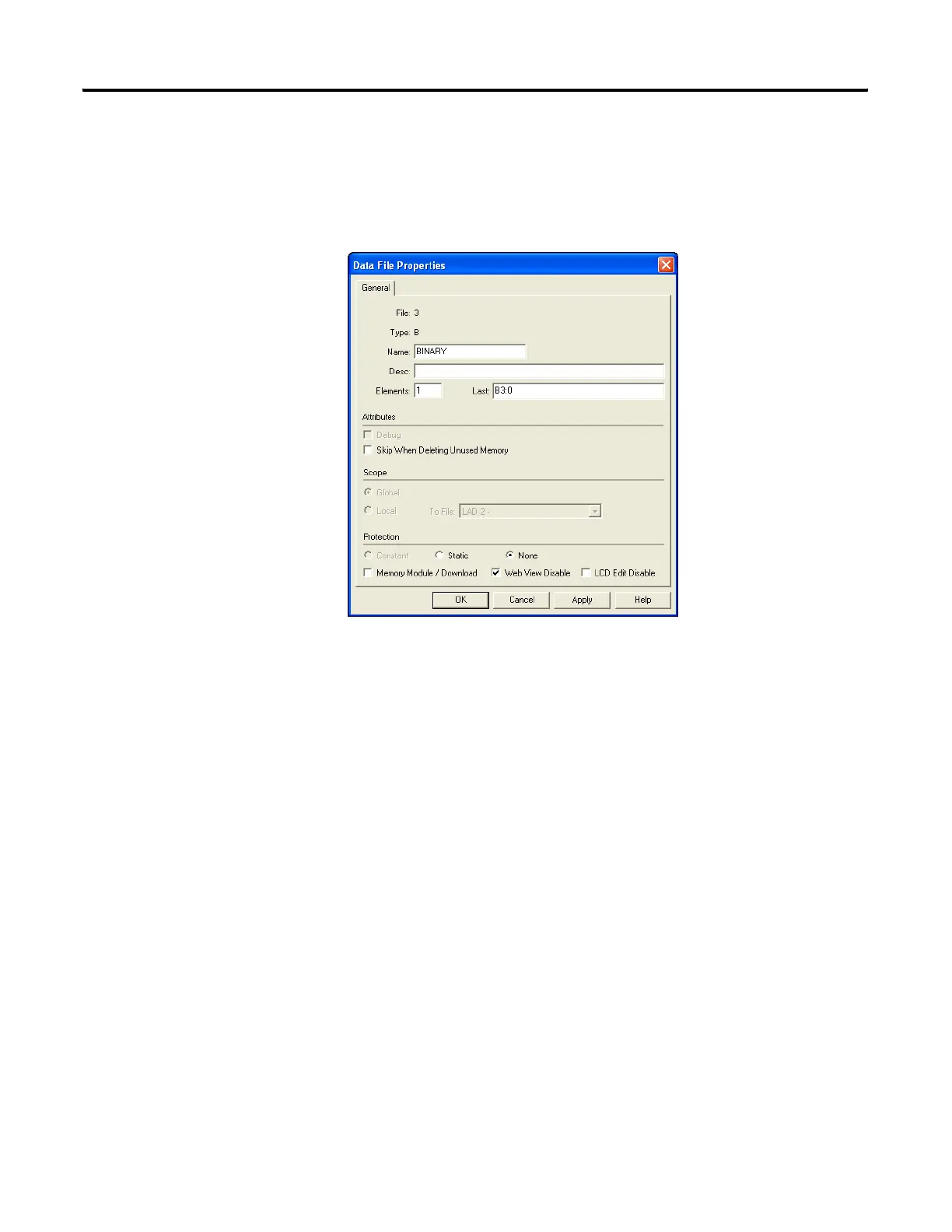Publication 1766-RM001A-EN-P - October 2008
Controller Memory and File Types 53
Using RSLogix 500/RSLogix Micro V8.10 and higher, you can disable
individual data files from being viewed via any web browser by selecting
the data file’s properties page and checking the Web View Disable check
box as shown below. Any data file property changes must be made
offline and downloaded to the processor.
efesotomasyon.com - Allen Bradley,Rockwell,plc,servo,drive
