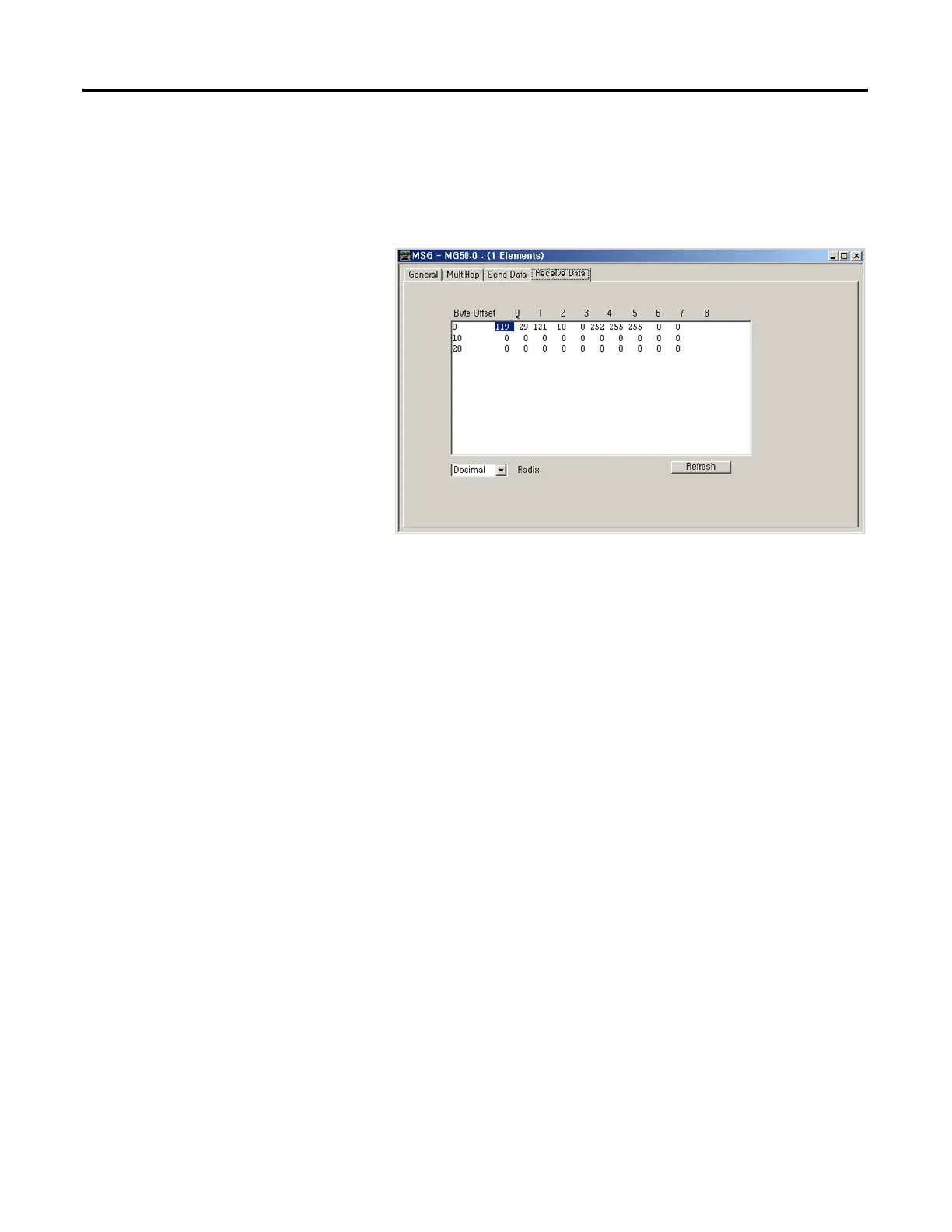Publication 1766-RM001A-EN-P - October 2008
Communications Instructions 465
When the message is replied successfully, a user can check configuration
parameters in Receive Data tab.
CIP Generic Error Codes/Internal Fail Codes
When CIP Generic sub-system cannot send a message due to some reason
or reply contains error code, error code is shown via MSG instruction.
Error Code 0xE0 is stored in Word 18 of MG file. Internal Fail Code is
stored in Word 22 of MG file. When messaging through CIP
communication and the low byte is 0xE0, the high byte of this
sub-element contains detailed Fail Code returned by the CIP sub-system.
Status Code Reference: CIP Common Specification Appendix B: Status
Codes
efesotomasyon.com - Allen Bradley,Rockwell,plc,servo,drive
