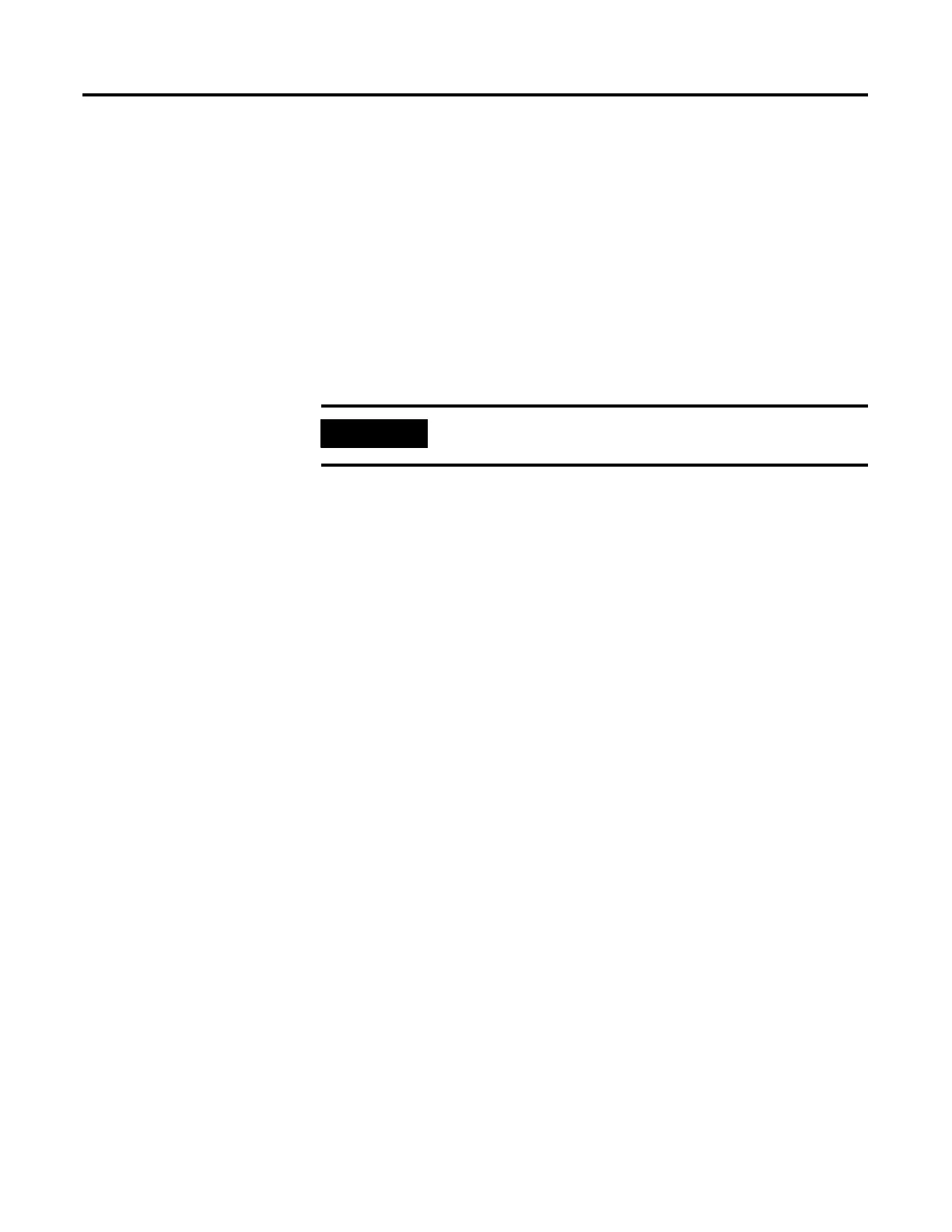551 Publication 1766-RM001A-EN-P - October 2008
Appendix
B
System Status File
The status file lets you monitor how your controller works and lets you
direct how you want it to work. This is done by using the status file to set
up control bits and monitor both hardware and programming device
faults and other status information.
IMPORTANT
Do not write to reserved words in the status file. If you intend writing to
status file data, it is imperative that you first understand the function fully.
efesotomasyon.com - Allen Bradley,Rockwell,plc,servo,drive
