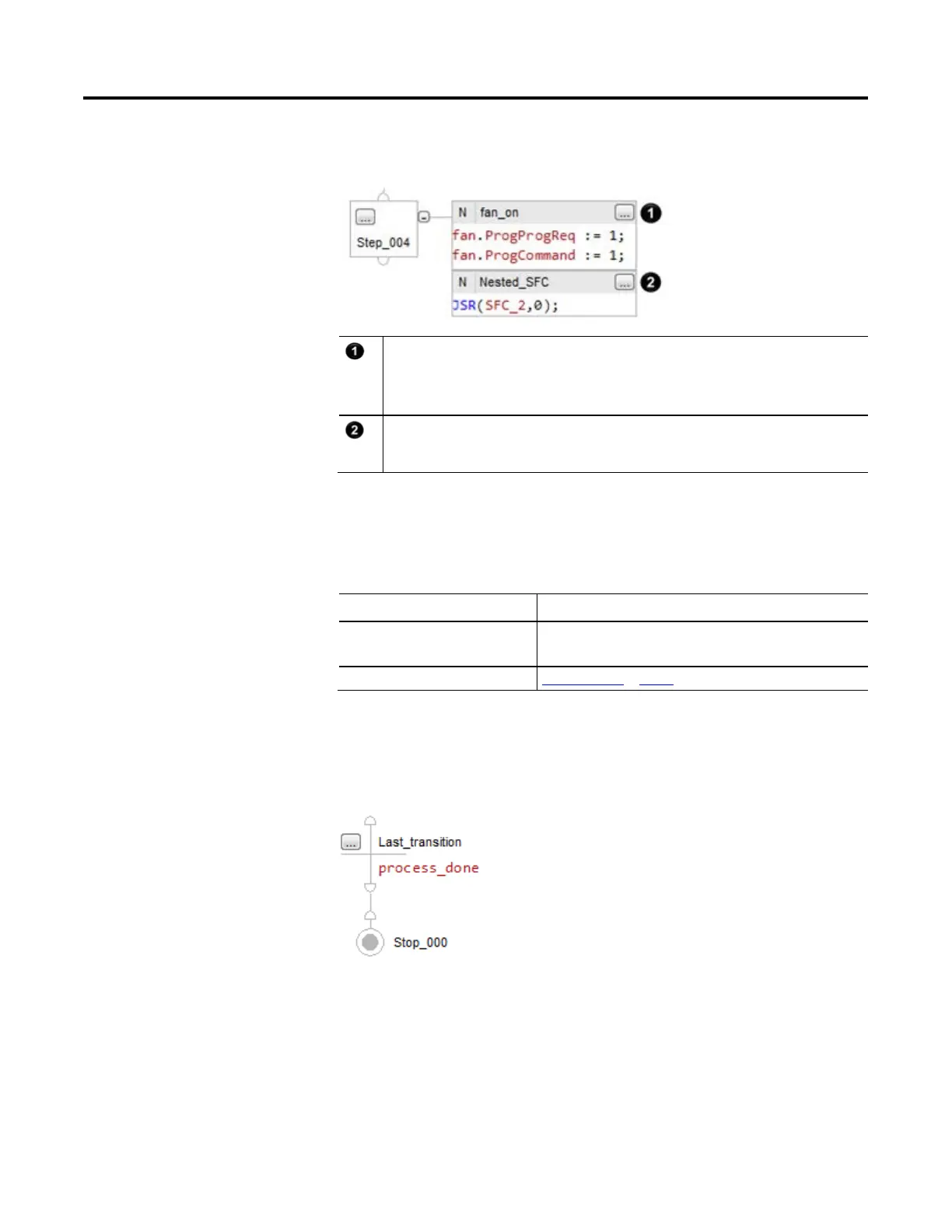Design a sequential function chart
48 Rockwell Automation Publication 1756-PM006I-EN-P - February 2018
Example
Use a Large Step
This action turns on a fan.
• fan.ProgProgReq lets the SFC command the state of the fan.
• fan.ProgCommand turns on the fan.
This action calls another SFC. The SFC
sequences the remaining functions of
the step.
Once an SFC completes its last step, it does not automatically restart at the first
step. You must tell the SFC what to do when it finishes the last step.
To Do this
Automatically loop back to an earlier step Wire the last transition to the top of the step to which you want to go.
Stop and wait for a command to restart Use a stop element on page 48.
The stop element lets you stop the execution of an entire SFC or of a path of a
simultaneous branch and wait to restart.
When an SFC reaches a stop element, the following actions occur.
• The X bit of the stop element turns on. This signals that the SFC is at the
stop element.
• Stored actions remain active.
• Execution stops for part or all of the SFC.