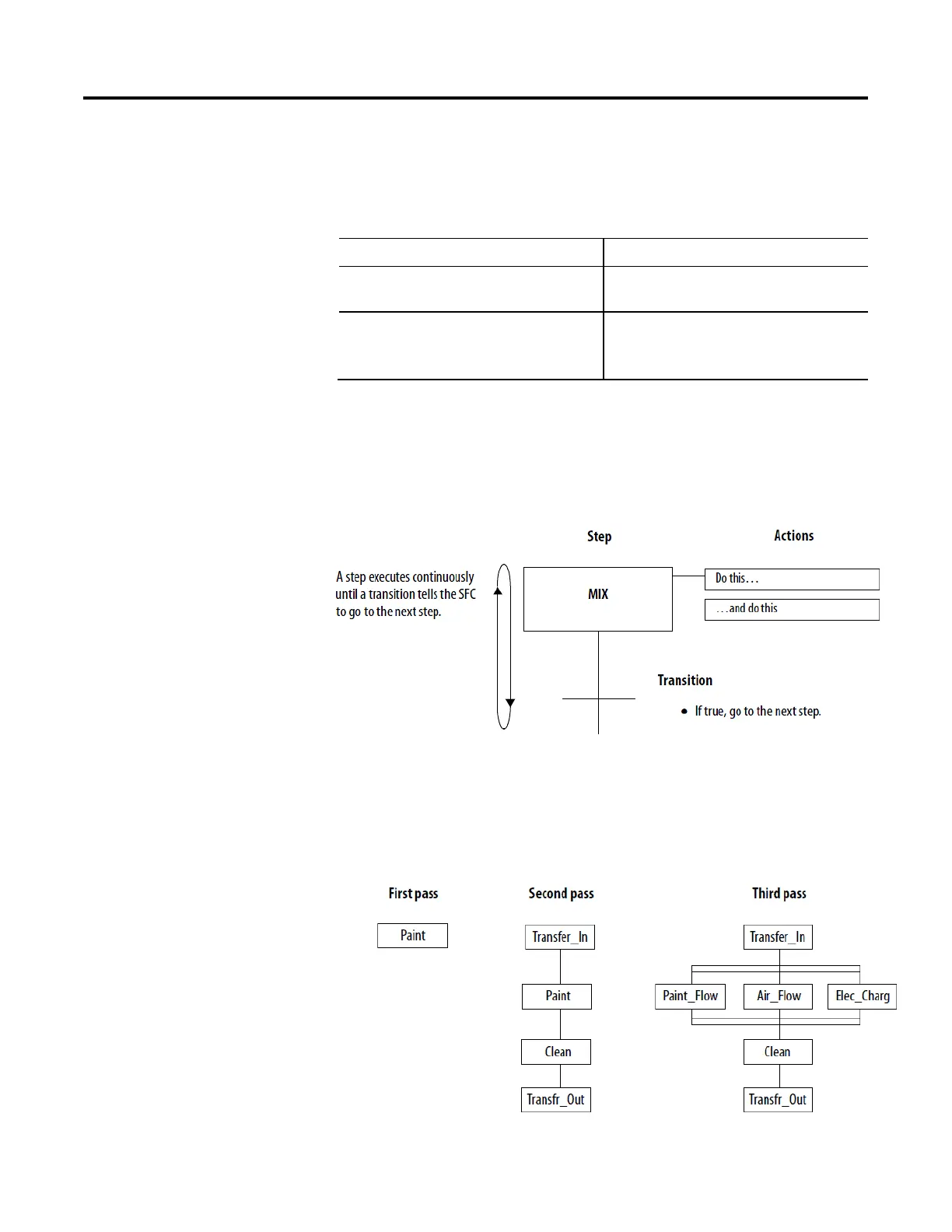Design a sequential function chart
Rockwell Automation Publication 1756-PM006I-EN-P - February 2018 19
To execute an SFC, either configure it as the main routine for a program or call it
as a subroutine.
If Then
The SFC is the only routine in the program
• The SFC calls all the other routines of the program
Configure the SFC as the main routine for the program.
The program requires other routines to execute
independent of the SFC
• The SFC uses Boolean actions
1. Configure another routine as the main routine for the
program.
2. Use the main routine to call the SFC as a subroutine.
If the SFC uses Boolean actions, then other logic must run independent of the
SFC and monitor status bits of the SFC.
A step represents a major function of your process. It contains the actions that
occur at a particular time, phase, or station.
A transition ends a step. The transition defines the physical conditions that must
occur or change in order to go to the next step.
Follow these guidelines.
• Start with large steps and refine the steps in several passes.
Choose how to execute the
SFC
process
