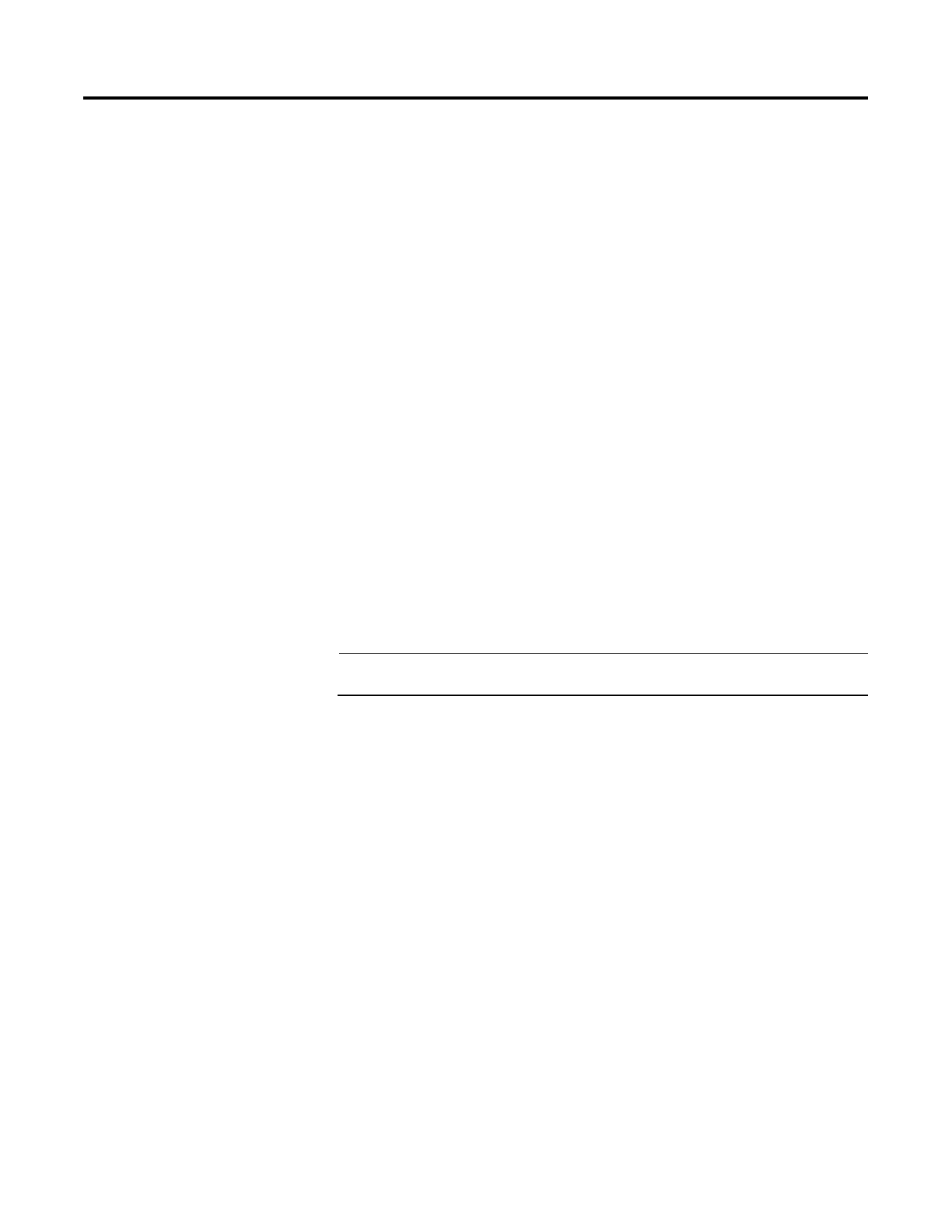Design a sequential function chart
Rockwell Automation Publication 1756-PM006I-EN-P - February 2018 43
Automatic reset provides a system-defined cleanup of actions (known as postscan)
when they are shut down when any of the following occur.
• transition out of the associated step
• reset of a stored action
• reset of an SFC routine
Postscan is similar to prescan in that most instructions are executed as if they are
FALSE. Some instructions have specific postscan behavior.
• In RLL, OTE instructions are turned off and non-retentive timers are reset.
• In structured text, the destination of a non-retentive assignment "[:=]" is
cleared.
• A JSR instruction invokes its subroutine but parameters are not passed and
the logic in the subroutine is executed in postscan mode.
• An Add-On Instruction executes its logic routine in postscan mode and
then executes its postscan logic in normal mode (if a postscan routine is
configured).
• Any nested SFC (SFC that an action calls as a subroutine) is reset.
Important:
The postscan of an action actually occurs when the action goes from active to inactive. Depending on
the qualifier of the action, the postscan could occur before or after the last scan of the step.
As a general rule, the postscan executes instructions as if all conditions are FALSE.
For example, the Output Energize (OTE) instruction clears its data during
postscan.
Follow these steps to automatically turn off (clear) devices at the end of a step.
1. In the Last Scan of Active Steps property, select the Automatic reset
option.
2. To turn off a device at the end of the step, control the state of the device
with an assignment or instruction.
• [:=] assignment (non-retentive assignment)
• Output Energize (OTE) instruction in a subroutine
Some instructions do not follow the general rule during postscan. For a
description of how a specific instruction executes during postscan, see these
publications.
Use the automatic reset option
