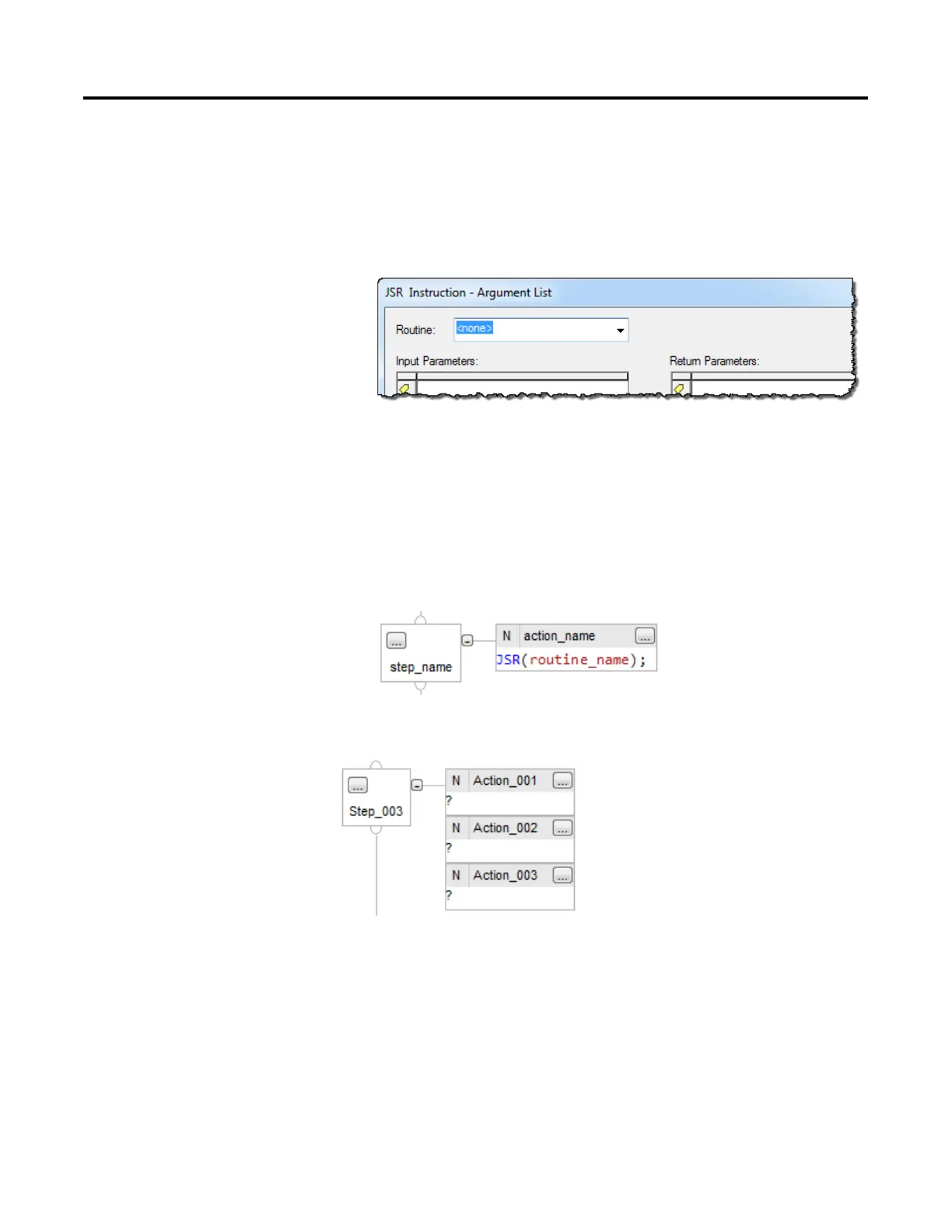Program a sequential function chart
72 Rockwell Automation Publication 1756-PM006I-EN-P - February 2018
Use a Jump to Subroutine (JSR) instruction to execute a subroutine when the
action is active.
1. In the SFC, right-click the action and then click Set JSR.
2. In the Routine box, select the routine to call.
3. To pass a parameter to the routine, click an empty Input Parameters box.
Click the down arrow and then click the tag that contains the parameter.
4. To receive a parameter from the routine, click an empty Return
Parameters box. Click the down arrow and then click the tag in which to
store the parameter from the routine.
5. Click OK.
Actions execute in the order in which they appear.
When Step_003 is active, its actions execute in this order.
1. Action_000
2. Action_001
3. Action_002
To change the order in which an action executes, drag the action to the correct
location in the sequence. A green bar shows a valid placement location. The
Call a subroutine in an action
Assign the execution order
of actions
