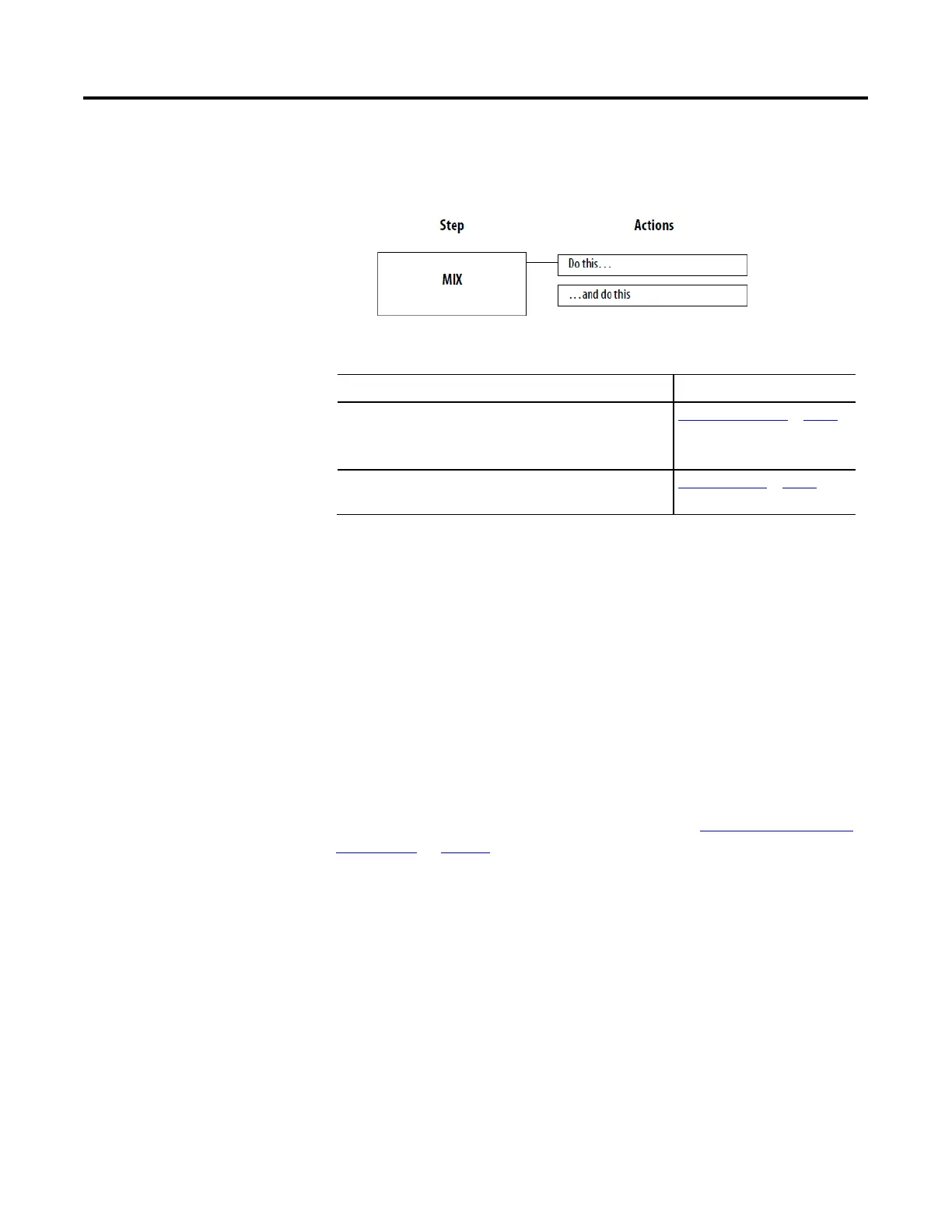Design a sequential function chart
28 Rockwell Automation Publication 1756-PM006I-EN-P - February 2018
Use actions to divide a step into the different functions that the step performs,
such as commanding a motor, setting the state of a valve, or placing a group of
devices in a specific mode.
There are two types of actions.
If you want to Then
Execute structured text directly in the SFC
• Call a subroutine
• Use the automatic reset option to reset data upon leaving a step
Use a non-Boolean action on page 28
Only set a bit and program other logic to monitor the bit to determine
when to execute.
Use a Boolean action on page 29
A non-Boolean action contains the logic for the action. It uses structured text to
execute assignments and instructions or call a subroutine.
With non-Boolean actions, you also have the option to postscan (automatically
reset) the assignments and instructions before leaving a step.
• During postscan the controller executes the assignments and instructions as
if all conditions are FALSE.
• The controller postscans both embedded structured text and any subroutine
that the action calls.
To automatically reset assignments and instructions, see
Turn off a device at the
end of a step on page 38.
To program a non-Boolean action, you have these options.
Add actions for each step
How do you want to use the
action?
