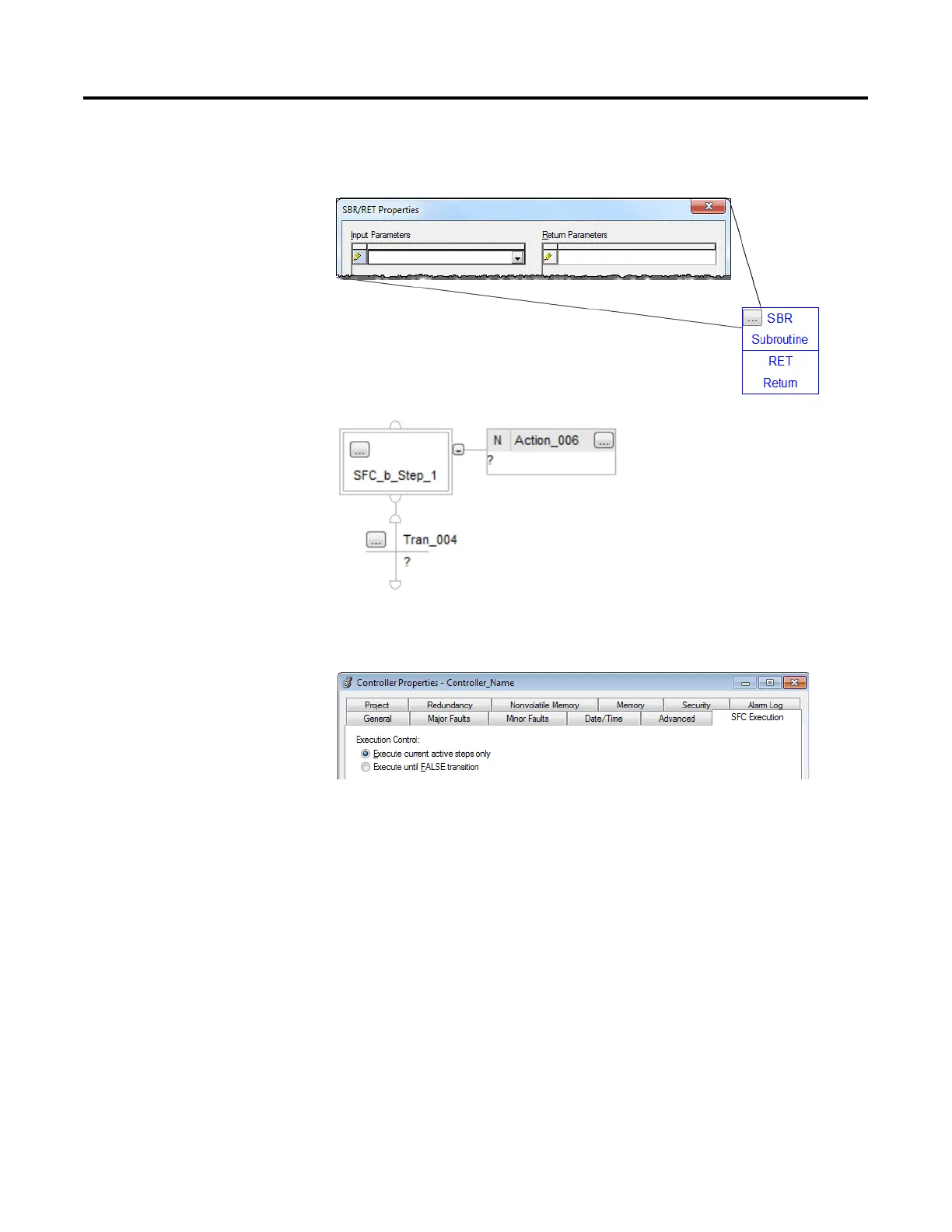Design a sequential function chart
52 Rockwell Automation Publication 1756-PM006I-EN-P - February 2018
To pass parameters to or from an SFC, place a Subroutine/Return element in the
SFC.
By default, an SFC executes a step or group of simultaneous steps and then returns
to the operating system (OS) or the calling routine (JSR).
You have the option of letting the SFC execute until it reaches a false transition. If
several transitions are TRUE at the same time, this option reduces the time to get
to the correct step.
Select the Execute until FALSE transition option only when either of these are
true:
• You do not have to update JSR parameters before each step. Parameters
update only when the SFC returns to the JSR.
• A FALSE transition occurs within the watchdog timer for the task. If the
time that it takes to return to a JSR and complete the rest of the task is
greater than the watchdog timer, a major fault occurs.
Configure when to return to
the OS/JSR
