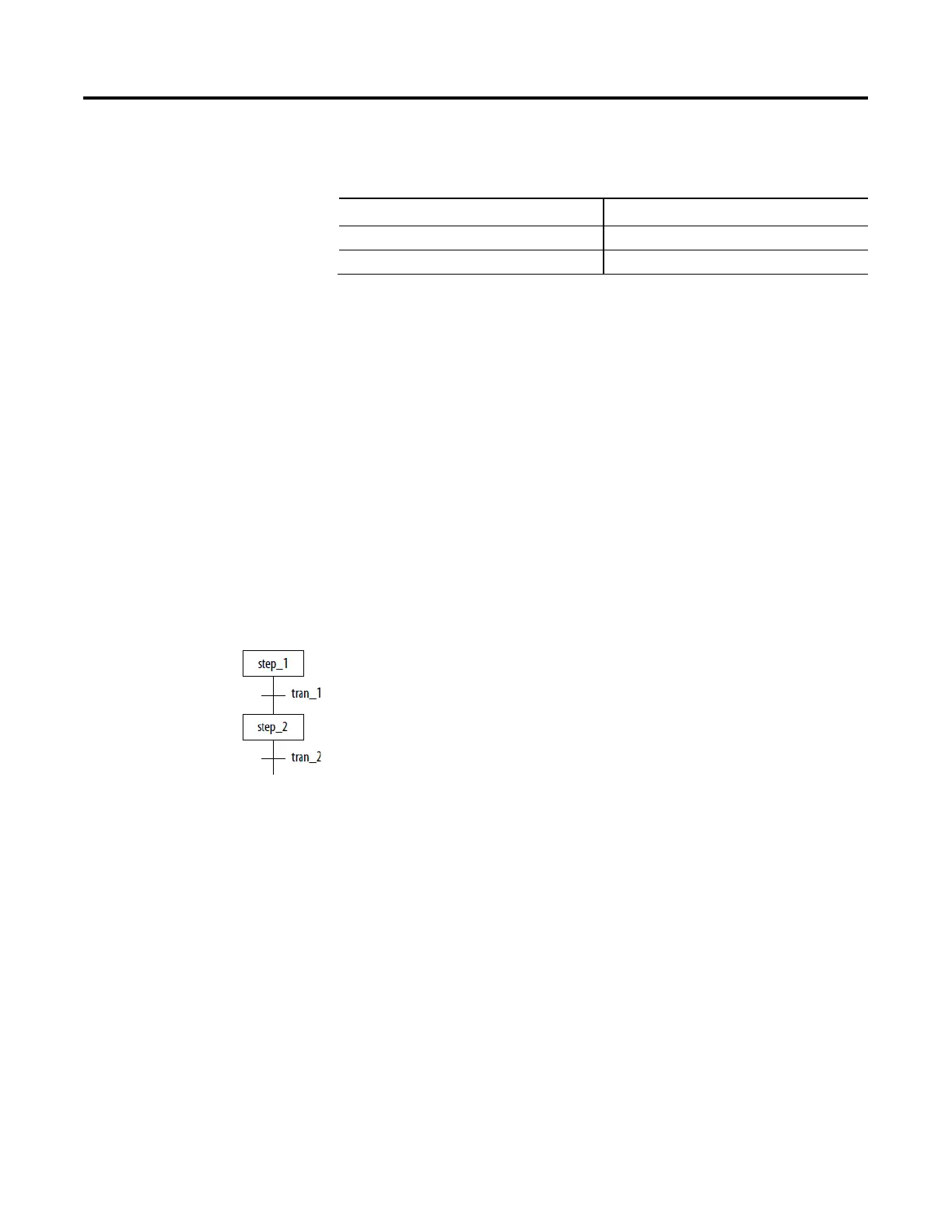Design a sequential function chart
Rockwell Automation Publication 1756-PM006I-EN-P - February 2018 53
Two optional instructions are available that give you further control over the
execution of your SFC.
If you want to Then use this instruction
Pause an SFC Pause SFC (SFP)
Reset an SFC to a specific step or stop Reset SFC (SFR)
Both instructions are available in the ladder logic and structured text
programming languages.
The following diagrams show the execution of an SFC with different
organizations of steps or different selections of execution options.
• Execution of a sequence
• Execution of a simultaneous branch
• Execution of a selection branch
• When parameters enter and exit an SFC
• Options for execution control
The following diagram shows the execution of a sequence.
This…
…executes like this
