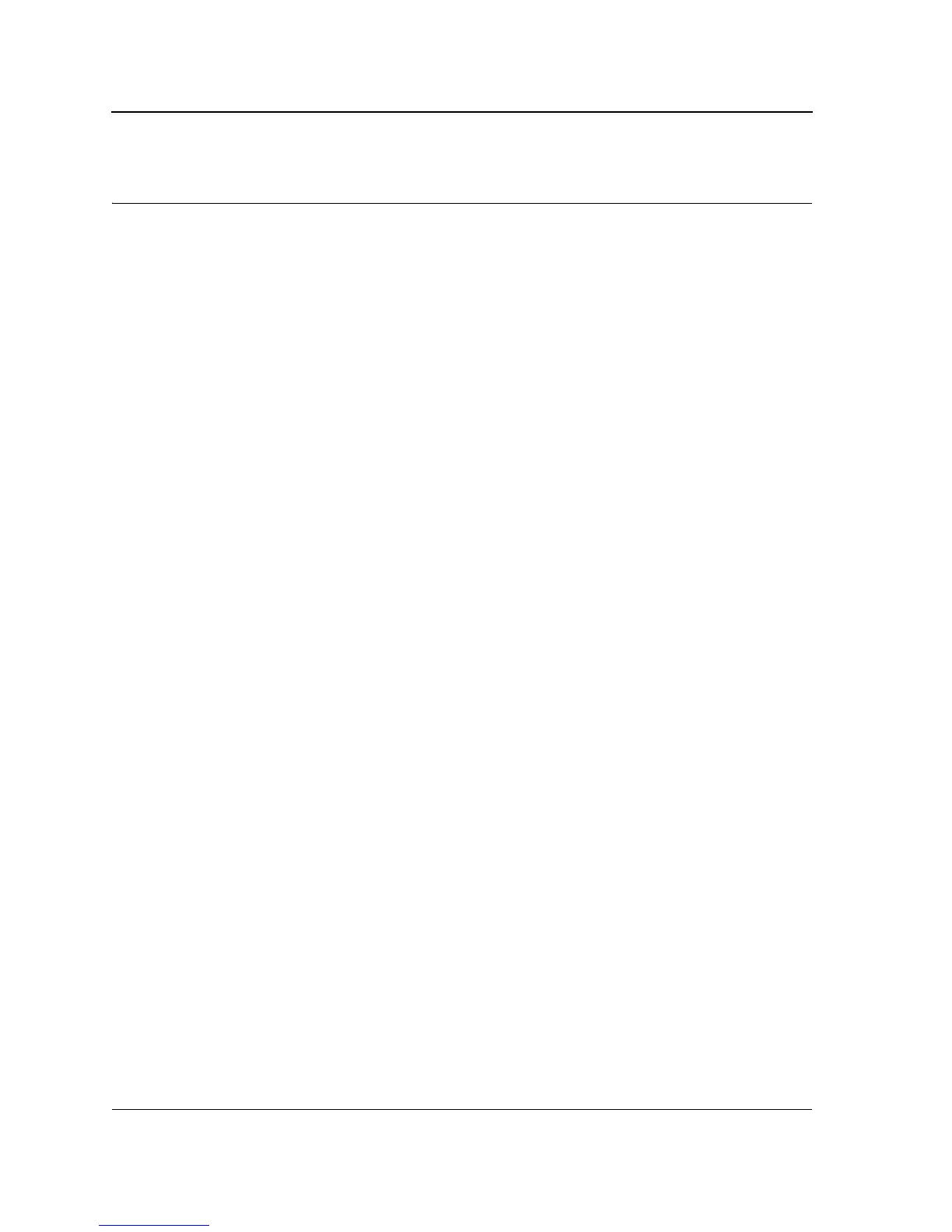Page 132
Allied Telesis AT-8000S Switch
Web Browser Interface User’s Guide
Section 12.Configuring Services
This section describes Quality of Service related configurations.
After packets are assigned to a specific egress queue, Class of Service (CoS) services can be assigned to the
queue. Egress queues are configured with a scheduling scheme by one of the following methods:
• Strict Priority — Ensures that time-sensitive applications are always forwarded. Strict Priority (SP) allows
the prioritization of mission-critical, time-sensitive traffic over less time-sensitive applications.For example,
under SP, voice over IP (VoIP) traffic can be prioritized so that it is forwarded before FTP or e-mail (SMTP)
traffic.
• Weighted Round Robin — Ensures that a single application does not dominate the device forwarding
capacity. Weighted Round Robin (WRR) forwards entire queues in a round robin order. All queues can
participate in WRR, except SP queues. SP queues are serviced before WRR queues. If the traffic flow is
minimal, and SP queues do not occupy the whole bandwidth allocated to a port, the WRR queues can share
the bandwidth with the SP queues. This ensures that the remaining bandwidth is distributed according to the
weight ratio. If WRR is selected, the following weights are assigned to the queues: 1, 2, 4, 8.
This section contains the following topics:
• Enabling Class of Service (CoS)
• Configuring CoS Priorities
• Mapping CoS to Queue
• Mapping DSCP to Queue
• Configuring Bandwidth QoS
