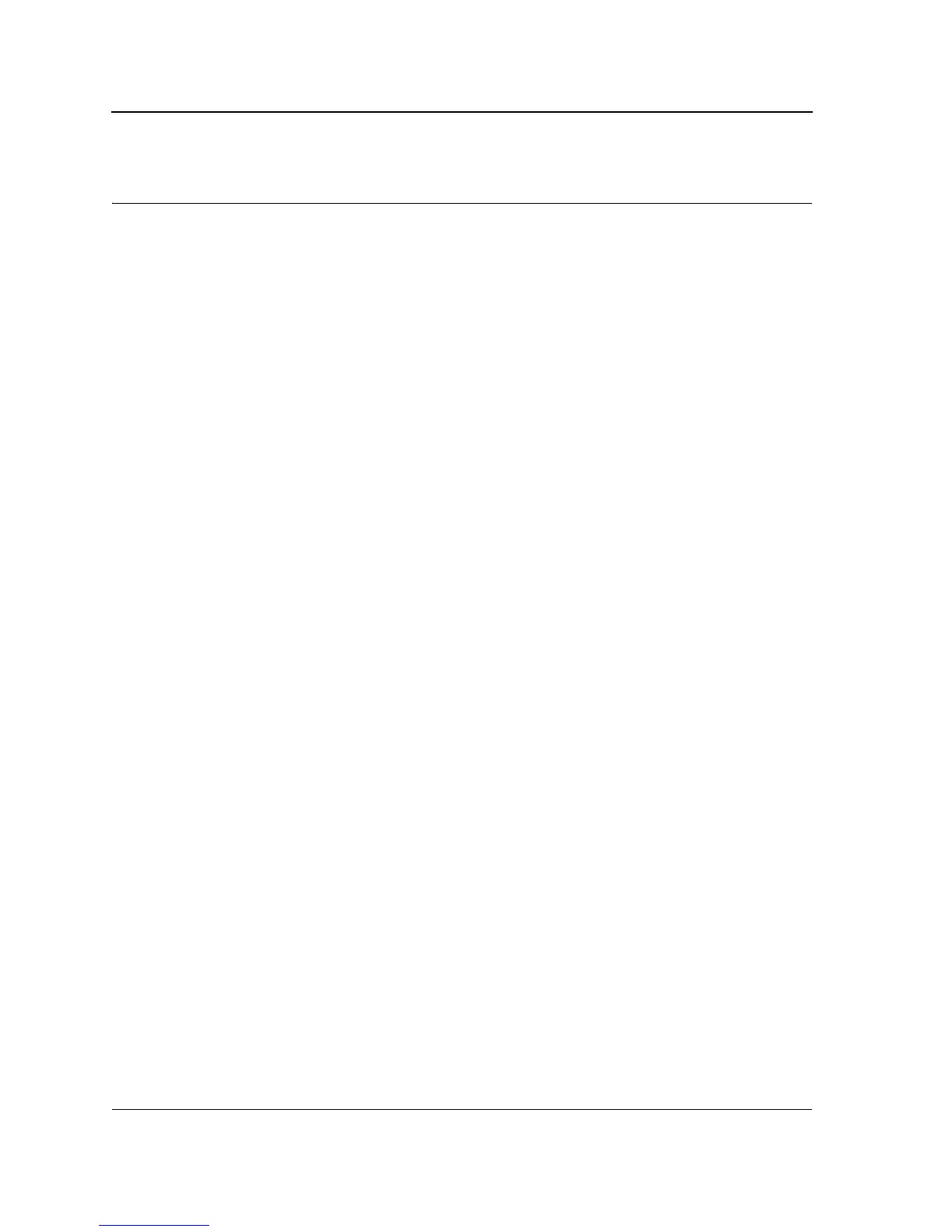Page 82
Allied Telesis AT-8000S Switch
Web Browser Interface User’s Guide
Section 7. Configuring System Logs
This section provides information for managing system logs. System logs enable viewing device events in real
time and recording the events for later usage. System Logs record and manage events, and report errors and
informational messages.
This section includes the following topics:
• Defining Log Settings
• Configuring Log Servers
• Setting System Log Display
• Clearing Event Logs
• Viewing Flash Logs
