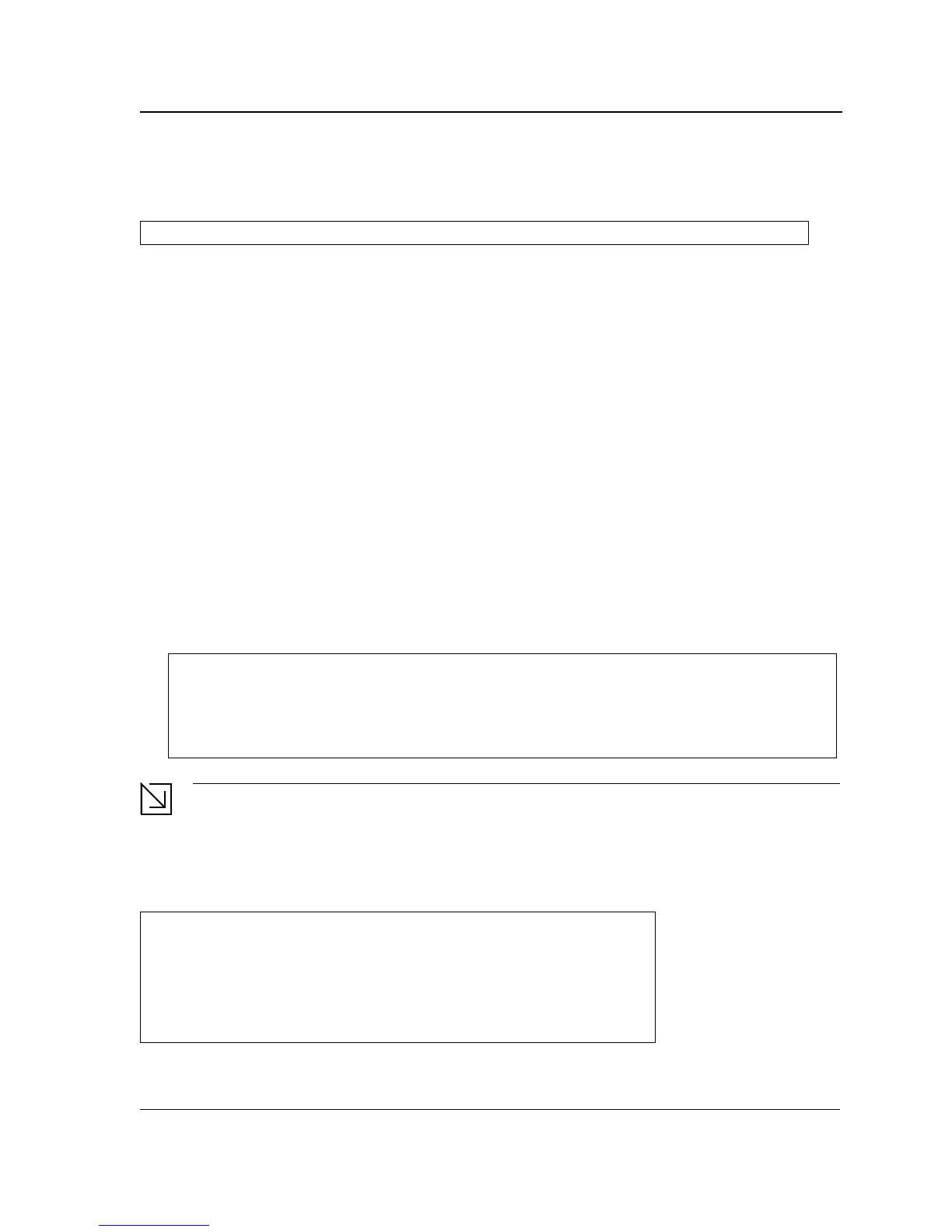Downloading Software with CLI
Initial Configuration
Page 175
After making any configuration changes, the new configuration must be saved before rebooting. To save the
configuration, enter the following CLI command: The following prompt is displayed:
Configuration
The initial configuration, which starts after the device has booted successfully, includes static IP address and
subnet mask configuration, and setting user name and privilege level to allow remote management. If the device is
to be managed from an SNMP-based management station, SNMP community strings must also be configured.
The following basic configurations are required:
• "Static IP Address and Subnet Mask"
• "User Name"
Static IP Address and Subnet Mask
IP interfaces can be configured on each port of the device. After entering the configuration command, it is
recommended to check if a port was configured with the IP address by entering the “show ip interface” command.
The commands to configure the device are port specific.
To manage the switch from a remote network, a static route must be configured, which is an IP address to where
packets are sent when no entries are found in the device tables. The configured IP address must belong to the
same subnet as one of the device IP interfaces.
To configure a static route, enter the required commands at the system prompt as shown in the following
configuration example where 101.101.101.101 is the specific management station, and 5.1.1.100 is the static
route:
Note
100.1.1.33 is the IP address of the next hop that can be used to reach the management network
192.168.2.0.
To check the configuration, enter the command “show ip interface” as illustrated in the following example.
Console#
copy running-config startup-config
Console#
configure
Console(config)#
interface vlan
1
Console(config-if)#
ip address
100.1.1.1 255.255.255.0
Console(config-if)#
exit
Console#
ip route
192.168.2.0/24 100.1.1.33
Console#
show ip interface
Proxy ARP is disabled
IP Address I/F Type Broadcast
Directed
------------ ------ ------ ---------
100.1.1.1/24 vlan 1 static disable
