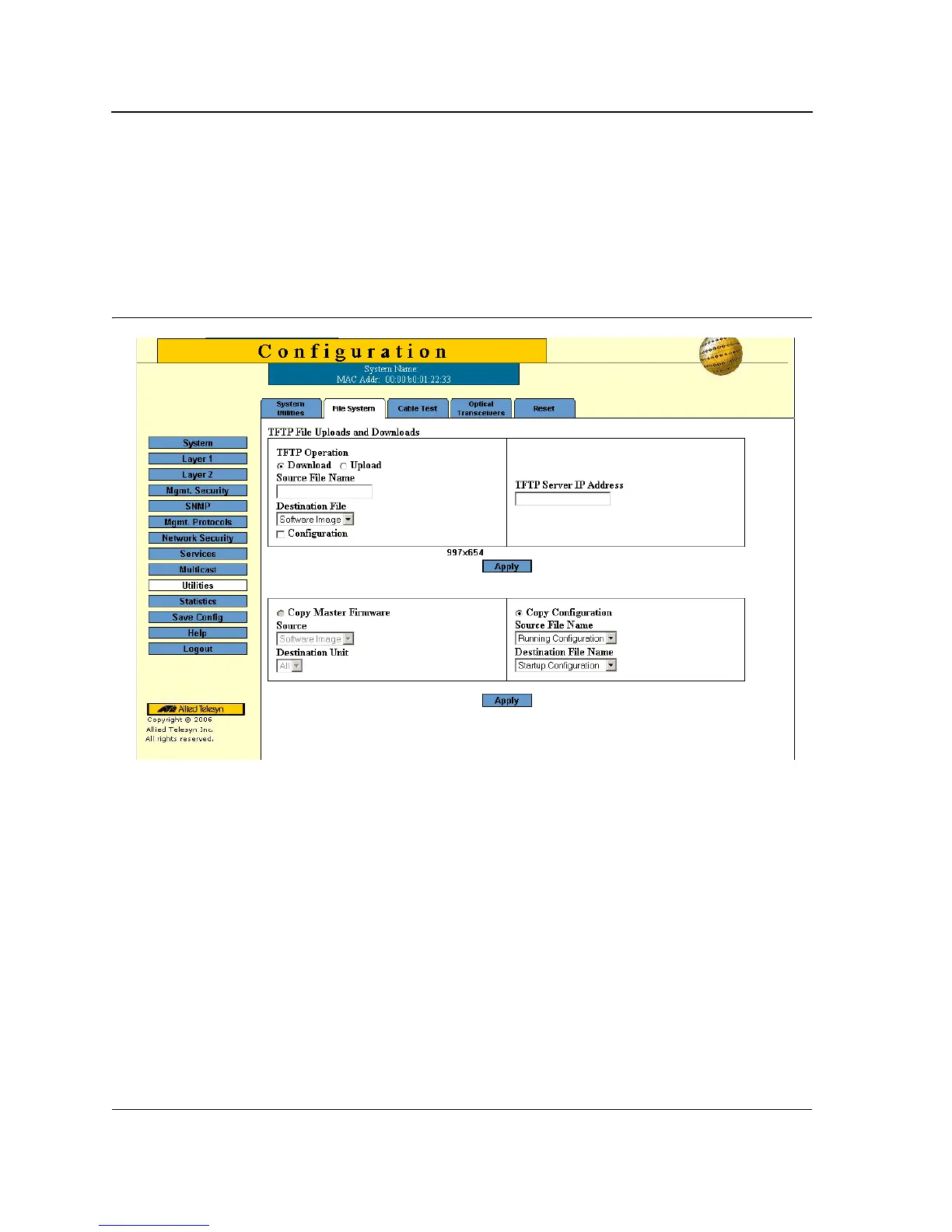Page 142
Allied Telesis AT-8000S Switch
Web Browser Interface User’s Guide
Defining TFTP File Uploads and Downloads
The File System Page contains parameters for system uploads and downloads and for copying firmware and
configuration files.
To define file upload and download settings:
1. Click Utilities > File System The File System Page opens:
Figure 92: File System Page
The TFTP File Uploads and Downloads section of the File System Page contains the following fields:
• TFTP Server IP Address — Specifies the TFTP Server IP Address from which files are downloaded.
• TFTP Operation — Defines the type of TFTP operation. The possible values are:
– Download — Downloads the file.
– Upload — Uploads the file.
• TFTP Remote Filename — Indicates the name of the destination file.
• TFTP Local Filename — Indicates the name of the file on the TFTP server.
• TFTP Boot Type — Defines the type of boot operation. The possible values are:
– Image — Boots the Image file.
– Config (set default & reboot) — Copies the configuration file on the TFTP server.
