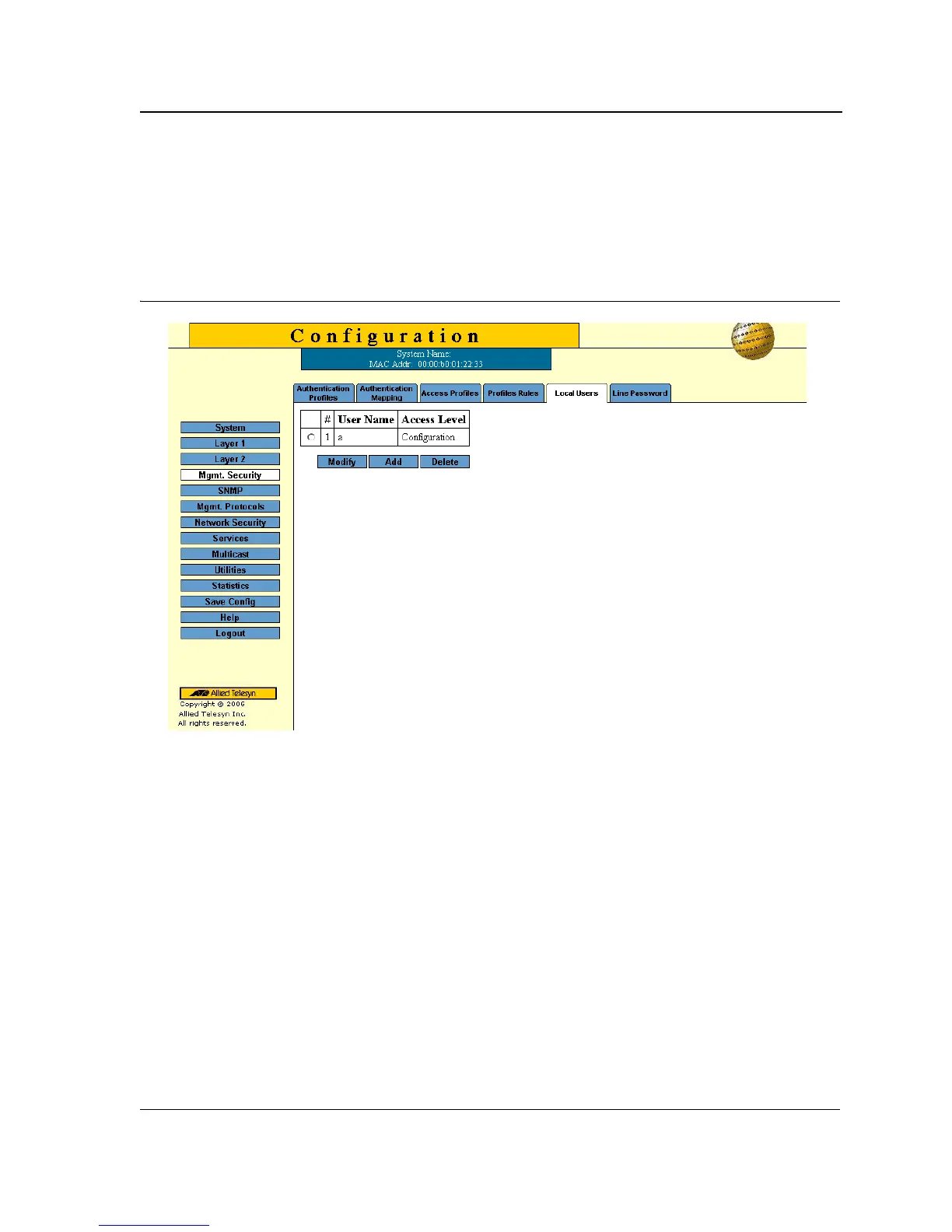Configuring Device Security
Configuring Management Security
Page 43
Configuring Local Users
Network administrators can define users, passwords, and access levels for users using the Local Users Page.
To configure local users and passwords:
1. Click Mgmt. Security > Local Users. The Local Users Page opens:
Figure 24: Local Users Page
The Local Users Page displays the list of currently defined local users and contains the following fields:
• User Name — Displays the user’s name.
• Access Level — Displays the user access level. The lowest user access level is 1 and the highest is 15.
Users assigned access level 1 have read/write access to the device. User assigned a access level of 15 have
read-only access. The possible field values are:
– Configuration — Provides configuration device privileges.
– Monitoring — Provides device Read and Read/Write privileges.
