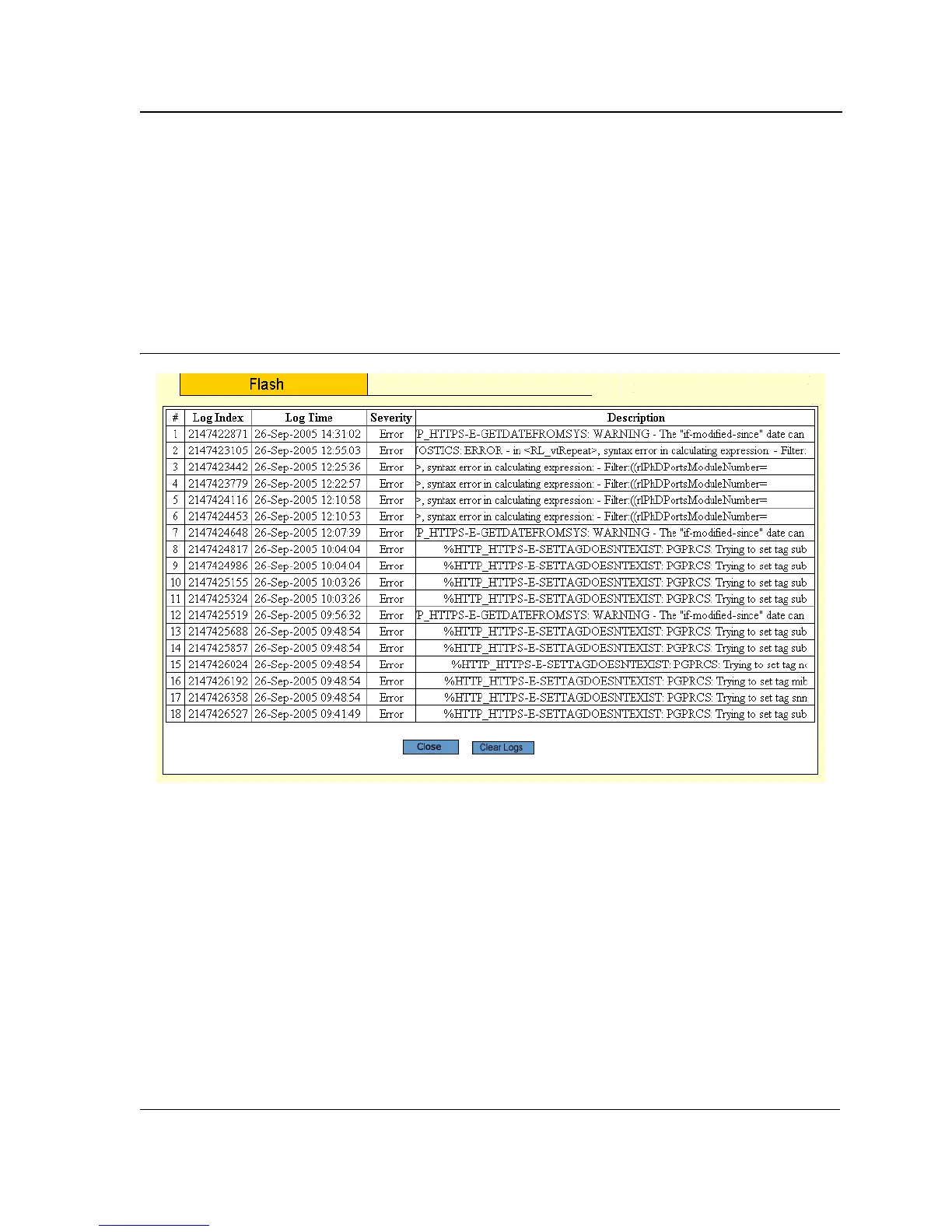Configuring System Logs
Viewing Flash Logs
Page 87
Viewing Flash Logs
The Syslog Flash Page contains information about log entries saved to the log file in Flash, including the time the
log was generated, the log severity, and a description of the log message. The message log is available after
reboot.
To display Flash logs:
1. Click System > Event Log. The Event Log Page opens:
2. Click View Flash. The Flash Log Page opens:
Figure 53: Flash Log Page
The Flash Log Page lists the following information:
• Log Index — Lists the log index number.
• Log Time — Lists the date and time that the log was entered.
• Severity — Lists the severity of the event for which the log was created in Flash memory.
• Description — Lists the event details.
To clear Flash memory logs:
1. Click Clear Logs. Logs are removed from the table.
2. Click Close. The Event Log Page is displayed.
