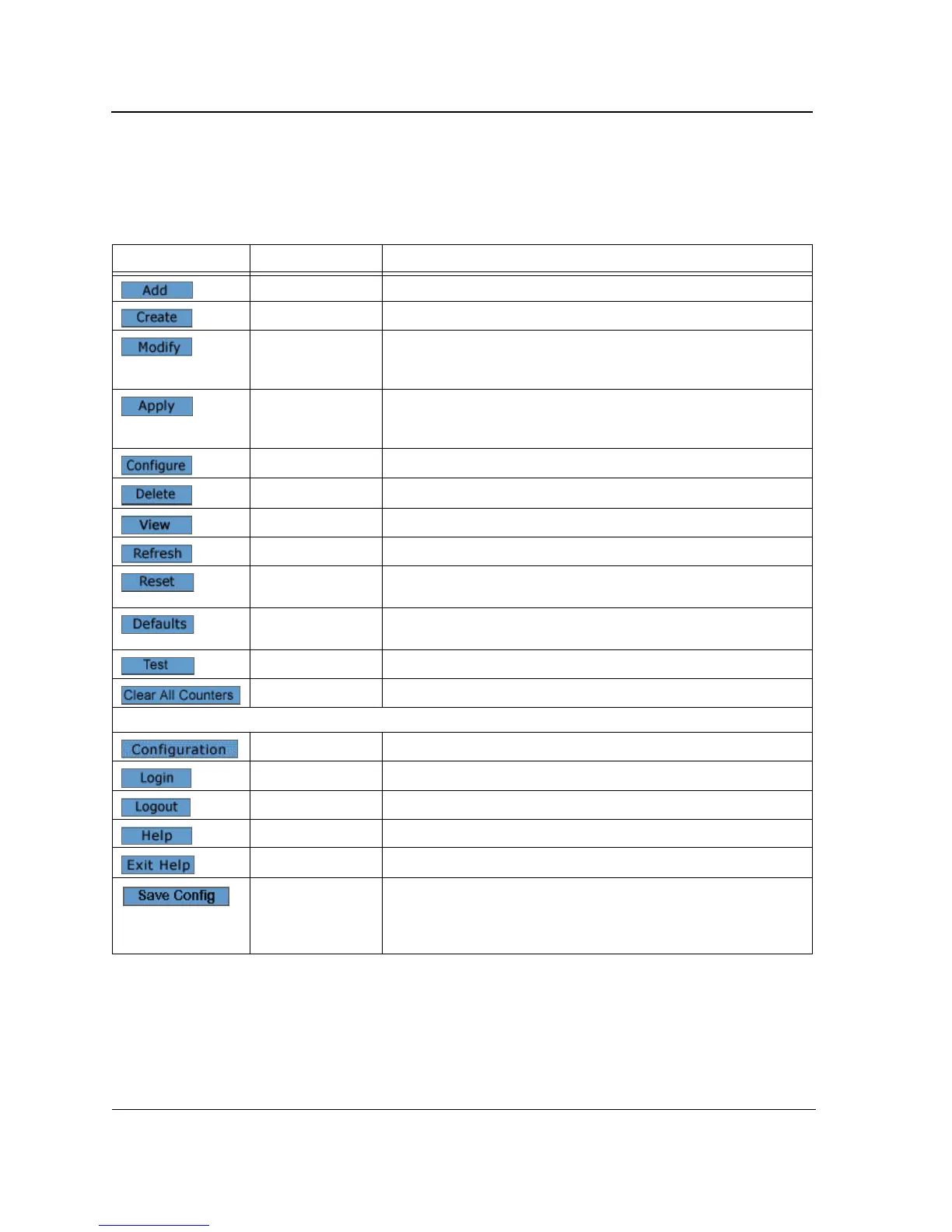Page 14
Allied Telesis AT-8000S Switch
Web Browser Interface User’s Guide
Using the Management Buttons
Management buttons provide an easy method of configuring device information, and include the following:
Table 2: Configuration Management Buttons
Button Button Name Description
Add Opens a page which creates new configuration entries.
Create Opens a page which creates new configuration entries.
Modify Modifies the configuration settings. The configuration change is
saved to the Running Configuration file and is maintained until
reset or power-up.
Apply Saves configuration changes to the device. The configuration
change is saved to the Running Configuration file and is
maintained until reset or power-up.
Configure Opens a page which creates or modifies configuration entries.
Delete Deletes the selected table and configuration entries.
View Displays detailed information for the current page/configuration.
Refresh Refreshes information displayed on the current page.
Reset Device reset. Resets the device information for all device
parameters according to current configuration.
Defaults Configuration reset. Resets the information for all parameters in
the current context (page/tab) to predefined defaults.
Test Performs a diagnostic test.
Clear All Counters Removes all counters.
The application menu includes the following general purpose buttons:
Configuration Opens the default configuration page (System General).
Login Signs the user into the WBI, starts the management session.
Logout Signs the user out of the WBI, ending the management session.
Help Opens the online help page.
Exit Help Closes the online help page.
Save Config Used when configuration changes to the device need to be saved
as permanent. The configuration is saved as permanent by
copying the current Running Configuration file to the Startup
Configuration file.
