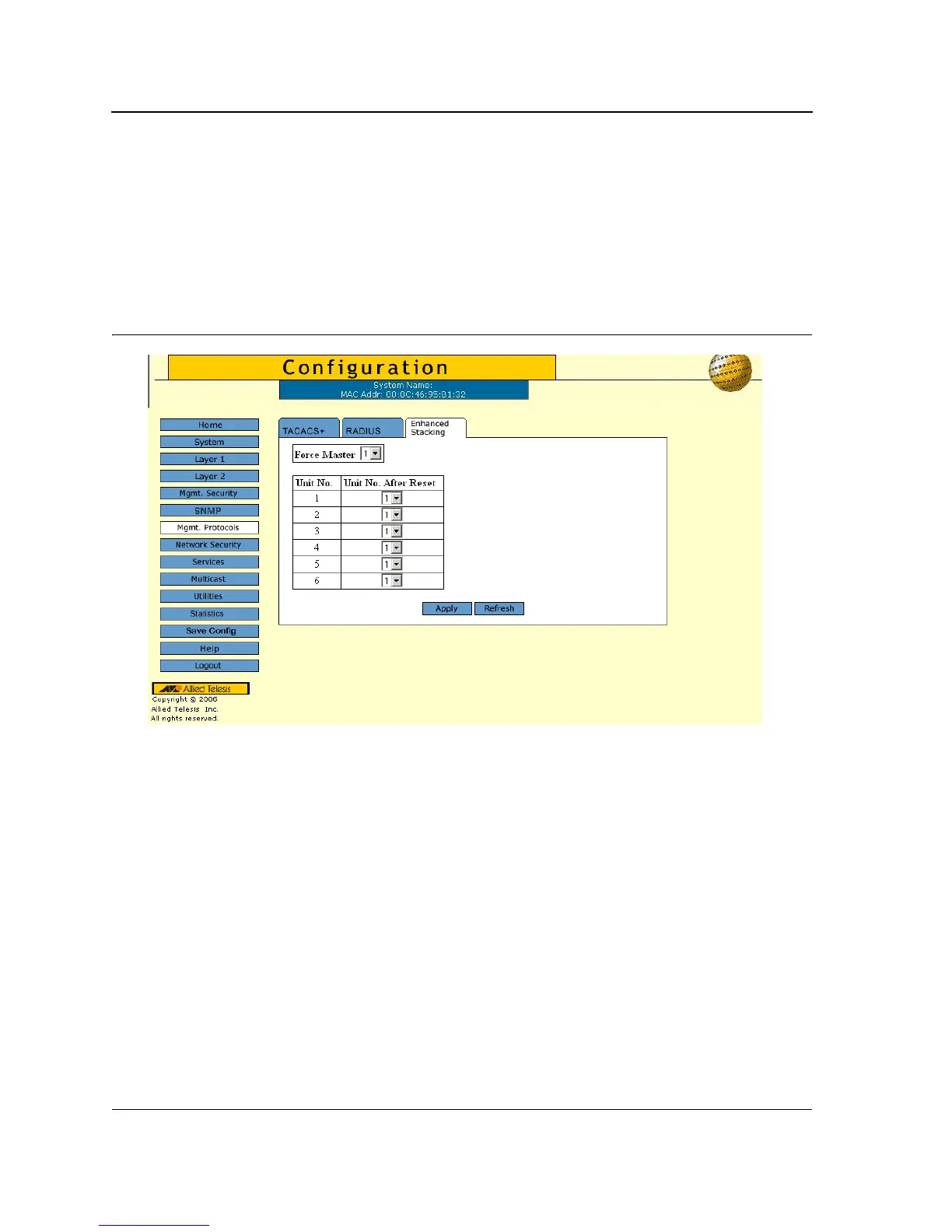Page 172
Allied Telesis AT-8000S Switch
Web Browser Interface User’s Guide
Configuring Stacking Management
The Enhanced Stacking Page allows network managers to either reset the entire stack or a specific device.
Device configuration changes that are not saved before the device is reset are not saved. If the Stacking Master is
reset, the entire stack is reset. In addition, Unit IDs can be changed on the Enhanced Stacking Page.
To configure stack control:
1. Click Mgmt. Protocols > Enhanced Stacking. The Enhanced Stacking Page opens:
Figure 111: Enhanced Stacking Page
The Enhanced Stacking Page contains the following stack configuration fields:
• Force Master — The unit is forced to be master of the stack. Note that only Unit 1 or Unit 2 can be the stack
master.
• Unit No. — Indicates the Unit ID assigned to the unit in the current stacking configuration.
• Unit No. After Reset — Indicates the Unit ID to be reassigned to the unit in the stacking configuration after
reset.
