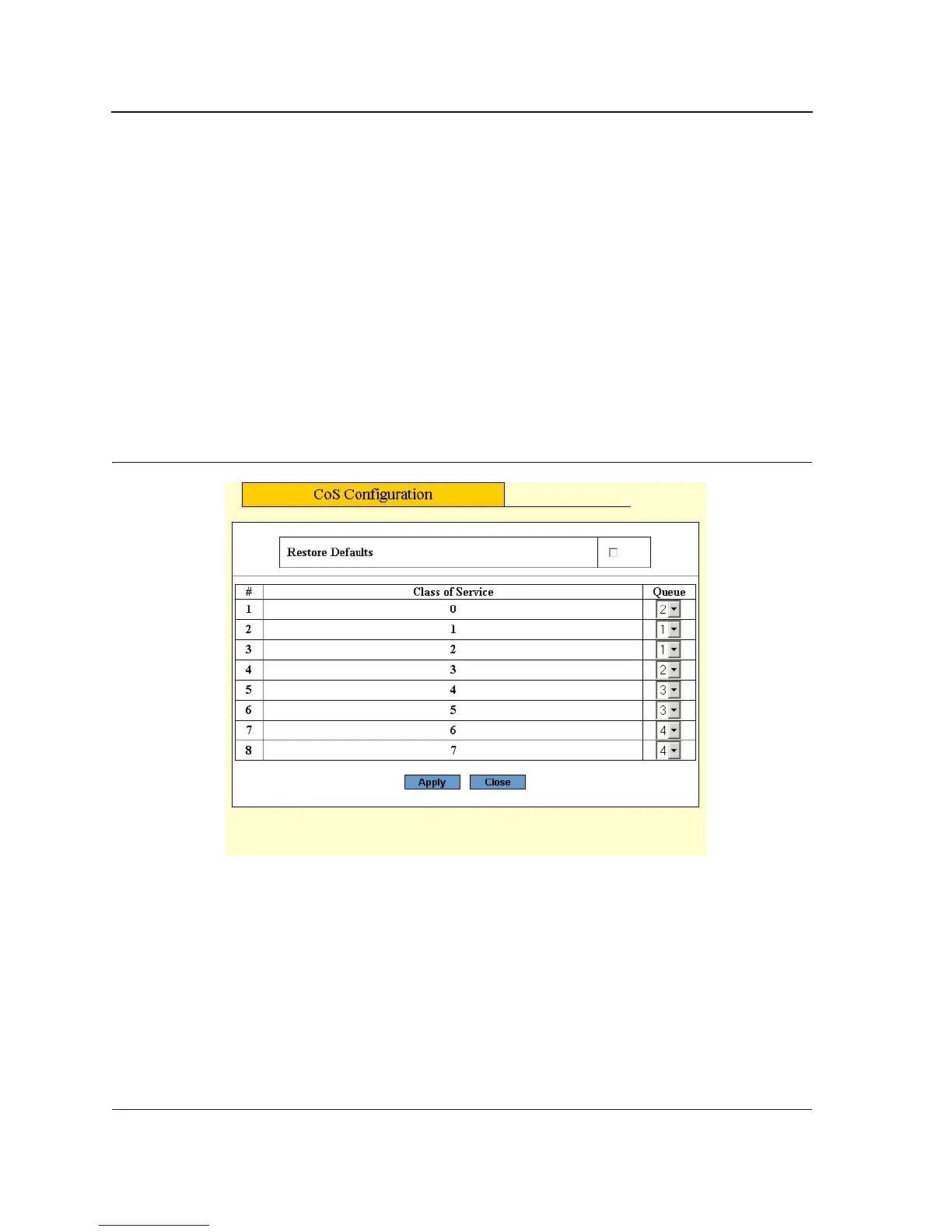Page 136
Allied Telesis AT-8000S Switch
Web Browser Interface User’s Guide
Mapping Queues
This section contains the following topics:
• Mapping CoS Values to Queues
• Mapping DSCP Values to Queues
Mapping CoS Values to Queues
The Configure CoS Page contains fields for classifying CoS settings to traffic queues.
To set CoS to queue:
1. Click Services > Queuing & Scheduling. The CoS Queuing & Scheduling Page opens:
2. Select the Configure CoS Priority to Egress Queues values.
3. Click Configure CoS.
4. Click Configure. The Configure CoS Page opens:
Figure 87: Configure CoS Page
The Configure CoS Page contains the following fields:
• Restore Defaults — Allows you to restore default settings.
• Class of Service — Specifies the CoS priority tag values, where zero is the lowest and 3 is the highest.
• Queue — Defines the traffic forwarding queue to which the CoS priority is mapped. Four traffic priority
queues are supported, where zero is the lowest and 3 is the highest.
5. Modify the Queue values or select Restore Defaults.
6. Click Apply. The CoS to Queue mapping settings are saved and the device is updated.
