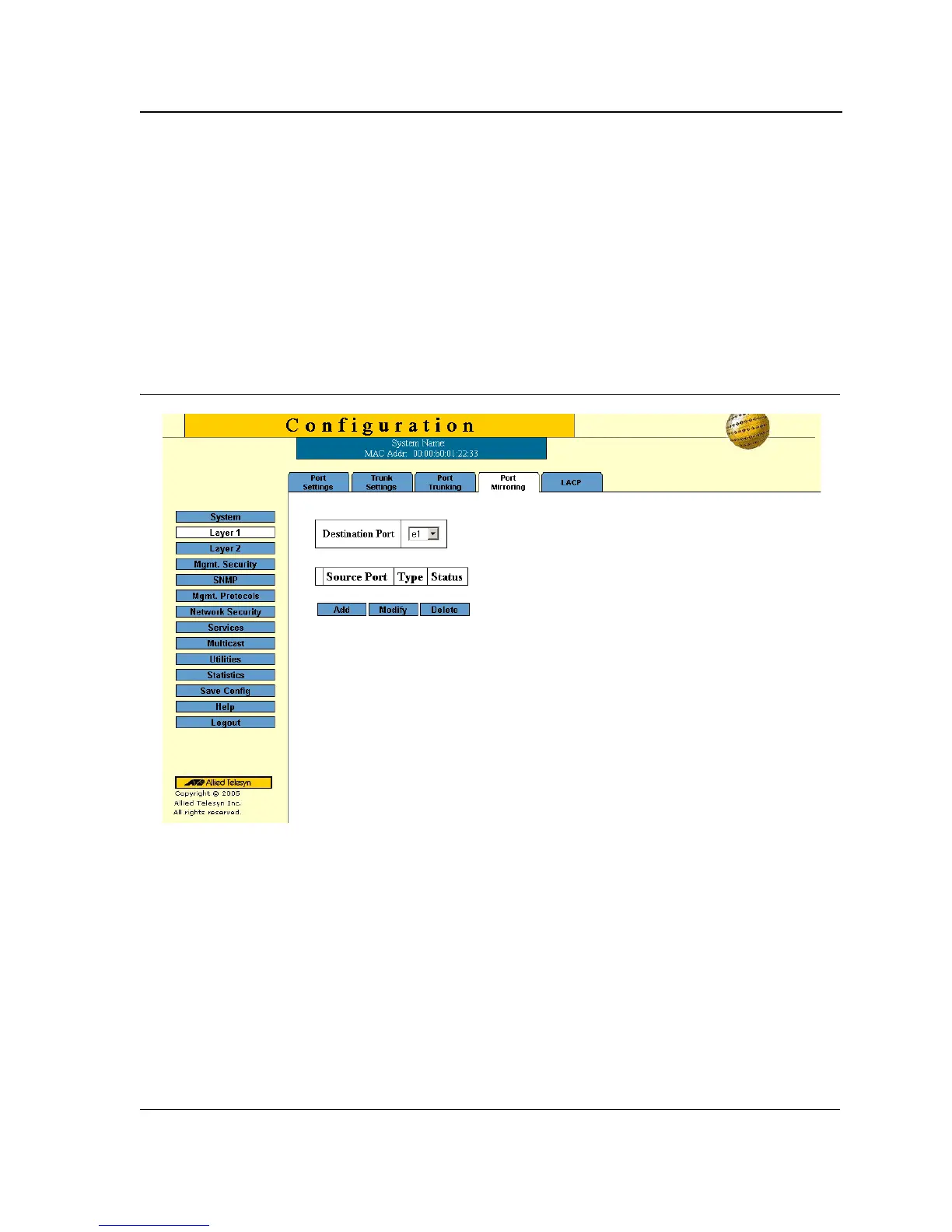Configuring Ports
Configuring Port Mirroring
Page 59
Configuring Port Mirroring
Port mirroring monitors and mirrors network traffic by forwarding copies of incoming and outgoing packets from
one port to a monitoring port. Port mirroring can be used as a diagnostic tool as well as a debugging feature. Port
mirroring also enables device performance monitoring.
Network administrators can configure port mirroring by selecting a specific port from which to copy all packets,
and other ports to which the packets copied. Any number of ports on the device can be mirrors, except the
destination port.
To define port mirroring:
1. Click Layer 1 > Port Mirroring. The Port Mirroring Page opens:
Figure 35: Port Mirroring Page
The Port Mirroring Page contains information about all port mirrors currently defined on the device. The following
information is displayed:
• Port Destination — Defines the port number to which port traffic is copied. Note that this port has to be
detached from its VLAN before mirroring is configured
. Only one destination port can be defined. A zero value
indicates that port mirroring is not enabled.
• Source Port — Indicates the port from which the packets are mirrored.
• Type — Indicates the port mode configuration for port mirroring. The possible field values are:
– RX — Defines the port mirroring on receiving ports.
– TX — Defines the port mirroring on transmitting ports.
– Both — Defines the port mirroring on both receiving and transmitting ports. This is the default value.
• Status — Indicates if the port is currently monitored. The possible field values are:
