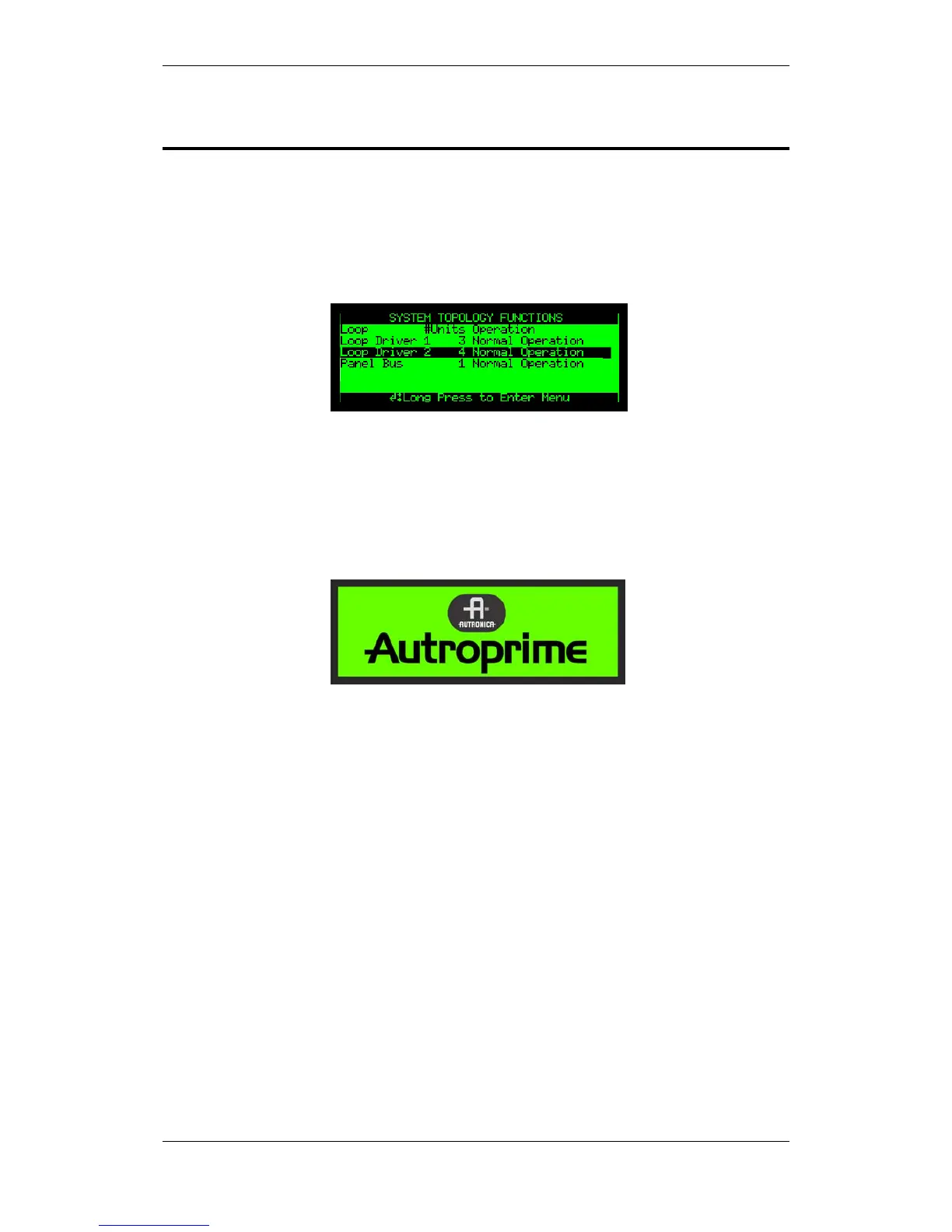Operation Mode
Operator's Handbook, Autroprime Interactive Fire Detection System, 116-P-APRIME-OPERATE/FGB Rev. B, 2009-10-28,
Autronica Fire and Security AS
Page 15
3. Operation Mode
3.1 Loop Topology Presentation
When the panel is turned on and the initialization procedure is
completed, the panel will recognize detectors and other loop units and
the system topology is shown in the display.
3.2 The Panel’s Idle State
The panel can be in either Operation Mode or Menu Mode. When no
one is operating the panel and no button has been pressed, the panel
will always be in Operation Mode, provided that the system is in
quiescent condition (see below). The display appears as follows in the
panel’s idle state.
3.3 Conditions
In Operation Mode, the system can be in quiescent condition (lowest
priority), or in one or any combination of the following conditions:
fire alarm condition (highest priority)
pre alarm condition
fault warning condition
disablement condition
test condition
supervisory condition
