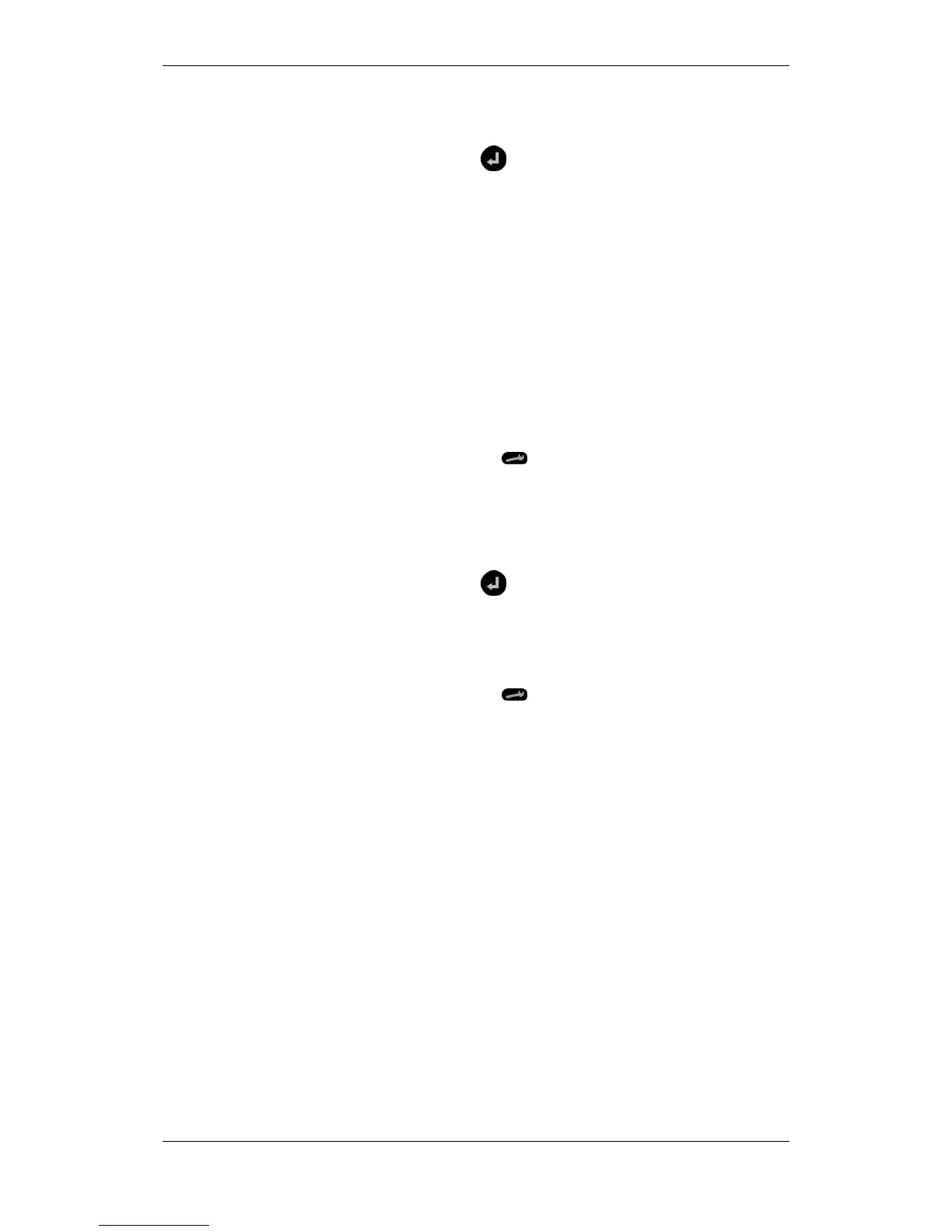Show Unit Properties
Operator's Handbook, Autroprime Interactive Fire Detection System, 116-P-APRIME-OPERATE/FGB Rev. B, 2009-10-28,
Autronica Fire and Security AS
Page 58
14.5 Points
Using the Enter button after selecting a point reveals the following
properties:
name of the point
override Delay and Dependency (YES or NO)
In an alarm situation, the actioning of outputs will be delayed when;
the detection zone has been defined as a Delayed Action detection
zone (configurable) and the point(s) in this Delayed Action
detection zone has not been set to Override Delay and
Dependency, i.e. set to No.
performance class day setting (Normal 1, Normal 2; Industrial;
depending on the type of detector)
operation class day setting (MultiSensor with heat, MultiSensor
only, Heat only)
performance class night setting (Normal 1, Normal 2; Industrial)
operation class night setting (MultiSensor with heat, MultiSensor
only, Heat only)
Using the Function button
after selecting a point gives the
following menu selections:
Show Connected Units
14.6 Fire Alarm Device
Using the Enter button after selecting a fire alarm device reveals
the following properties:
Name of the Fire Alarm Device
Unit function
Hardware Type
Using the Function button
after selecting a fire alarm device gives
the following menu selections:
Show Connected Units
