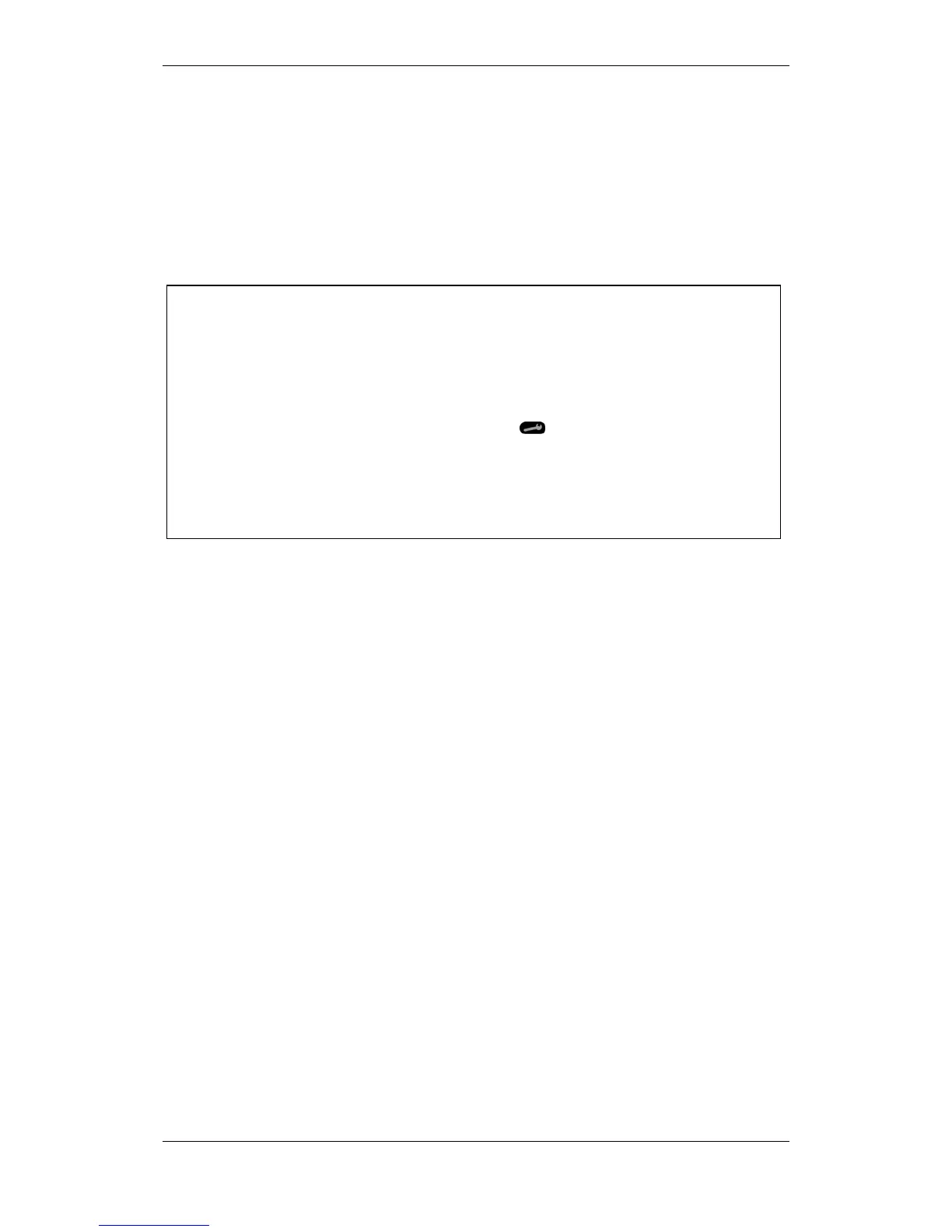Service Commands
Operator's Handbook, Autroprime Interactive Fire Detection System, 116-P-APRIME-OPERATE/FGB Rev. B, 2009-10-28,
Autronica Fire and Security AS
Page 69
16.3 Testing Detection Zones
To be able to manually test points (detectors or manual call points)
without automatic actioning of Fire Protection Equipment (FPE), Fire
Alarm Routing Equipment (FARE) or Fire Alarm Devices (FAD),
selected detection zones, can be set in test mode. In this mode, any
point connected to the selected detection zone(s) can be tested
individually (with, for example, test gas) without automatic actioning
(i.e. without audible indication) from sounders, bells, etc.
From the Service Menu, perform the following:
Use the arrow down button to scroll downwards to
Unit Test, then press Enter.
Press Enter once more.
Use the arrow button to select the detection zone that is to be
tested. Use, if necessary, the multiselect feature to select
several detection zones.
Press the Function button
To start the test, press Enter.
Press Enter once more to confirm.
To stop the test, use the arrow button to select Stop Test, then
press Enter twice.
