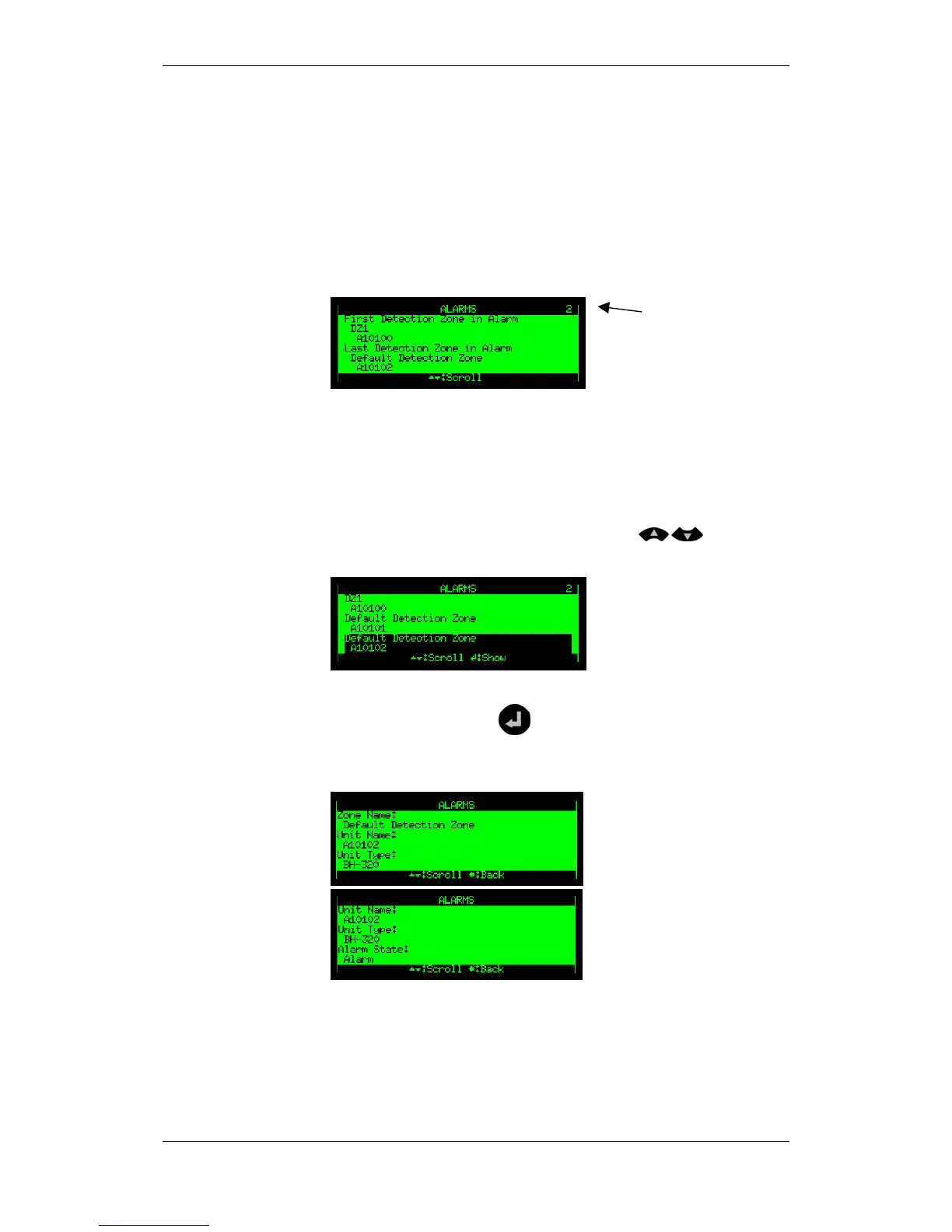Operation Mode
Operator's Handbook, Autroprime Interactive Fire Detection System, 116-P-APRIME-OPERATE/FGB Rev. B, 2009-10-28,
Autronica Fire and Security AS
Page 17
3.6 How Events are Presented in the Display
The different events, for example, «In the Event of a Fire Alarm», are
presented in Operation Mode.
The example below shows a situation where 2 detection zones are in
alarm state. The first and the last detection zone are shown in the
display, including information on the name of detectors and locations.
The total number of zones is shown in the upper right corner of the
display.
3.7 How to View Detailed Information
In order to select among points in alarm, for example, «In
the Event of a Fire Alarm», proceed as follows:
Scroll (up and down) with the arrow buttons to find and
select the wanted point.
Press the Enter-button
to view detailed information. Scroll
downwards to see all information, for example, the type of point
(detector, manual
call point) and the exact time the fire alarm
condition occured.
A black mark on the vertical scroolbar on the right side of the display
indicates that you can scroll downwards (or upwards) to reveal more
information. Note that this is not indicated on the illustration.
Total number of
detection zones
in alarm state
