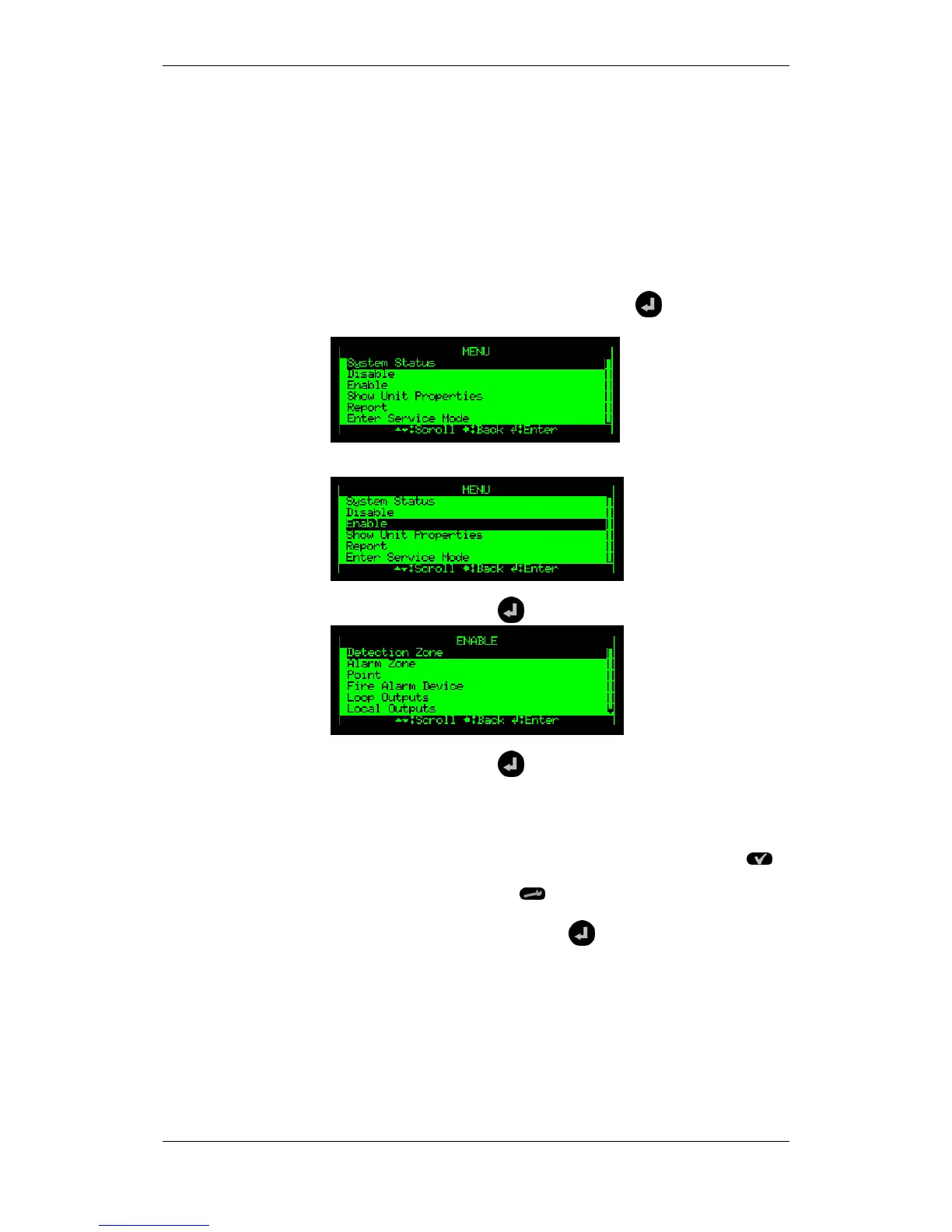Enabling
Operator's Handbook, Autroprime Interactive Fire Detection System, 116-P-APRIME-OPERATE/FGB Rev. B, 2009-10-28,
Autronica Fire and Security AS
Page 54
13.12 How to Execute Commands from the
Enable Menu
The example below shows how to enable a Detection Zone. The
similar procedure applies to all other selections (except Enable Day
Night Mode, see next chapter). Note that points can also be enabled
from the Disablement window.
To enter the Menu Mode from operation mode or the panel’s idle
state, press and hold down the Enter button
for a few seconds.
Use the arrow down button to scroll down and select Enable.
Press the Enter button
.
Press the Enter button
.
Only disabled detection zones are shown (if any are disabled).
Use the arrow button to scroll down and select, for example,
“Detection Zone1”.
To mark the selected detection zone, press the Select button
Press the Function button
Press Enable (you can also change the disable time span).
To accept, press the Enter button
twice.
