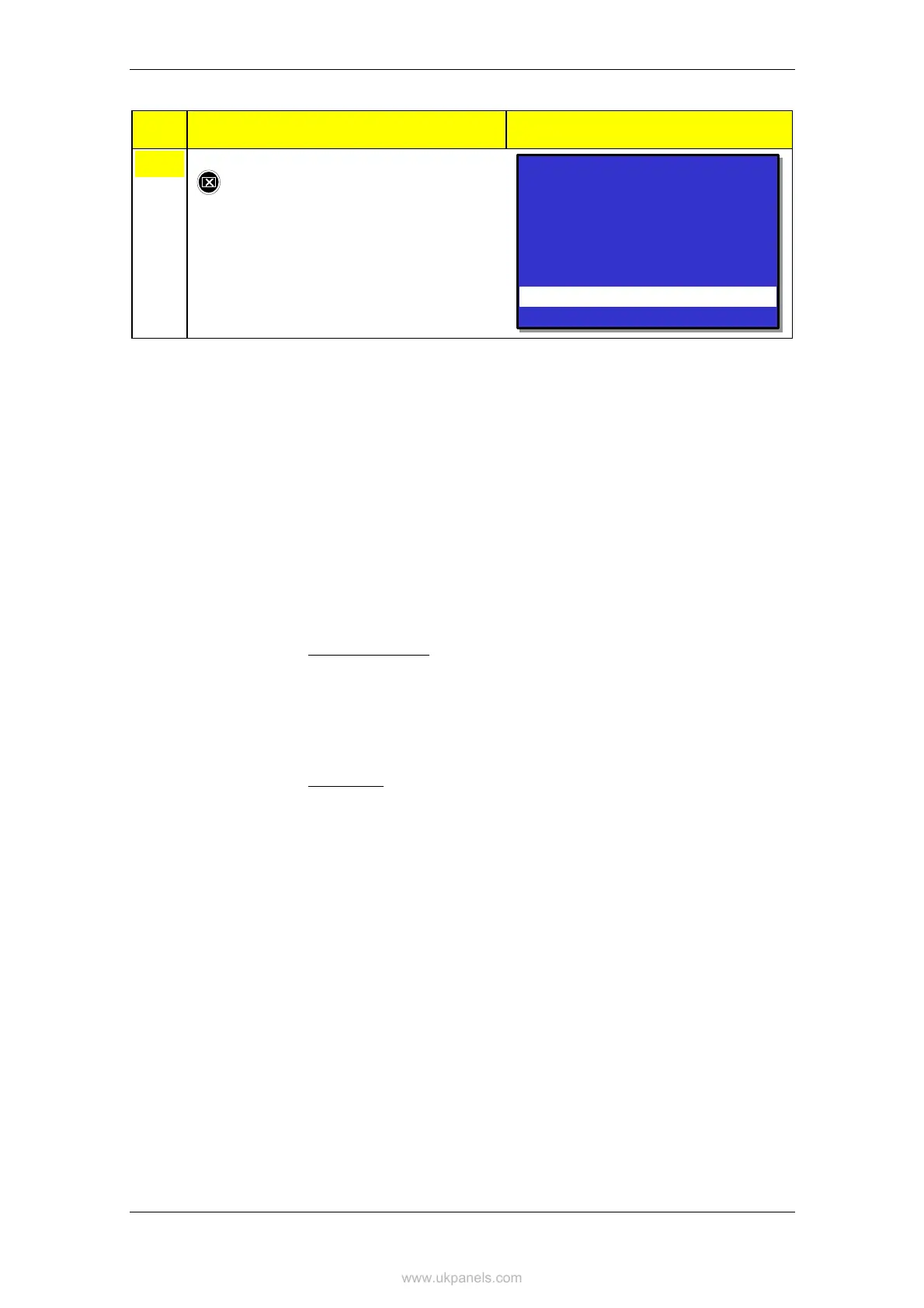Service Commands
Operator's Handbook, AutroSafe Interactive Fire Alarm System, Release 3, ASAFE-FO/FE Rev. E, 021105,
Autronica Fire and Security AS
Page 106
Step Actions to be taken Display Indication
6
To return to the LOG menu, press
SERVICE
1 FIRE ALARMS
2 PREALARMS
3 EARLY WARNINGS
4 FAULTS
5 DISABLE/ENABLE
6 USER OPERATIONS
7 TESTS
8 ALL EVENTS
9 LOG SETUP
19:23
LOG
14.4.4 The Log Setup Menu
The submenu Log Setup includes the menu selections Read
Parameter, Read Filter and Clear Log.
In this menu you to determine how the information is to be presented
when you enter menu selections 1-8 in the LOG menu. You can, for
example, setup the LOG menu so that only Fire Alarms from a specific
date/time will be shown when you enter LOG FIRE ALARMS (menu
selection 1 in the LOG menu).
Read Parameters
This menu selection allows you to determine the read parameters:
• Read mode, including; Most recent, Continue, From time
• From Date and Time
• Read Direction (forward/backwards)
• Number of Entries
Read Filter
This menu selection allows you to determine the units that are to be
logged (for example, Points, FAD, Loop units etc.).
Note that when leaving the Control Menu, Read Parameters and Read
Filter are reset to default values.
