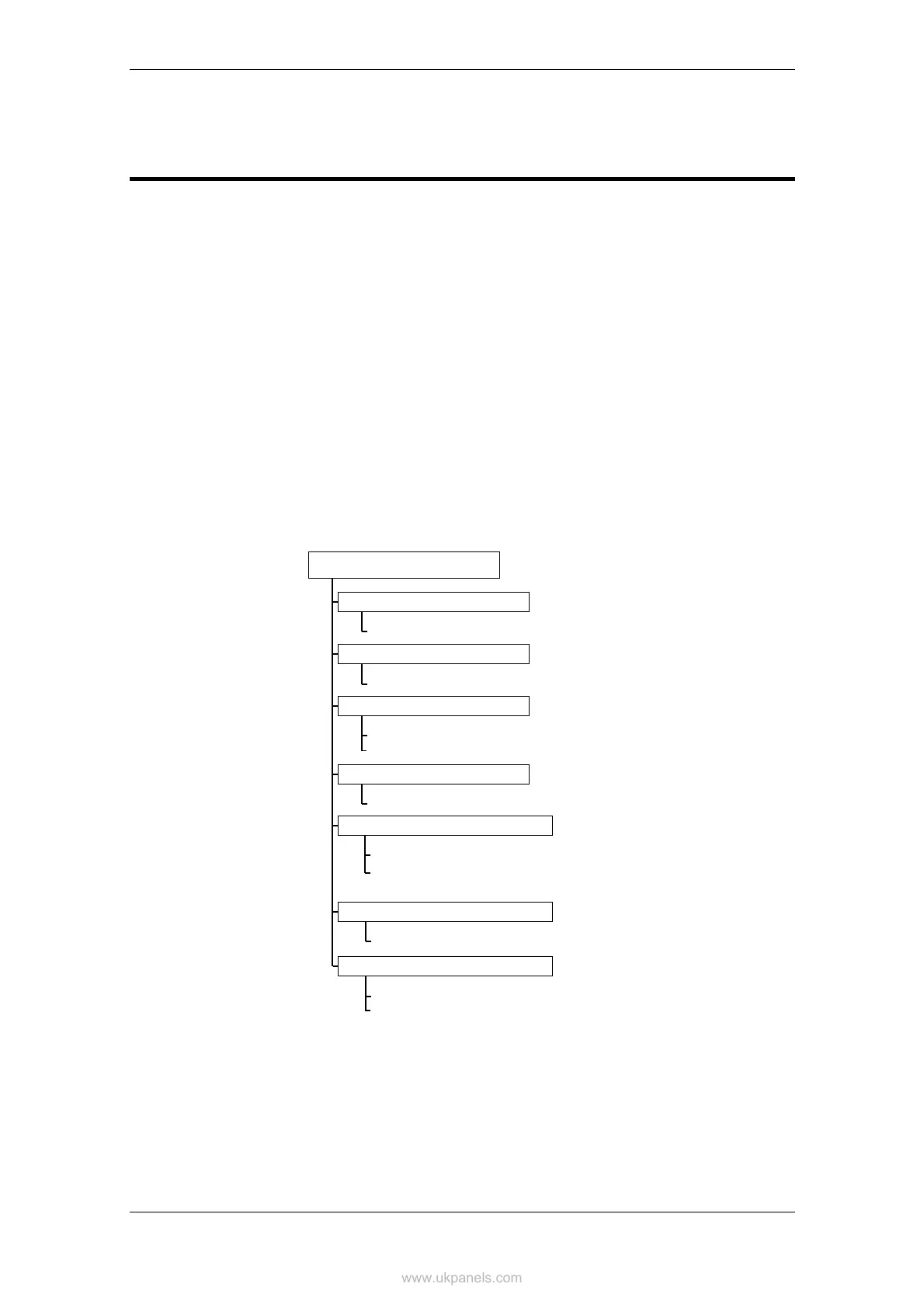Enabling
Operator's Handbook, AutroSafe Interactive Fire Alarm System, Release 3, ASAFE-FO/FE Rev. E, 021105,
Autronica Fire and Security AS
Page 68
12. Enabling
12.1 General
From the Enable menu you can enable the following:
• Detection Zones
• Points (fire detectors, manual call points)
• Fire Alarm Devices (FAD)
• Fire Alarm Routing Equipment (FARE)
• Outputs
• Fault Warning Routing Equipment (FWRE)
• Immediate Output Actioning
12.2 Enable Menu
Select Single Unit
Fire Alarm Devices
Select FARE
Fire Alarm Routing Equipment
Select DZ
Detection Zones
Select Point
Points
Enable
Immediate Output Actioning
Select Single Output
Outputs
Fault Warning Routing Equipment
Select FWRE
Select All Areas
Select Specific Area
Select All in Alarm Zone
All in Operation Zone
Select Single Unit
Fire Alarm Devices
Select FARE
Fire Alarm Routing Equipment
Select DZ
Detection Zones
Select Point
Points
Enable
Immediate Output Actioning
Select Single Output
Outputs
Fault Warning Routing Equipment
Select FWRE
Select All Areas
Select Specific Area
Select All in Alarm Zone
All in Operation Zone
Figure 12-1: Enable Menu
