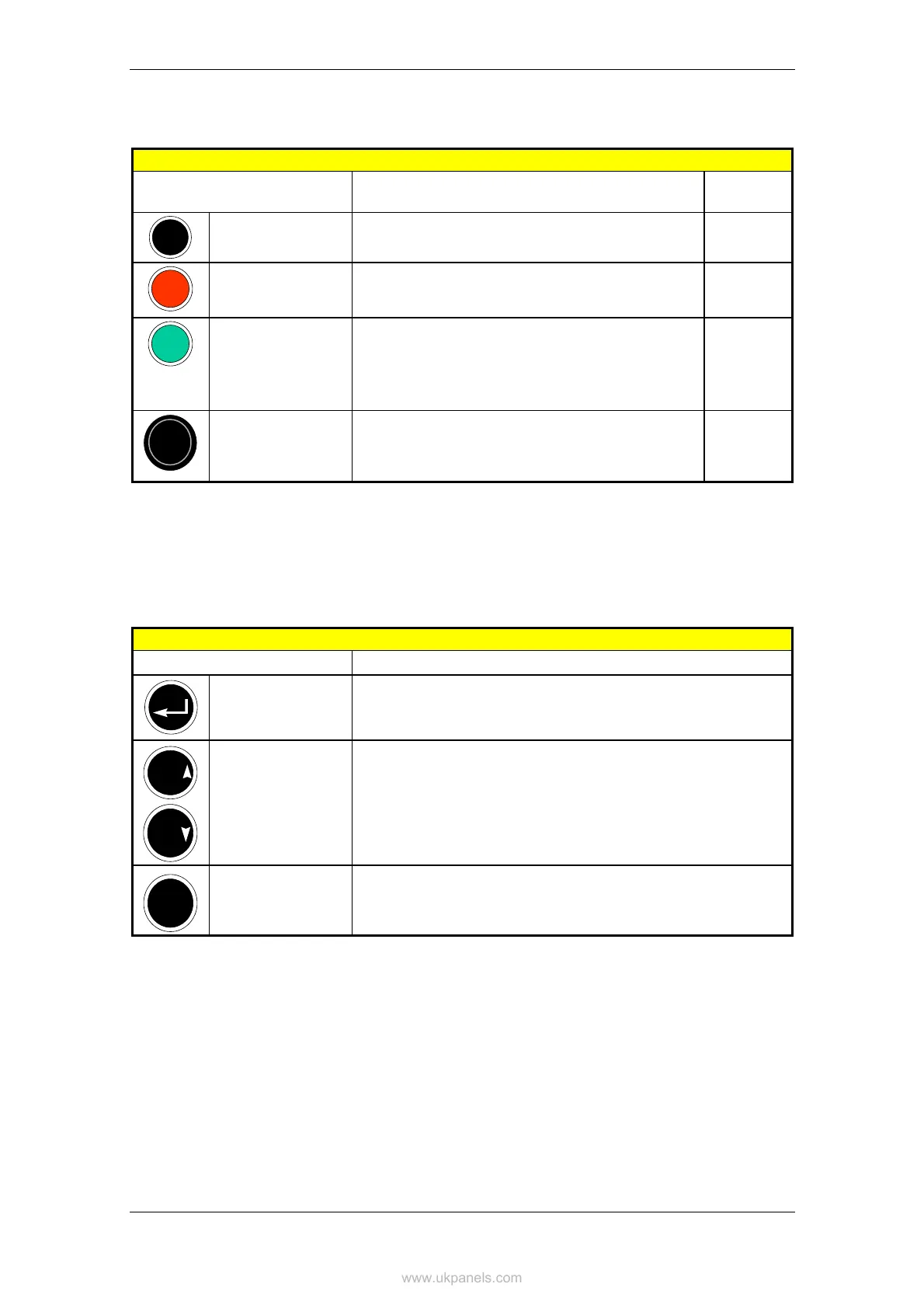The Operator Panel - Overview
Operator's Handbook, AutroSafe Interactive Fire Alarm System, Release 3, ASAFE-FO/FE Rev. E, 021105,
Autronica Fire and Security AS
Page 12
2.4.2 Front Push Buttons
Front Push Buttons
Button Designation Access
Level
Mute Panel
(black)
Used to mute the panel. Timeout. 1
Silence Alarms
(red)
Used to silence Fire Alarm Devices (FAD) and cause
blinking serial numbers and lamps to go steady.
Timeout.
2
Reset
(green)
Used to reset the system.
In addition, a lamp test can be performed by pressing
and holding the Reset button for at least 5 seconds.
The lamp test is performed in access level 1 (no use
of key).
2
v
v
More Events
(black)
Used to scroll downwards among events in currently
active window (scroll page by page). Possible only if
there are more alarms than possible to display in the
window.
2
2.4.3 Alphanumeric Keyboard
The alphanumeric keyboard includes the numbers 1 to 9, the letters A
to Z, plus the following buttons:
Alphanumeric Keyboard
Button Designation
ENTER Used to select/approve a selection (parameter) or return.
6
PQR
9
YZ
Up/down arrow
buttons
Used to scroll lines up and down in the display picture.
C
Cancel Used to cancel the last alphameric character input (back space).
