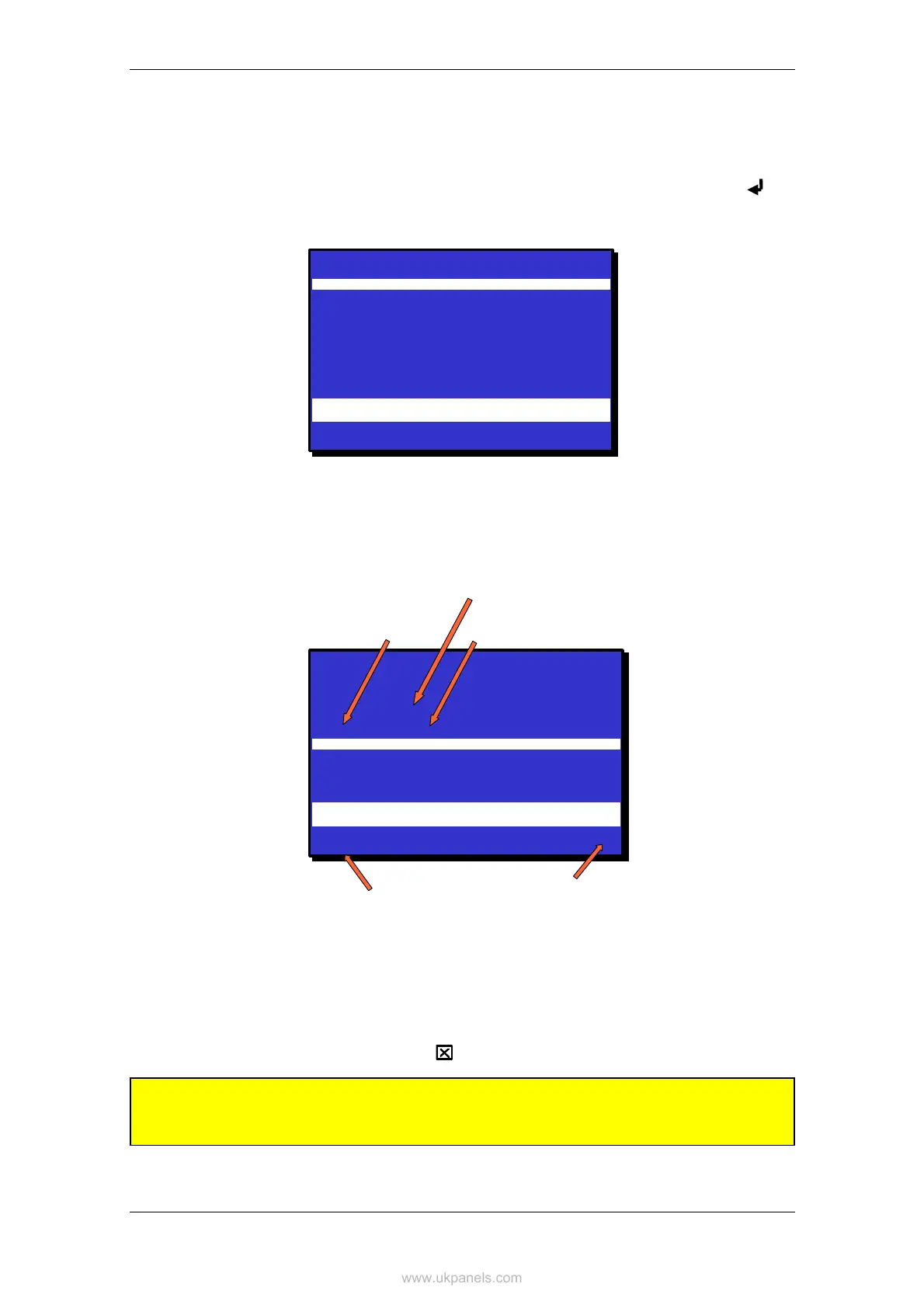Operation Mode
Operator's Handbook, AutroSafe Interactive Fire Alarm System, Release 3, ASAFE-FO/FE Rev. E, 021105,
Autronica Fire and Security AS
Page 17
3.6 How to View Points In Alarm
To be able to select among detection zones in alarm, for example, «In
the Event of a Fire Alarm», you simply press the ENTER button
( ).
You can now use the up/down arrow buttons to select the wanted
zone.
FIRE ALARMS
19:23
Total: 3
1 OFFICES
2 CANTEEN
3 WORKSHOP
1: SHOW POINTS
19:23
Total: 3
To view points in alarm for the zone you have selected (highlighted),
you simply press digit 1 (SHOW POINTS, see Action Digits, 3.8), and
the following screen picture will appear (example):
SHOW STATUS
19:23
Total: 3
FIRE ALARMS/POINTS
1 OFFICES
Received 19:29:44
POINT: TYPE: STATUS:
P3 Heat Alarm
P5 Optical Alarm
FIRE ALARMS Total: 3
3 WORKSHOP
Last zone
in alarm
Total number
of zones in alarm
The point(s)
in alarm
The exact time
when the alarm
was received
The point
type
Figure 3-3: Points in Alam
Here (in this example) you can view the points in alarm and the type of
point (detector type, manual call point). The arrow buttons are used to
move up and down in the list of points.
The close button ( ) is used to go one step backwards (at any time).
NOTE: If you have entered SHOW STATUS for information on points in alarm, you have
to press the Close button to re-enter Operation Mode in order to activate the Silence
Alarms button and the Reset button.
