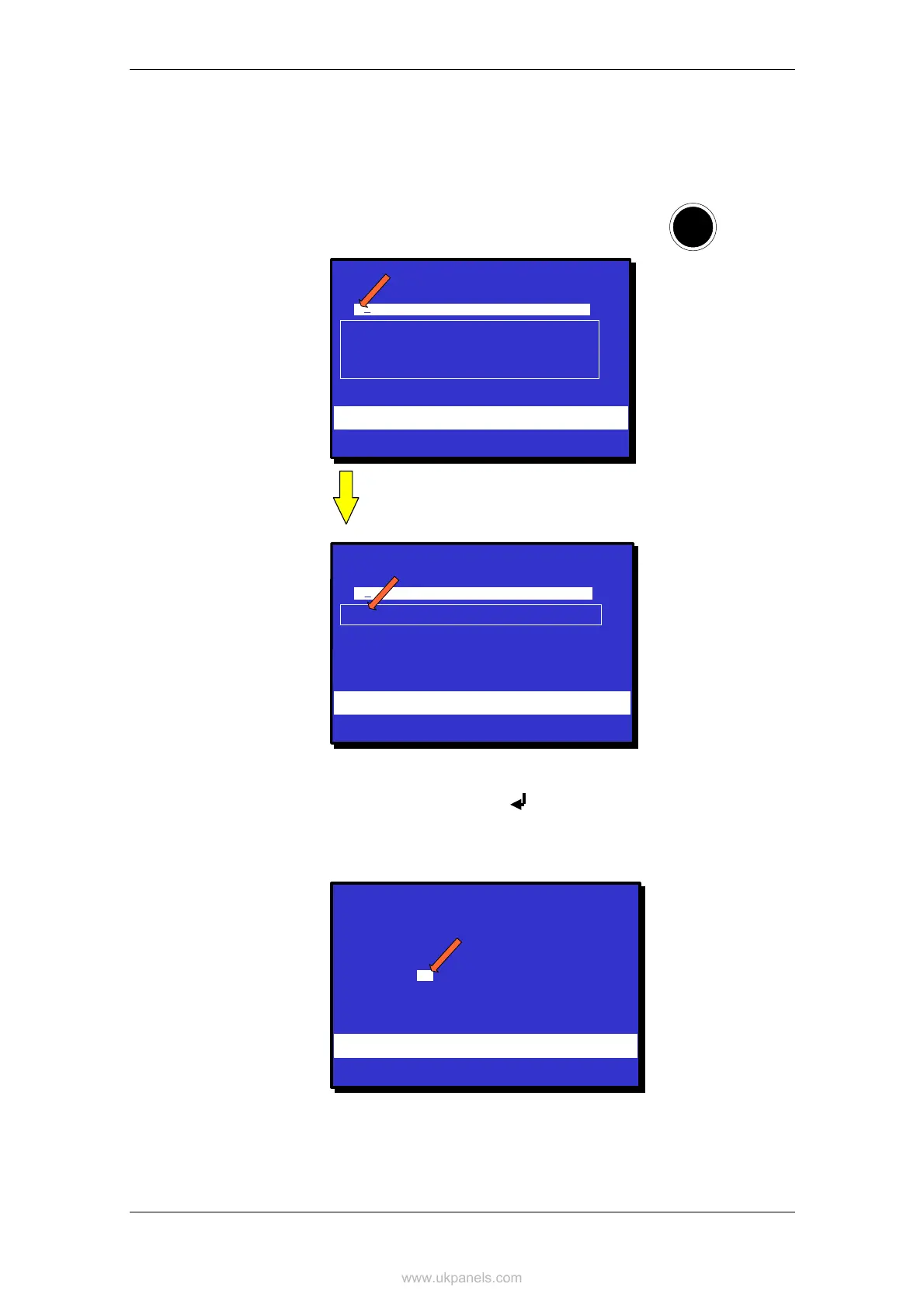Menu Mode
Operator's Handbook, AutroSafe Interactive Fire Alarm System, Release 3, ASAFE-FO/FE Rev. E, 021105,
Autronica Fire and Security AS
Page 49
9.6.1 Using the Keyboard to Enter Text into the Input Field
In this example, we are looking for OFFICE, and only one selection
starts with an «o».
• Press 4 times on the alphanumeric button 5
(which includes the letters mno) to enter an «o».
DISABLE
19:23
KITCHEN
CANTEEN
OFFICES
WORKSHOP
DETECTION ZONES
o
DISABLE
19:23
OFFICES
DETECTION ZONES
o
Min. :
Execute command
Figure 9-3: Entering text in the input field
• Press the ENTER button ( ) to accept the selection.
• Use the numeric buttons to enter numbers in the input field (hour
and minute) and accept with the ENTER button - (to cancel an
input value, press C).
DISABLE
19:23
OFFICES
DETECTION ZONES
Disablement time
Hour :
Min. :
Execute command
02
5
MNO
The display will change as soon as the letter
«o» is entered. Only selections starting with
the letter «o» will be listed (in this example,
onl
OFFICES
.
1
s
= 5
2
nd
= M
3
rd
= N
4
th
= O
