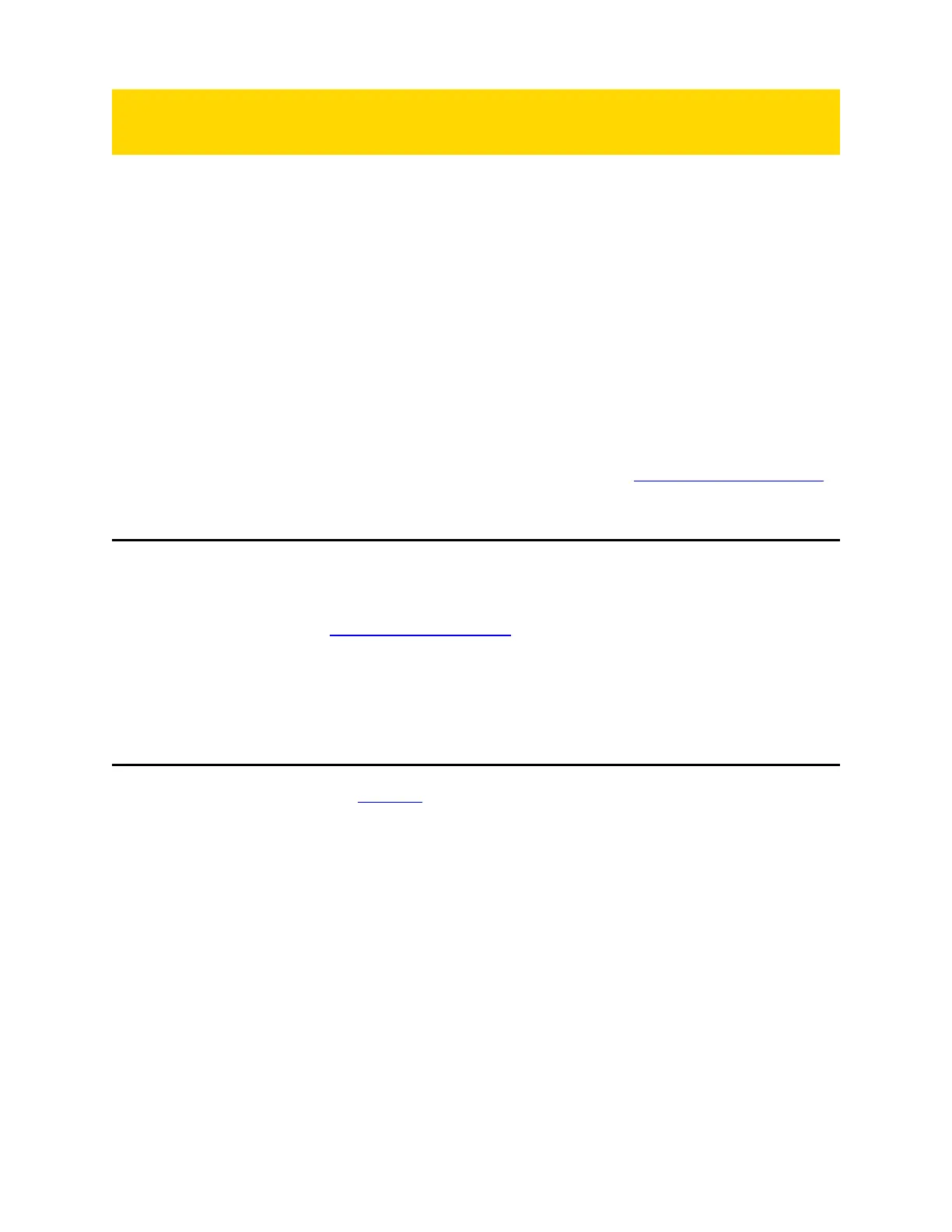Bi-directional communications
Bi-directional communications (BDC) lets dispatchers and command staff talk to Body
4-equipped officers from either the Respond desktop or mobile app. Being able to see,
hear, and now communicate with officers brings support teams even closer to the
scene—from the safety of their individual locations—to provide even greater support
to officers.
During a livestream, authorized dispatchers and command staff can start a
conversation with a Body 4-equipped officer from within the Respond desktop or
mobile app by pressing the Start call button. The conversation will continue for the
duration of the livestream and is hands-free for the officer. Up to 25 Respond viewers
can participate in a single conversation. All conversations are recorded and uploaded
to Axon Evidence as part of the evidentiary video, just like any other Axon body
camera recording.
For instructions on how to use BDC on Body 4, jump down to Use BDC on the Body 4.
System requirements
l
Body 4 camera
l
Respond+ licensing
l
Meet the Axon Web System Requirements for desktop users and mobile app for
mobile users
l
To use bi-directional communications on desktop, users must have an audio input
and output device, such as microphone and speaker or headset
Configuration requirements
l
Livestreaming must be enabled for Body 4 devices. In Axon Evidence, see the
Admin > Body 4 > Axon Respond section.
l
Dispatchers and command staff must have Axon Evidence credentials and belong
to a role with View BWC Livestreams and Allow Voice Communication
permissions enabled in Axon Evidence at Admin > Roles & Permissions.
Axon Enterprise, Inc. 20
Body 4 Camera User Guide