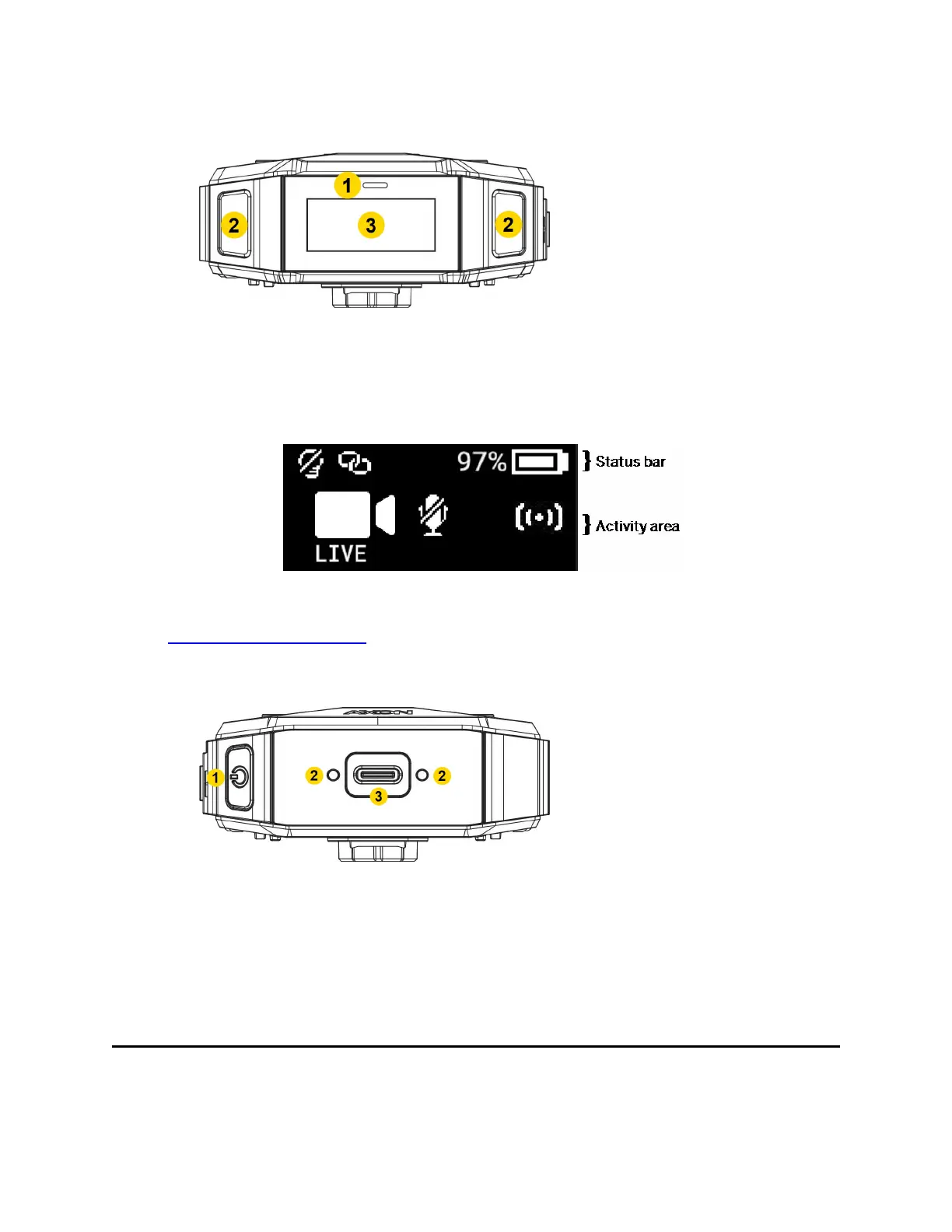Top view
1. Operation LED
2. Speaker (2)
3. Display
Camera Display – Shows information on camera status and activity. Different
information is shown when the camera is in the field and in an Axon Dock. Some icons
may not be active or displayed at your agency. The display is divided into a Status Bar
and Activity Area.
For details on all the icons that may display both in the field and during dock charging,
see Icons, LEDs, and sounds on page 33.
Bottom view
1. Power
2. Magnetic charger port (2)
3. USB-C connector
l
USB-C connector – Used for data transfer and charging when placed in an Axon
Dock.
l
Power button – Used to turn the camera on/off.
l
Magnetic charger port – Used to connect the magnetic charging cable.
Accessories and mounts
The Body 4 Camera works with a variety of Axon mounting systems.
Axon Enterprise, Inc. 8
Body 4 Camera User Guide