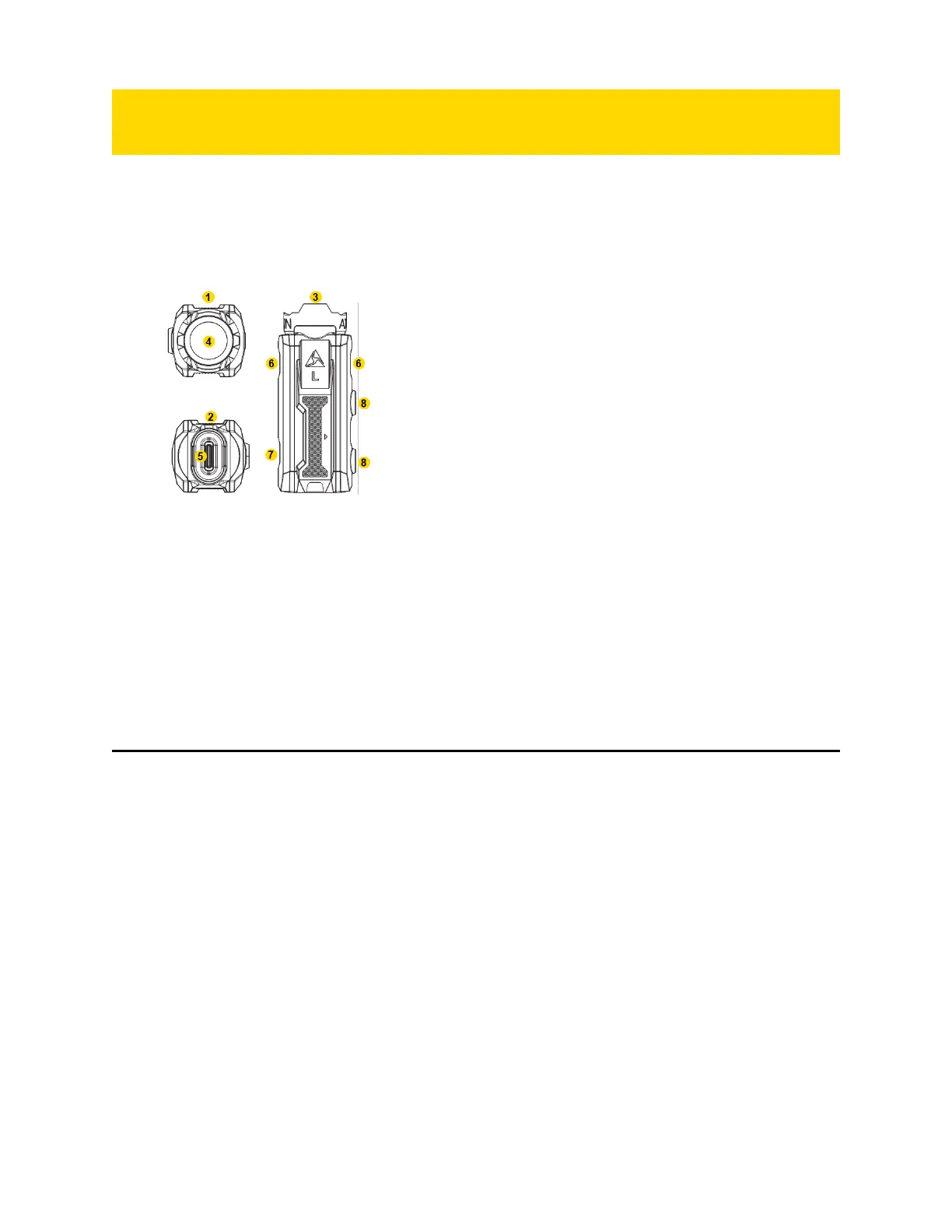Flex POV Module
Axon Body 4 accessories include a new Flex point-of-view (POV) camera that connects
to the side USB-C connector. It offers high-quality video and low-light capture from an
user’s point of view with the same IP67 waterproof rating and no separate charging
requirement.
1. Front view
2. Back view
3. Top view
4. Lens
5. USB-C connector
6. Microphone (2)
7. Vent
8. Mount magnet (2)
l
Lens – Avoid touching the lens
l
Vent – Avoid covering up the air vent with any stickers
l
USB-C Connector – Connects to a cable leading to the Body 4 Camera
l
Microphone – Records ambient sound
l
Mount Magnet – Connects to the POV Mount
Flex POV cable connection
The Flex POV Module and the Axon Body 4 Camera work with a purpose-built cable
with a smaller, straight connector at one end and a larger, right-angle connector at the
other.
Axon Enterprise, Inc. 30
Body 4 Camera User Guide