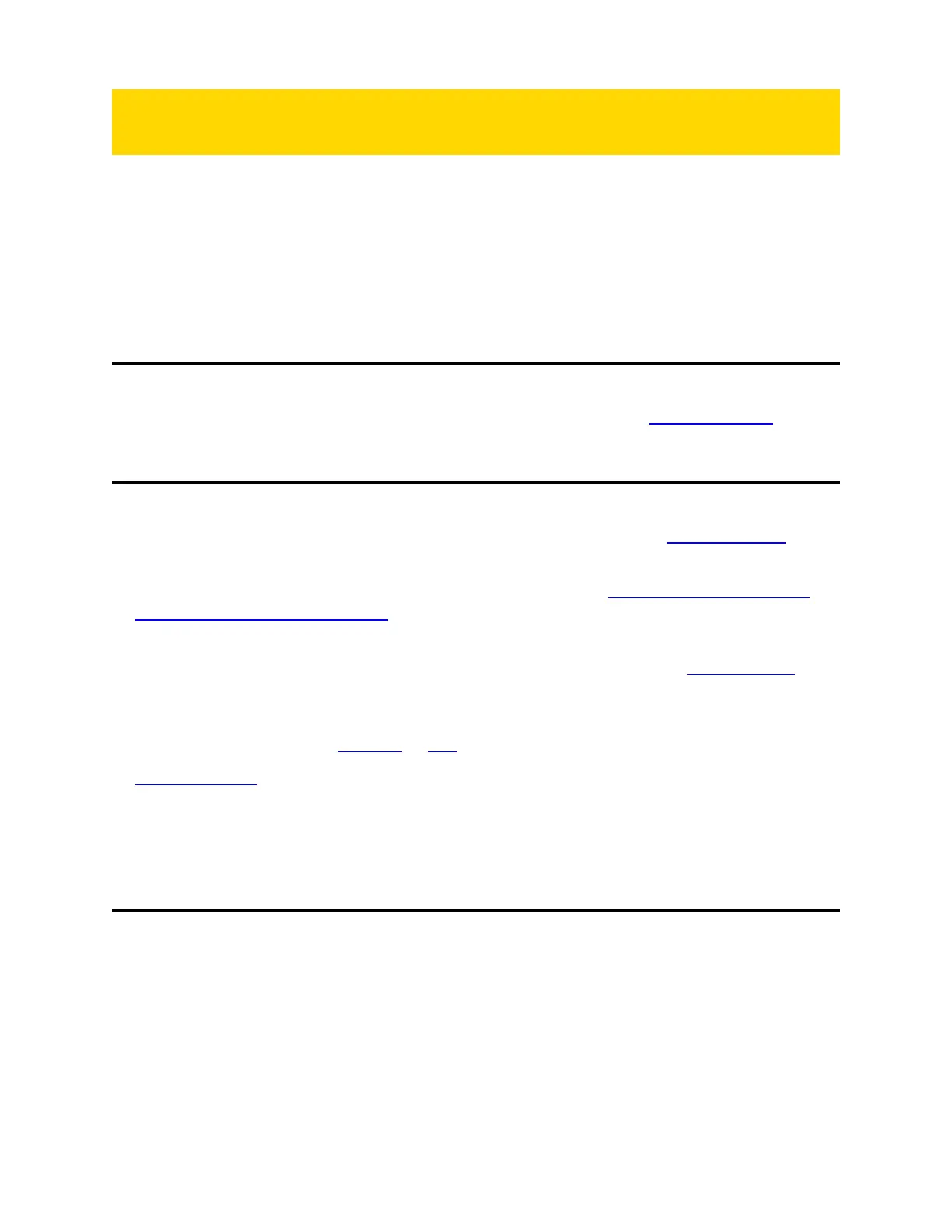Introduction and registration
Axon Body 4 is a body-worn camera system for use in tough environmental conditions
encountered by law enforcement, corrections, military, and security personnel. The
Body 4 Camera records events for secure storage, retrieval, and analysis on Axon
Evidence or Axon Evidence Local. The Axon View app lets you review footage on a
smart device prior to uploading. Axon Body 4 is a fully connected device with
livestreaming and geolocation capabilities for real-time monitoring in the field.
Important safety and health information
Read, understand, and follow all warnings and instructions before using this product.
The most up-to-date warnings and instructions are available at www.axon.com.
Additional reading
This manual discusses how to operate the camera. Other manuals cover additional
aspects of the camera system. These documents are available at help.axon.com.
For details on working with uploaded videos and managing cameras, including
inventory management and agency-wide settings, see the Axon Evidence User and
Administrator Reference Guide.
For details on installing and setting up the dock to transfer information and recharge
your camera, see the Axon Dock section (or PDF) on your camera's product page at
my.Axon.
For instructions on using Axon cameras with a smart device, see the Axon View for
Devices User Manual for Android or iOS.
Axon Academy provides video training on some of the topics in this guide, such as how
to register for and use the Axon Evidence (Evidence.com) website, configure settings,
install Evidence Sync software, assign personnel to cameras, recharge your camera,
and transfer video from an Axon device to a computer.
Register camera
Cameras must be registered by your agency before they can be assigned to users.
Additionally, you should adjust the agency-wide camera settings in Axon Evidence
before assigning cameras to users.
In addition to the camera, registration requires:
l
Axon Device Manager (ADM) installed on an appropriate device. If you already
have ADM installed, ensure you have v3.0.3 (Android) or v2.0.3 (iOS) or higher
installed.
Axon Enterprise, Inc. 1
Body 4 Camera User Guide