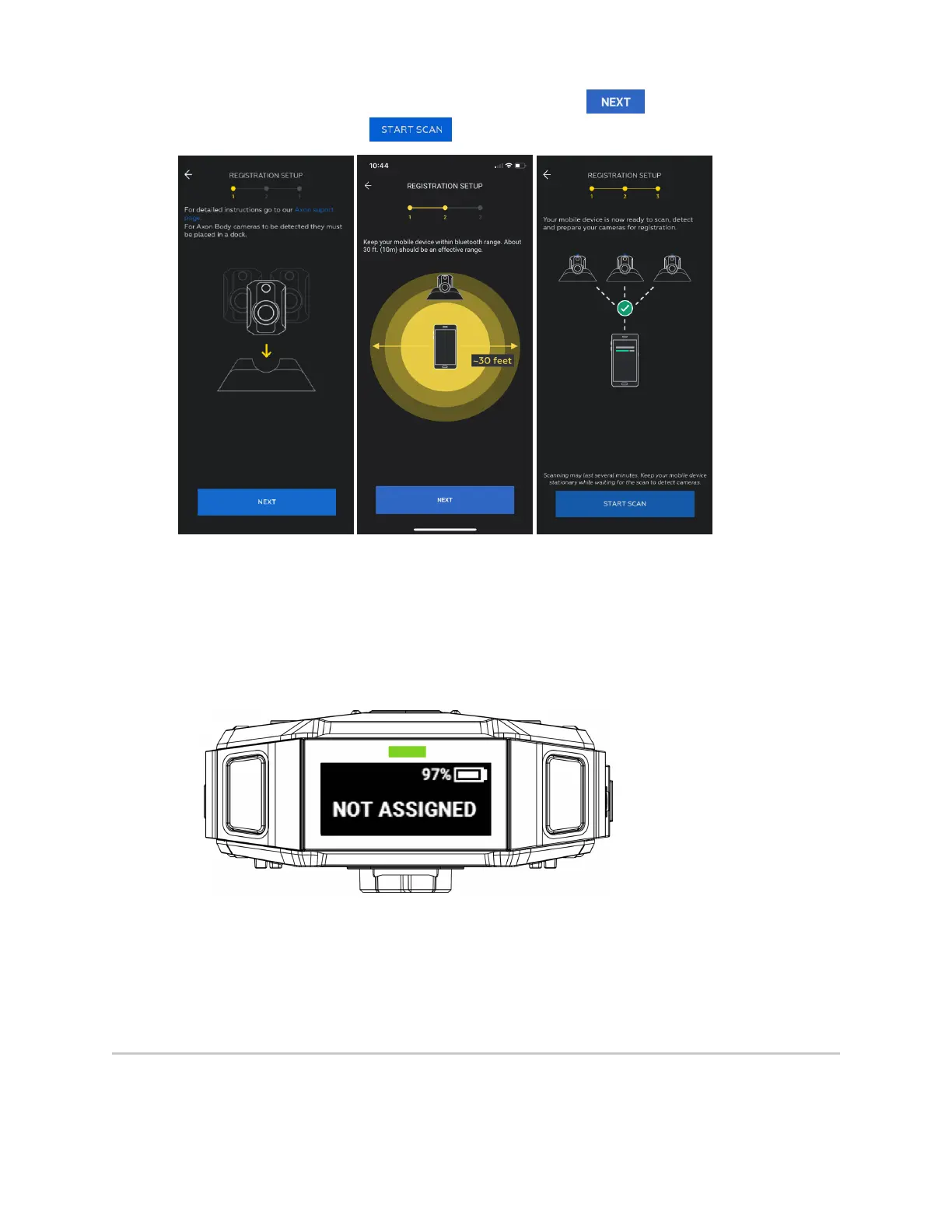6.
Review the device registration setup and tap Next to move to the next
screen. Tap Start Scan to start the registration process.
7. ADM detects and prepares unregistered cameras. The number of detected and
prepared cameras appears at the top of the ADM screen.
l
Press Select (between the volume buttons) on each camera to proceed with
the registration.
l
If successful, the display shows NOT ASSIGNED to indicate the camera is
ready to be assigned to a user.
8. When you have registered all the detected cameras, select Finish. ADM shows a
list of camera serial numbers that have been registered during this session.
Successfully registered cameras can be charged and assigned to users.
Registration with View XL Standalone mode
This is the out-of-the-box registration process for cameras using View XL Standalone
mode. Registration requires:
Axon Enterprise, Inc. 4
Body 4 Camera User Guide