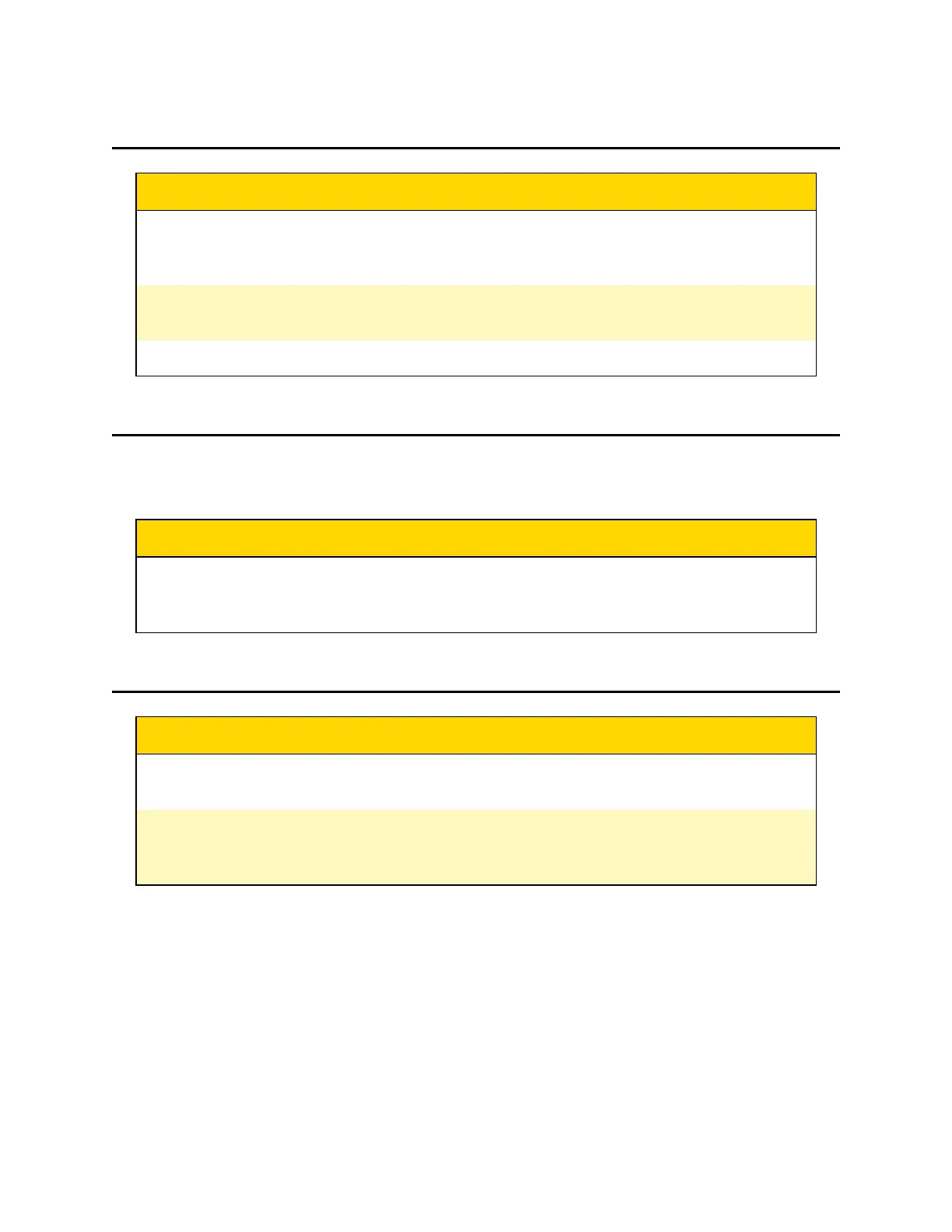Audio
Action Definition
Recording Audio Enables a permanent watermark in the upper-right corner of videos
that displays the date, time, and camera serial number for the
duration of the video.
Pre-Event Buffer
Audio
Enables audio to be recorded in the pre-event buffer.
Audio in Video Recall Enables audio recording while capturing Video Recall evidence.
Lights
If enabled, lights can still be configured at the user level through Axon View or on the
device.
Action Definition
Front Light Illuminates the front-facing Triad camera lights to provide a visible
indication of recording status. The lights blink green during pre-event
buffering, red when recording.
Location
Action Definition
Location in Video Enables gathering of location data from GNSS/GPS and embedding
in video recordings.
Wi-Fi / Cell Tower
Positioning
Enables gathering of location information from Wi-Fi access points
and cell towers to improve location performance. This also improves
battery performance.
Axon Enterprise, Inc. 38
Body 4 Camera User Guide