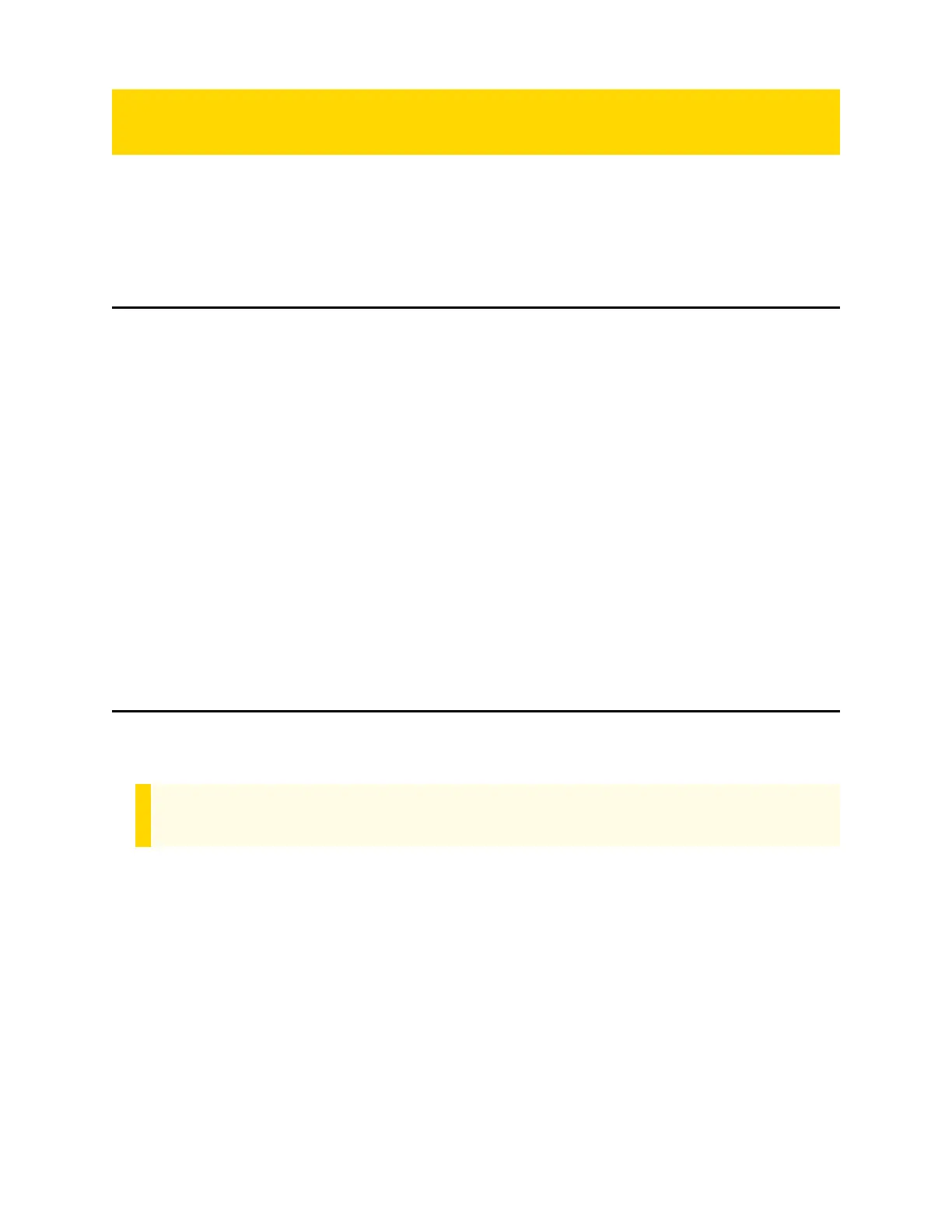Care and maintenance
This section describes cleaning, charging, and storage for the camera.
Never remove the back cover of the camera, as this can compromise camera integrity
and invalidate the camera warranty.
Clean the camera
Use a soft, damp cloth to clean the surface of the camera. Do not use harsh cleaners
or solvents. Ideally, moisten the cloth with isopropyl alcohol.
Do not immerse the camera in water or cleaning solutions.
If the camera lens becomes dirty, use a lens blower brush to clean it and then wipe it
with a soft cloth as needed.
If the camera display becomes dirty, clean with a damp cloth and dry with a soft cloth.
Do not use ammonia-based or similar type window cleaners on the camera lens or
display as these normally contain abrasives that can scratch.
Do not place the lens under running water or apply jets of water.
Do not use compressed air to clean the camera. Compressed air may damage the
camera’s microphones.
Ensure the Body 4 microphone openings are clean and clear of debris.
Charge the battery
Charge the camera battery by placing the camera in the Body 4 Dock or connecting a
USB-C cable.
Note
Ensure the USB port is dry and free of dirt and debris before placing the
camera in a dock or connecting a USB-C cable.
The Body 4 Dock functions as an ethernet adapter, an unmanaged network switch,
and charger. It charges and uploads video to Axon Evidence simultaneously.
When approximately 10% of the battery capacity remains, the camera display shows
LOW BATTERY and the camera emits four quick tones and four short vibrations. These
alerts repeat at 5% capacity.
Recharge a depleted battery as soon as reasonably possible.
Axon Enterprise, Inc. 45
Body 4 Camera User Guide