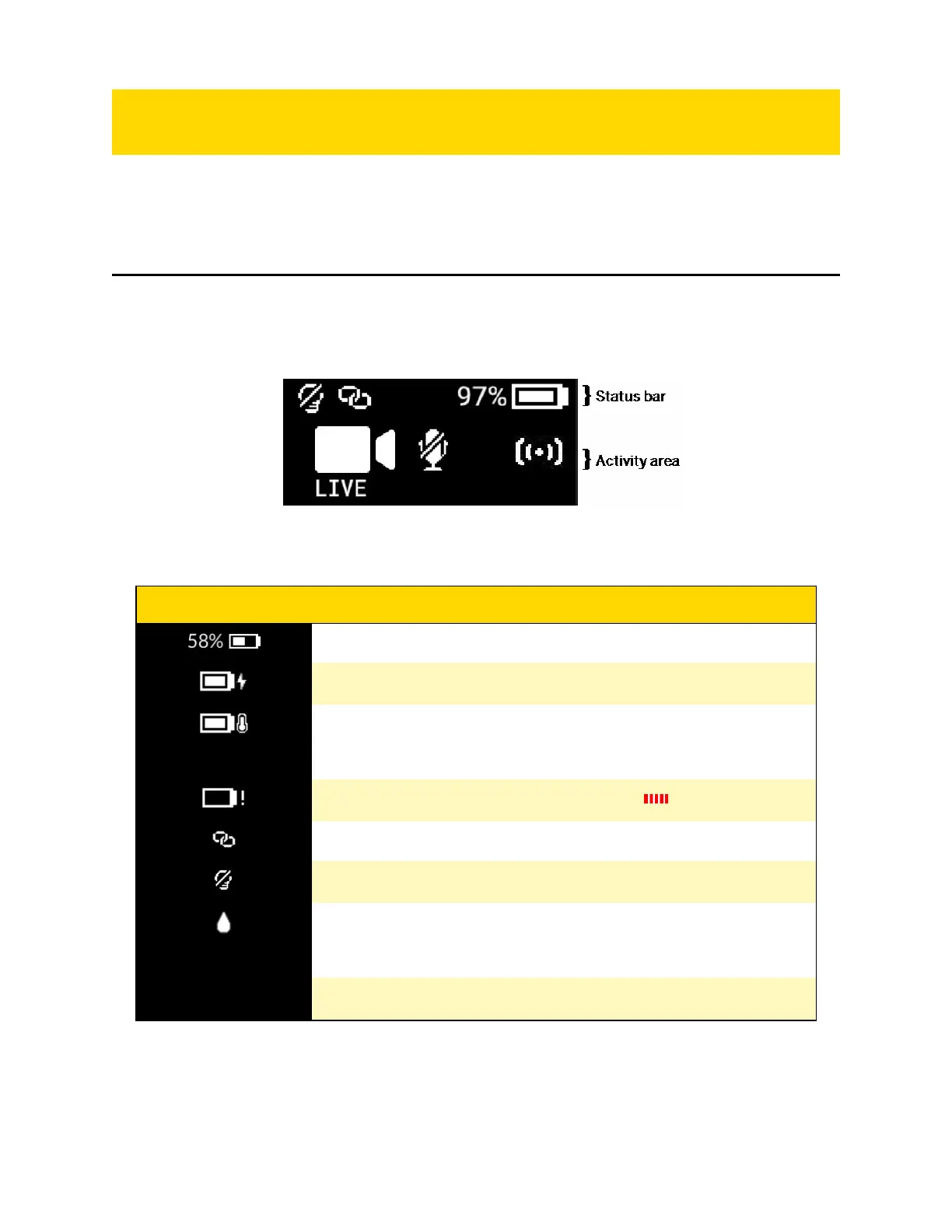Icons, LEDs, and sounds
This section lists display icons, LED indications, and haptic feedback signals used by
the camera.
Visual notifications
The display is divided into a Status Bar and Activity Area. Different information
displays when the camera is in the field and in an Axon Dock. Some icons may not
apply at your agency.
Icons during use
Status Bar Icon Description
Battery capacity
Battery charging
Battery not charging due to high temperature. The camera will
continue to operate normally and resume charging when the camera
cools down.
Battery low (≤10%); Operation LED blinks red
Camera paired
Lights off
Moisture detected in the side POV port or bottom USB-C port. The
camera will continue to operate normally, but ensure it is dry before
docking or connecting a POV module.
S
Stealth mode on
Axon Enterprise, Inc. 33
Body 4 Camera User Guide