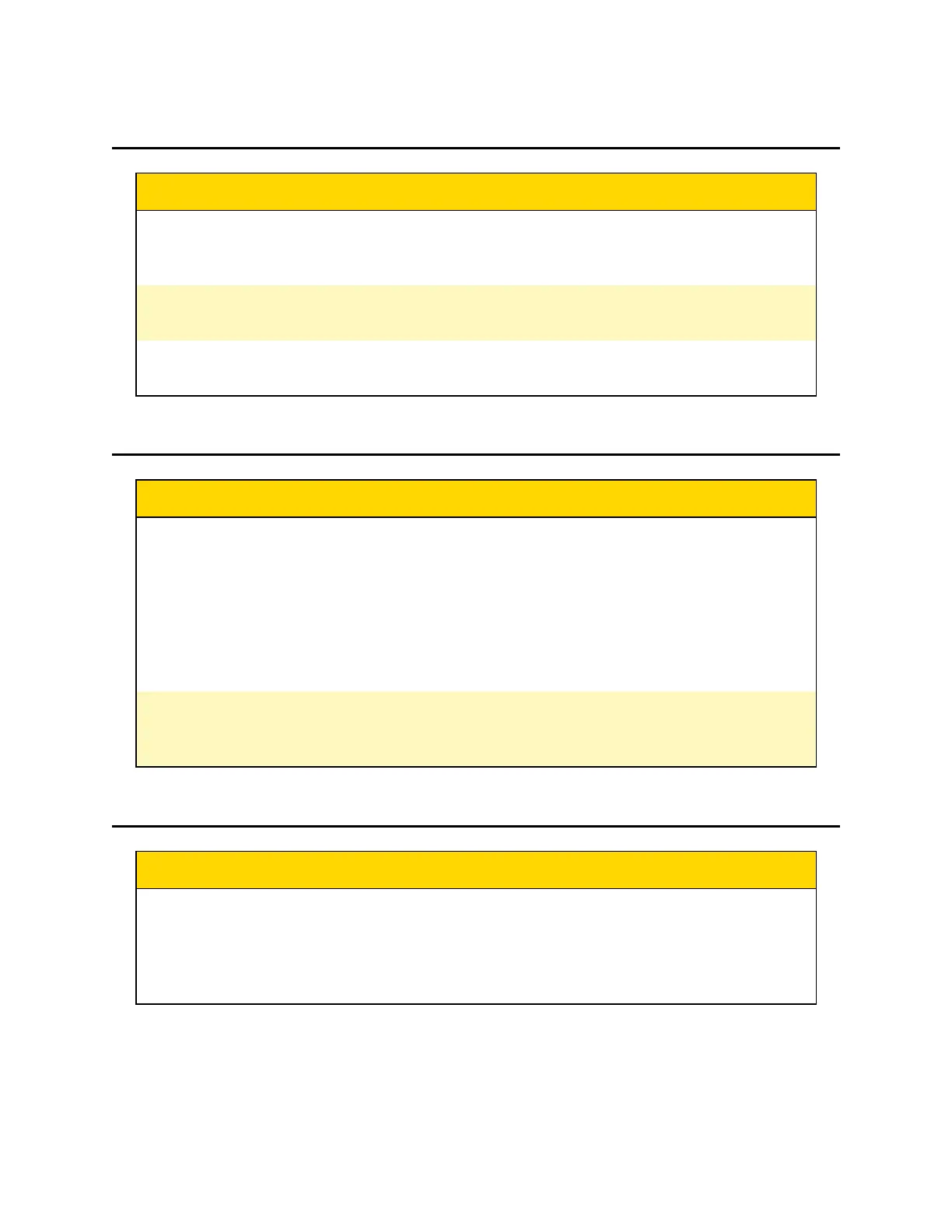App support
Action Definition
Pair with Axon
Applications
Allows cameras to be paired via Bluetooth with Axon View, View XL
(Fleet), and Fleet Dashboard. When disabled, cameras can still be
connected via wired connection to View XL (Standalone).
Video playback in
Axon Applications
Lets users play video still on the camera from Axon View, View XL
(Fleet and Standalone), and Fleet Dashboard.
Axon Application
Upload
Lets a user upload video from View XL (Fleet and Standalone) or
Fleet Dashboard.
Battery
Action Definition
Optimized Battery
Capacity
Limits the camera charge to approximately 90% of full capacity.
While this reduces runtime, it improves long-term battery health and
reduces degradation.
Evaluate your battery needs in the initial weeks of deployment. For
maximum runtime, disable this setting. If officers typically finish their
shift with >25% battery life, enable this setting to increase the
overall life of your batteries.
Optimized Charging Slows camera charging. While this increases charge time, it improves
long-term battery health and reduces degradation. To charge the
camera at the fastest rate, disable this setting.
Registration
Action Definition
Automatic Camera
Registration
When enabled, unregistered Body 4 cameras will automatically
register to the same agency as the dock they are placed in. Requires
the dock to be registered. Only applies to unregistered cameras. Will
not affect cameras already registered. Generally, disable this setting
once done registering cameras.
Axon Enterprise, Inc. 40
Body 4 Camera User Guide