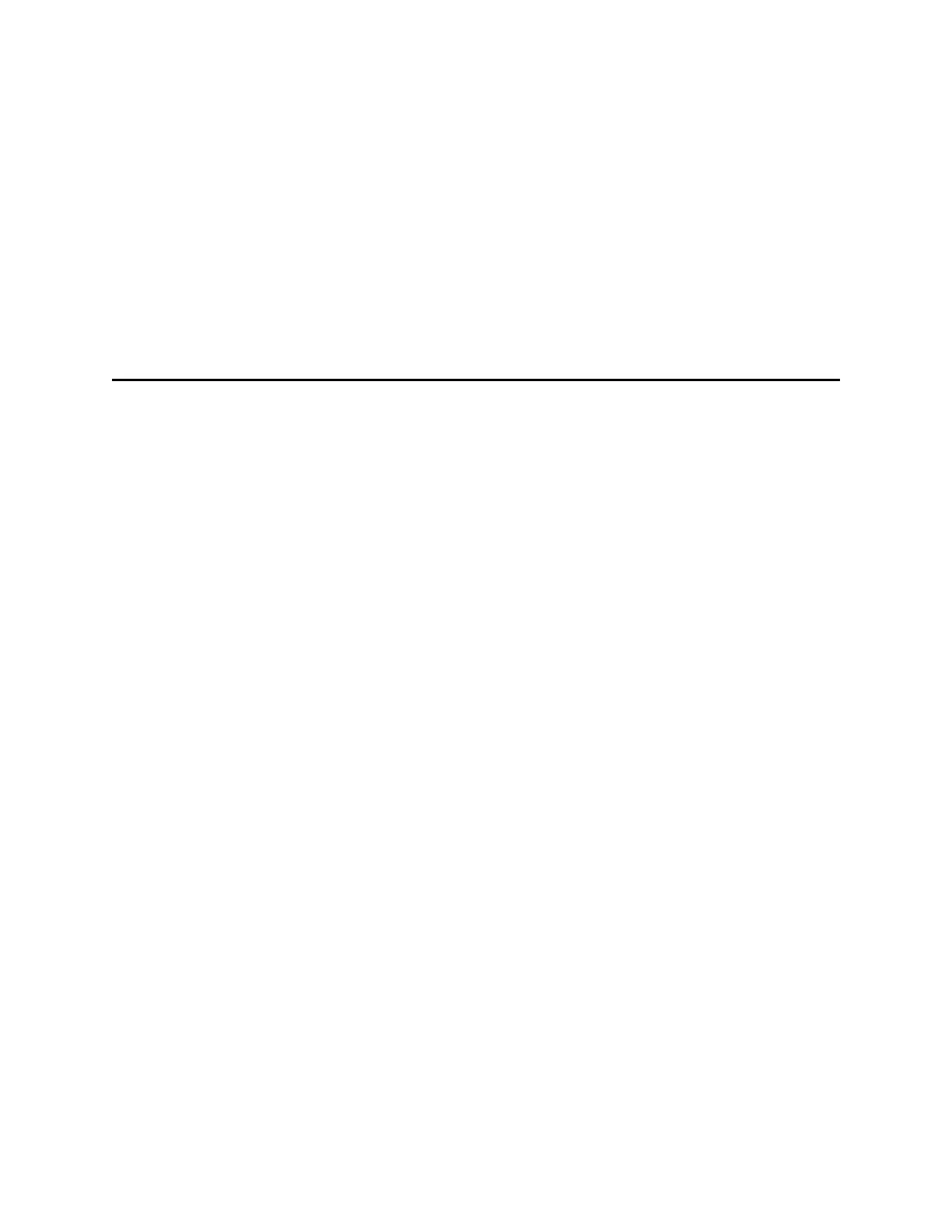If the USB-C connector is wet, use a paper towel or absorbent cloth to blot the
connector and then allow it to fully dry before charging.
If a camera is charging when it gets wet, remove it from the charging source (dock or
USB cable), use a paper towel or absorbent cloth to blot the connector, and then allow
the connector to fully dry before charging again.
The USB-C connector must be fully dry before placing the camera in a dock or
connecting a USB-C cable.
It may take up to 15 minutes from the time you dry the USB-C port for the moisture
icon to clear and the body camera to charge normally.
Camera storage
-04–95 °F
-20–35 °C
Do not store Axon body-worn cameras in environments where the
temperature is likely to be outside the maximum (such as under direct
sunlight, near heaters, or in a vehicle in extremely hot weather) or
minimum values.
70–75 °F
21–24 °C
For long-term storage, ensure room temperature is in this range and
battery level is approximately 50% before powering down. Charge the
stored camera back to around 50% once a year to prevent over-
discharge of the battery. Do not store the camera fully charged or fully
discharged.
Axon Enterprise, Inc. 47
Body 4 Camera User Guide