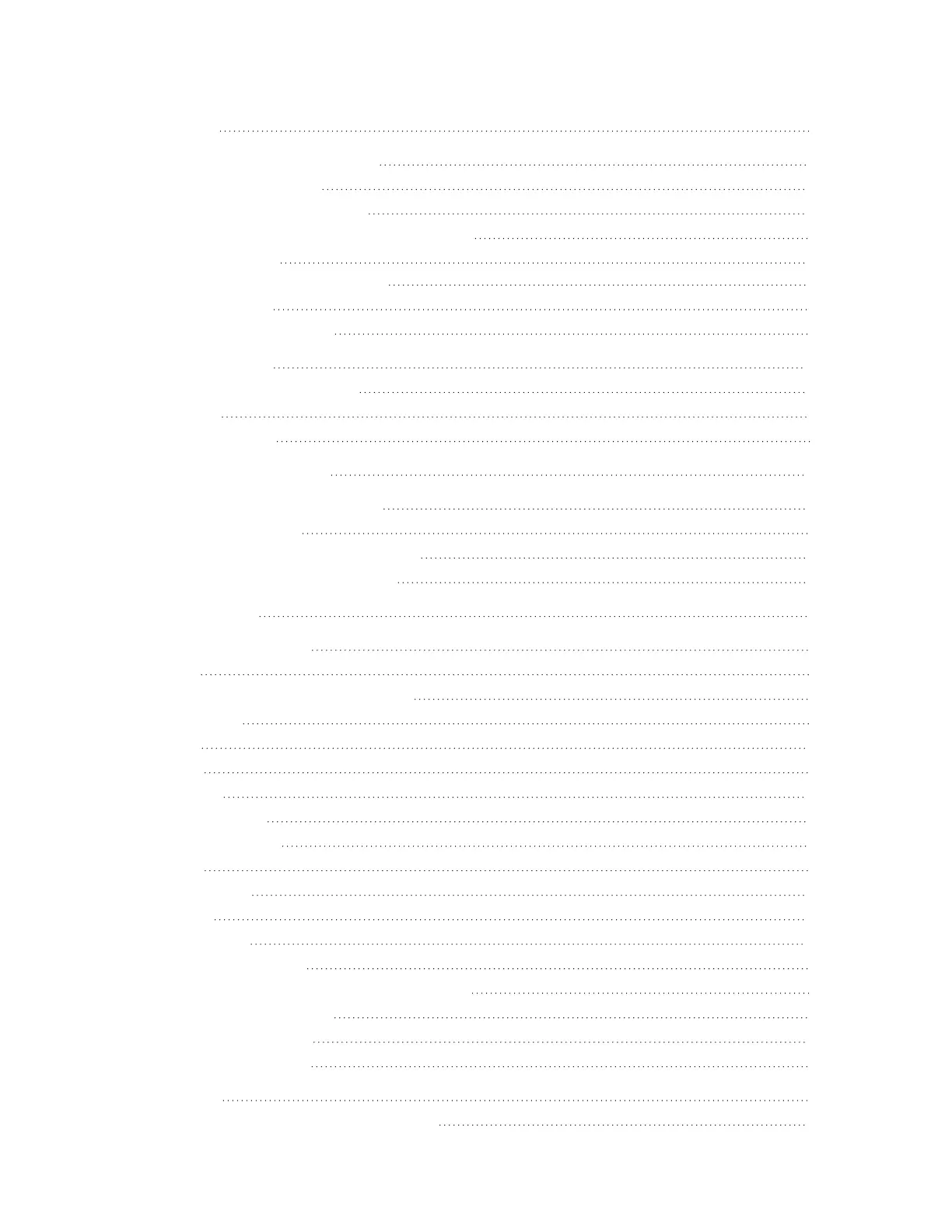Watch Me 19
Bi-directional communications 20
System requirements 20
Configuration requirements 20
Using BDC on Respond desktop or mobile 21
Multiple viewers 24
Multiple livestream windows 24
Camera modes 25
Use BDC on the Body 4 27
Flex POV Module 30
Flex POV cable connection 30
Connect 31
Use the module 31
Icons, LEDs, and sounds 33
Icons, LEDs, and sounds - ABW 33
Visual notifications 33
Icons and Triad LEDs while docked 34
Audible and haptic notifications 35
Admin settings 37
Admin settings - ABW 37
Video 37
Pre-Event Buffer and Video Recall 37
Watermark 37
Audio 38
Lights 38
Location 38
Axon Respond 39
Evidence upload 39
Signal 39
App support 40
Battery 40
Registration 40
Firmware download 41
User permissions and mute configuration 41
Programmable buttons 41
Device management 42
Button confirmation 42
Axon View 43
Pair your camera with a smart device 43
Axon Enterprise, Inc. iv
Body 4 Camera User Guide