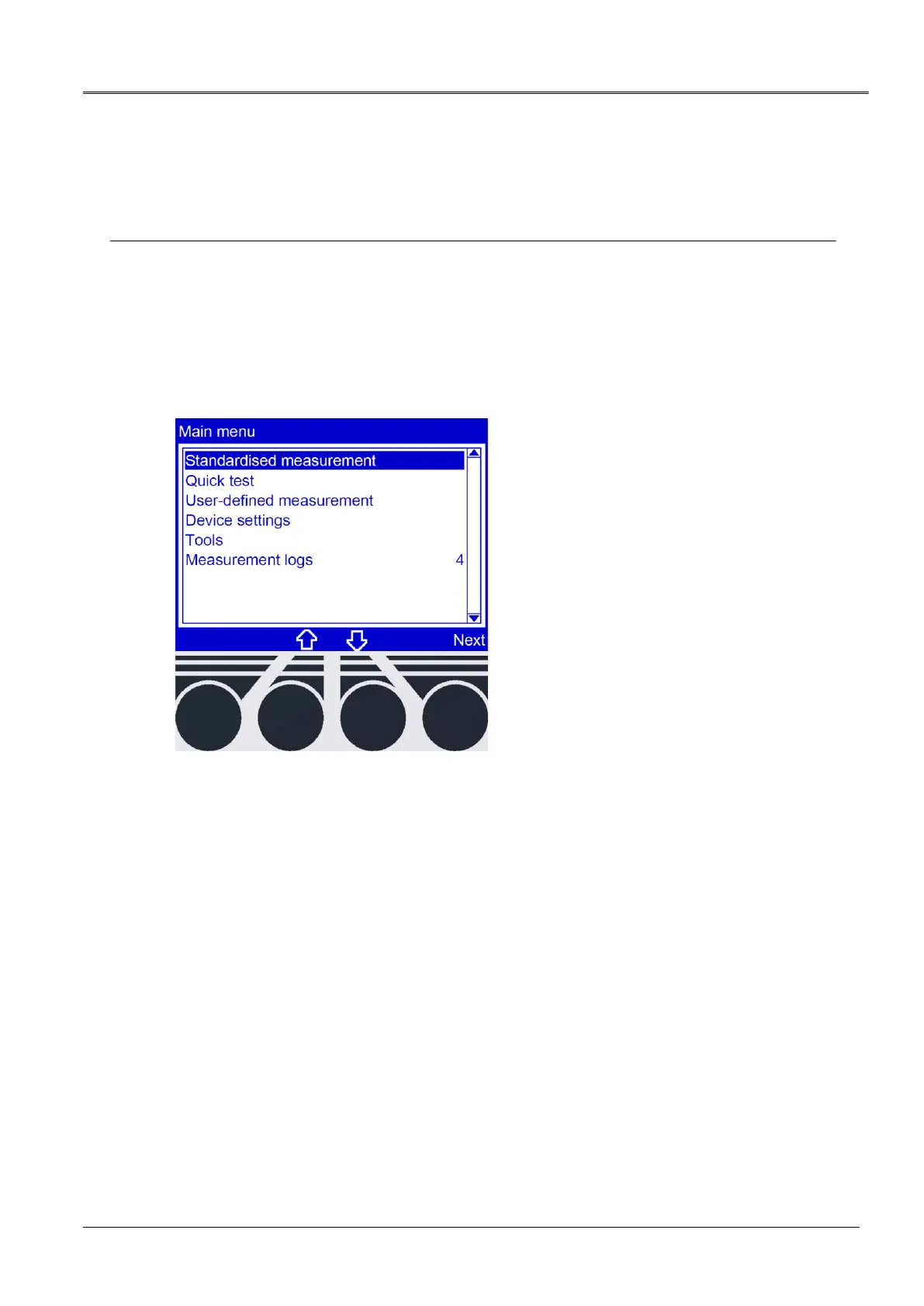6.1 Menu navigation
The control menu is displayed on the colour display. The menu is operated with the control
keys under the colour display and the function keys on the membrane keypad. The meaning
of the relevant control key is displayed in plain text or as a symbol in the lowest row of the
display.
6.2 Entering numbers
There are two options for entering or changing numbers:
Enter a value with the number keys on the membrane keypad.
Press the arrow keys to change a value:
To increase a value, press the <up arrow>.
To decrease a value, press the <down arrow>.
