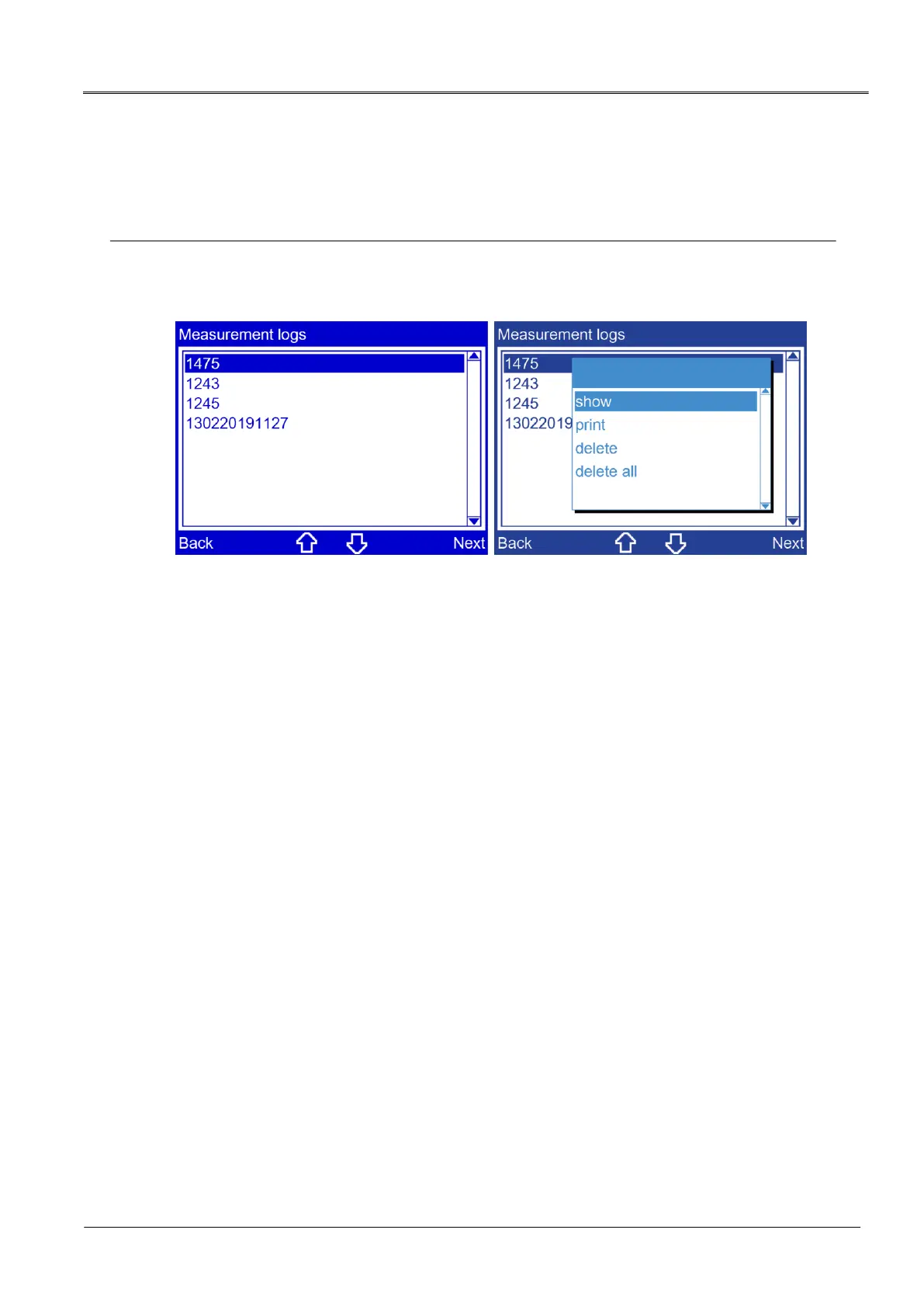Main menu > Measurement logs
1. Choose a measurement log by pressing the arrow keys.
2. Select the menu item Next to confirm the selection.
3. Choose one of the following settings by pressing the arrow keys:
show: The selected measurement log is displayed.
print: The selected measurement log is printed.
delete: The selected measurement log is deleted.
delete all: All measurement protocols that are saved on the device are deleted.
4. Select the menu item Next to confirm the selection.
