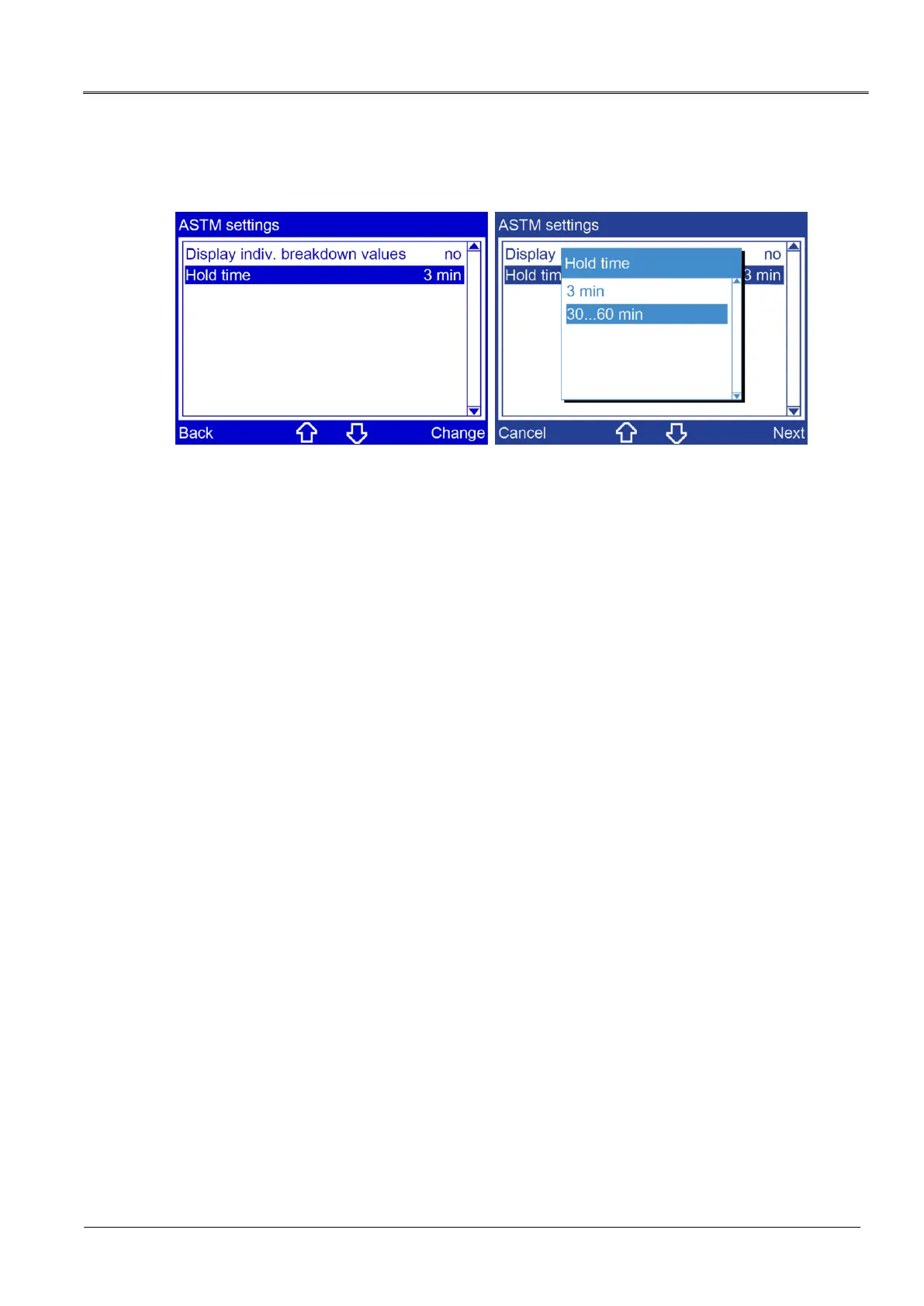8.6.2 Set the hold time before the first measurement
Main menu > Device settings > ... > Hold time
1. In the main menu, select the menu item Device settings.
2. Select the menu item Next to confirm the selection.
3. In the Device settings menu select the menu item ASTM settings and then menu item
Next.
4. Select menu item Hold time.
5. Select menu item Change.
6. Choose one of the following settings by pressing the arrow keys:
3 min: The hold time is 3 minutes.
30...60 min: The hold time can be set to between 30 and 60 minutes.
7. If you have enabled the 30...60 min setting, select the menu item Next.
8. Enter the desired hold time.
When testing ester liquids in accordance with ASTM D1816:2012 the hold time before
the first measurement must be at least 30 mins.
9. Click Save to confirm the entry.
