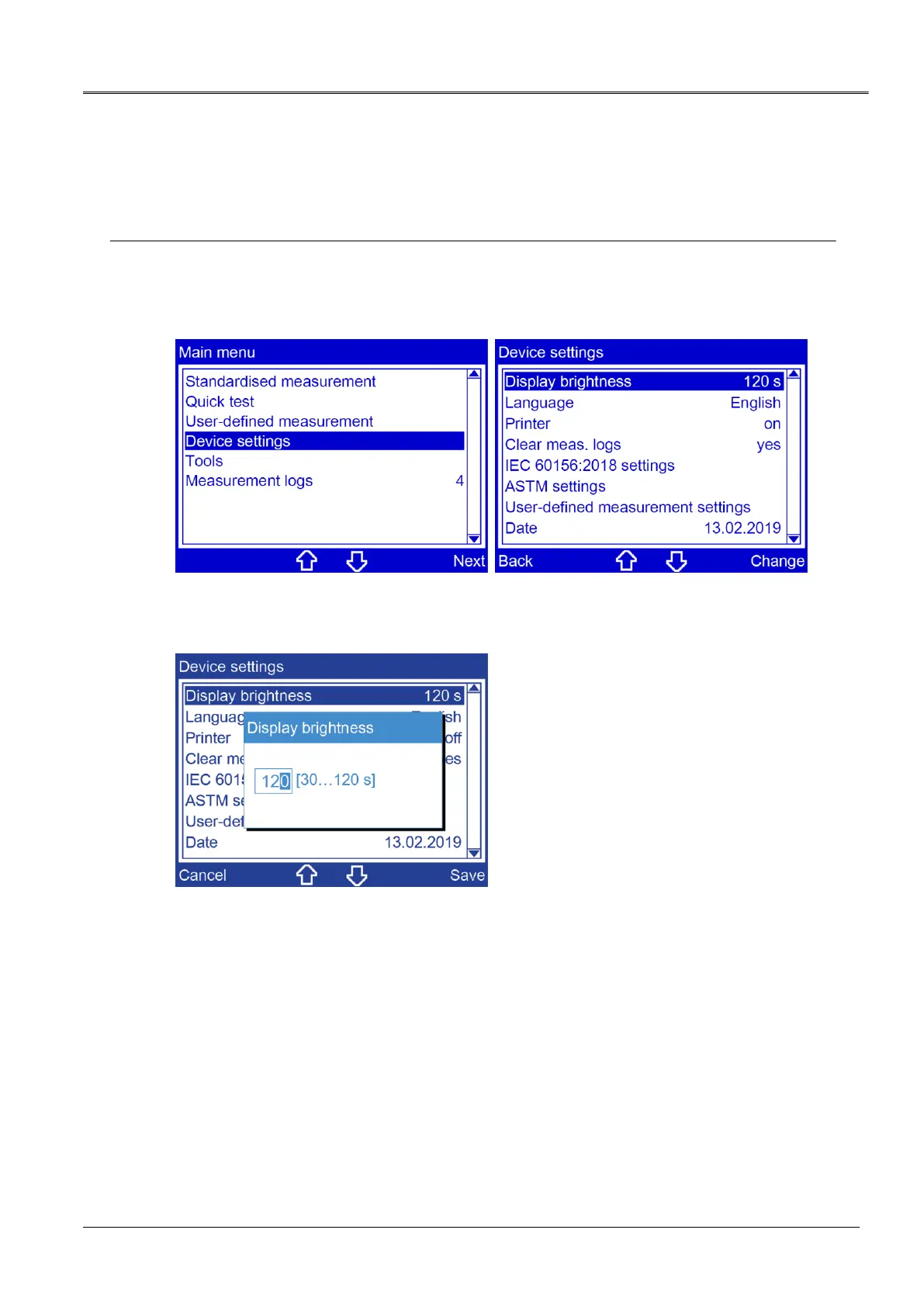The oil breakdown voltage tester settings are adjusted via the main menu item Device
settings.
8.1 Set display brightness
Main menu > Device settings > Display brightness
1. In the main menu, select the menu item Device settings.
2. Select the menu item Next to confirm the selection.
3. In the Device settings menu select the menu item Display brightness and then menu
item Change.
4. Select the time after which the brightness of the display light automatically reduces if the
device is inactive.
5. Click Save to confirm the entry.
