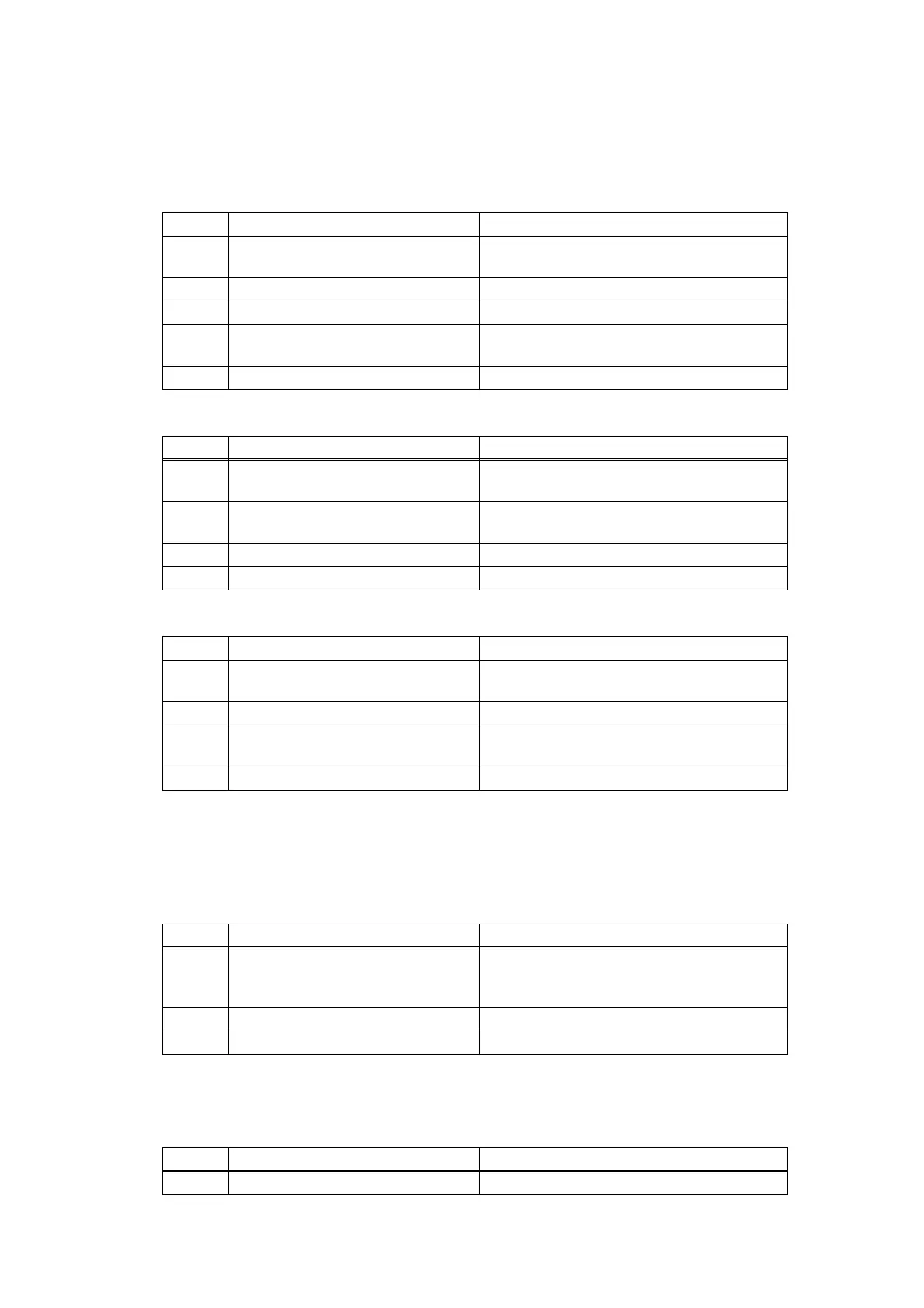2-97
Confidential
4.14 Troubleshooting for Other Problems
4.14.1 Machine is not turned ON
4.14.2 Main fan does not rotate
4.14.3 Main motor failure
4.14.4 Unusual noise is generated from the machine
4.14.5 Malfunction of the memory
<User Check>
- Connect the AC cord correctly.
Step Cause Remedy
1
Connection failure of the panel PCB
harness
Check the connection of the panel PCB
harness, and reconnect it if necessary.
2 Panel PCB failure Replace the panel PCB ASSY.
3 Touch panel PCB failure Replace the touch panel PCB ASSY.
4
Low-voltage power supply PCB
failure
Replace the low-voltage power supply PCB
ASSY.
5 Main PCB failure Replace the main PCB ASSY.
Step Cause Remedy
1
Connection failure of the main fan
harness
Check the connection of the main fan
harness, and reconnect it if necessary.
2
Connection failure of the toner LED
PCB harness
Check the connection of the toner LED PCB
harness, and reconnect it if necessary.
3 Main fan failure Replace the main fan.
4 Main PCB failure Replace the main PCB ASSY.
Step Cause Remedy
1
Connection failure of the main
motor harness
Check the connection of the main motor
harness, and reconnect it if necessary.
2 Main motor failure Replace the main motor ASSY.
3
Low-voltage power supply PCB
failure
Replace the low-voltage power supply PCB
ASSY.
4 Main PCB failure Replace the main PCB ASSY.
<User Check>
- Check that the covers are closed correctly.
- Set the duplex tray correctly.
- Set the paper trays correctly.
Step Cause Remedy
1
Possible cause differs depending
on the location. Identify the location
with the problem
When the location with the problem is
identified, check for any foreign object
around that location.
2 Insufficient grease on parts Re-grease the parts.
3 Bent or defective part Replace the part.
<User Check>
- Replace DIMM.
Step Cause Remedy
1 Main PCB failure Replace the main PCB ASSY.