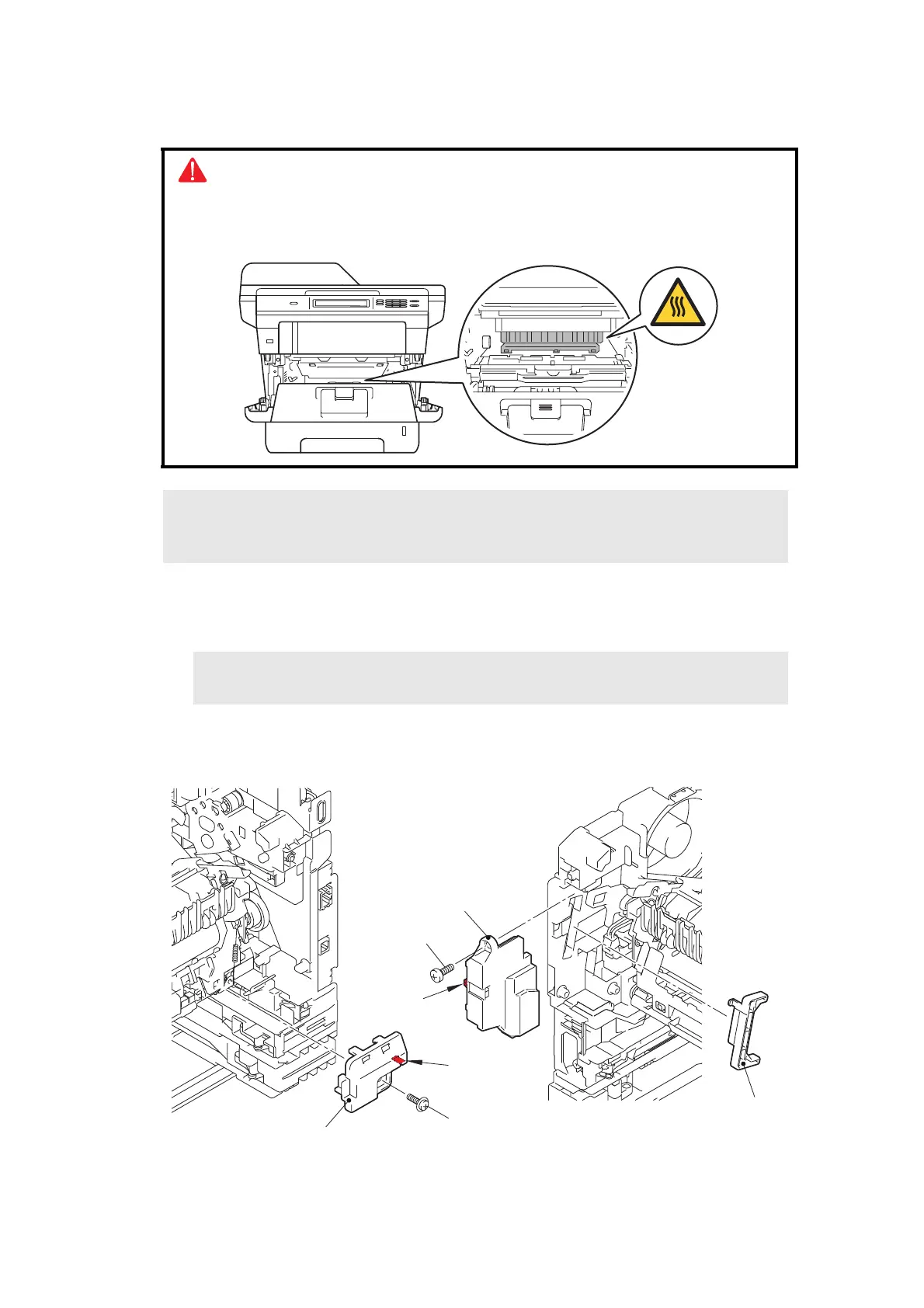3-73
Confidential
9.18 Fuser unit
(1) Remove the taptite bind B M4x12 screw, and release the hook to remove the fuser unit
line cover R from the machine.
(2) Remove the rear nip release link from the machine.
(3) Remove the taptite pan B M4x14 screw, and release the hook to remove the fuser unit
line cover L from the machine.
Fig. 3-99
CAUTION
Some parts inside the machine are extremely hot immediately after the machine is used.
When opening the front cover ASSY or back cover to access any parts inside the
machine, never touch the shaded parts shown in the following figures.
Note:
• When removing the fuser unit while the front cover is attached, keep the front cover
closed.
Note:
• Make sure that the front cover is open when removing the rear nip release link.
Taptite pan B M4x14
Taptite bind B M4x12
Fuser unit line cover R
Hook
Hook
Fuser unit line cover L
<Frame R side><Frame L side>
Rear nip release link