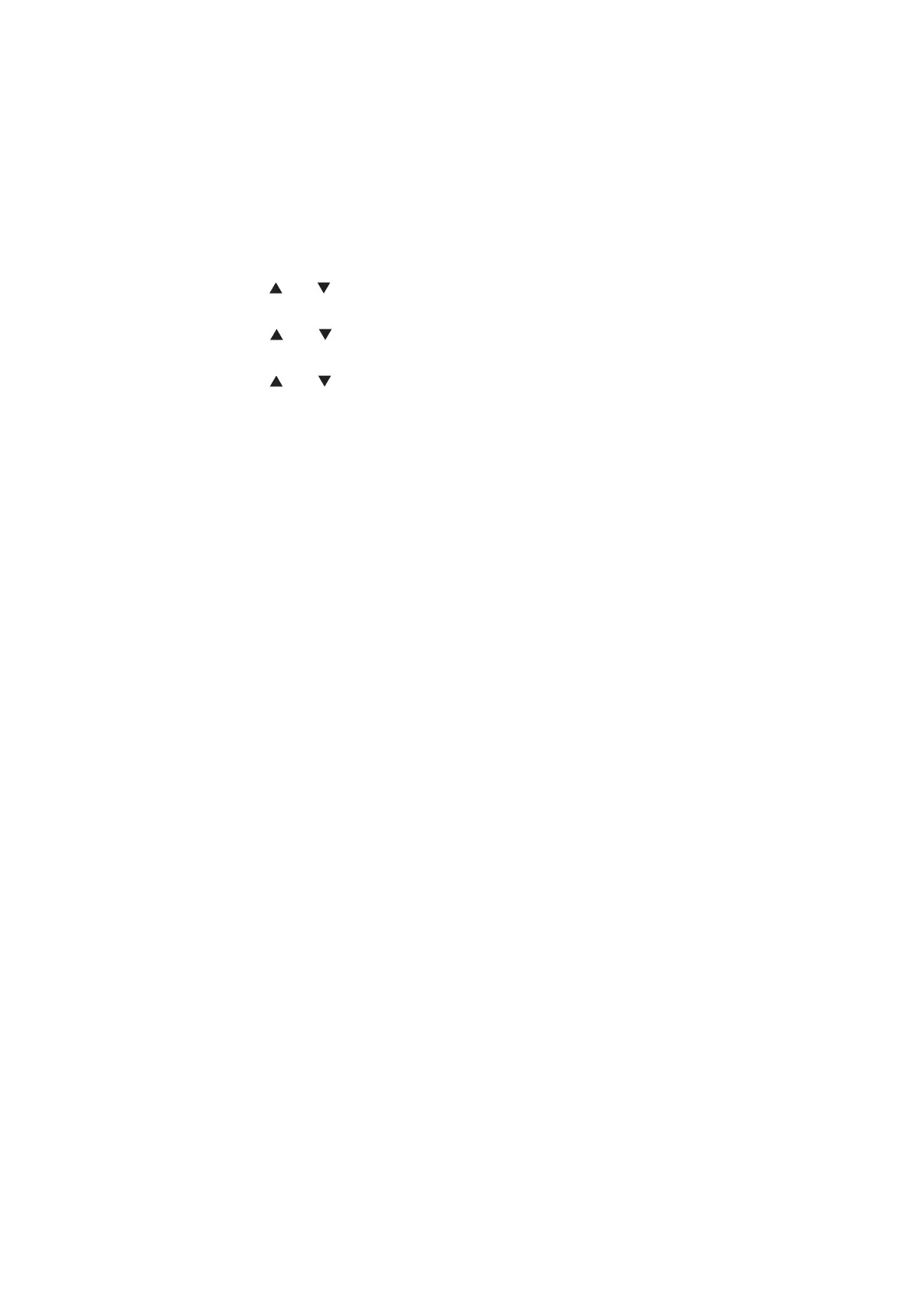Confidential
App. 2-1
APPENDIX 2 DELETING USER SETTING INFORMATION
The user setting information for the machine is stored in the main PCB. You can delete user
setting information following the procedure below.
<Operating Procedure>
(1) Press the [Menu] button.
(2) Press the [ ] or [ ] button to display the "Initial Setup" or "General Setup" on the LCD,
and press the [OK] button.
(3) Press the [ ] or [ ] button to display the "Reset" on the LCD, and press the [OK]
button.
(4) Press the [ ] or [ ] button to display the "All Settings" on the LCD, and press the [OK]
button.
(5) "1. Reset 2. Exit" or "Yes / No" is displayed on the LCD.
When "1. Reset 2. Exit" is displayed, press the [1] button.
When "Yes / No" is displayed, press [Yes].
(6) When completed, the machine returns to the ready state.