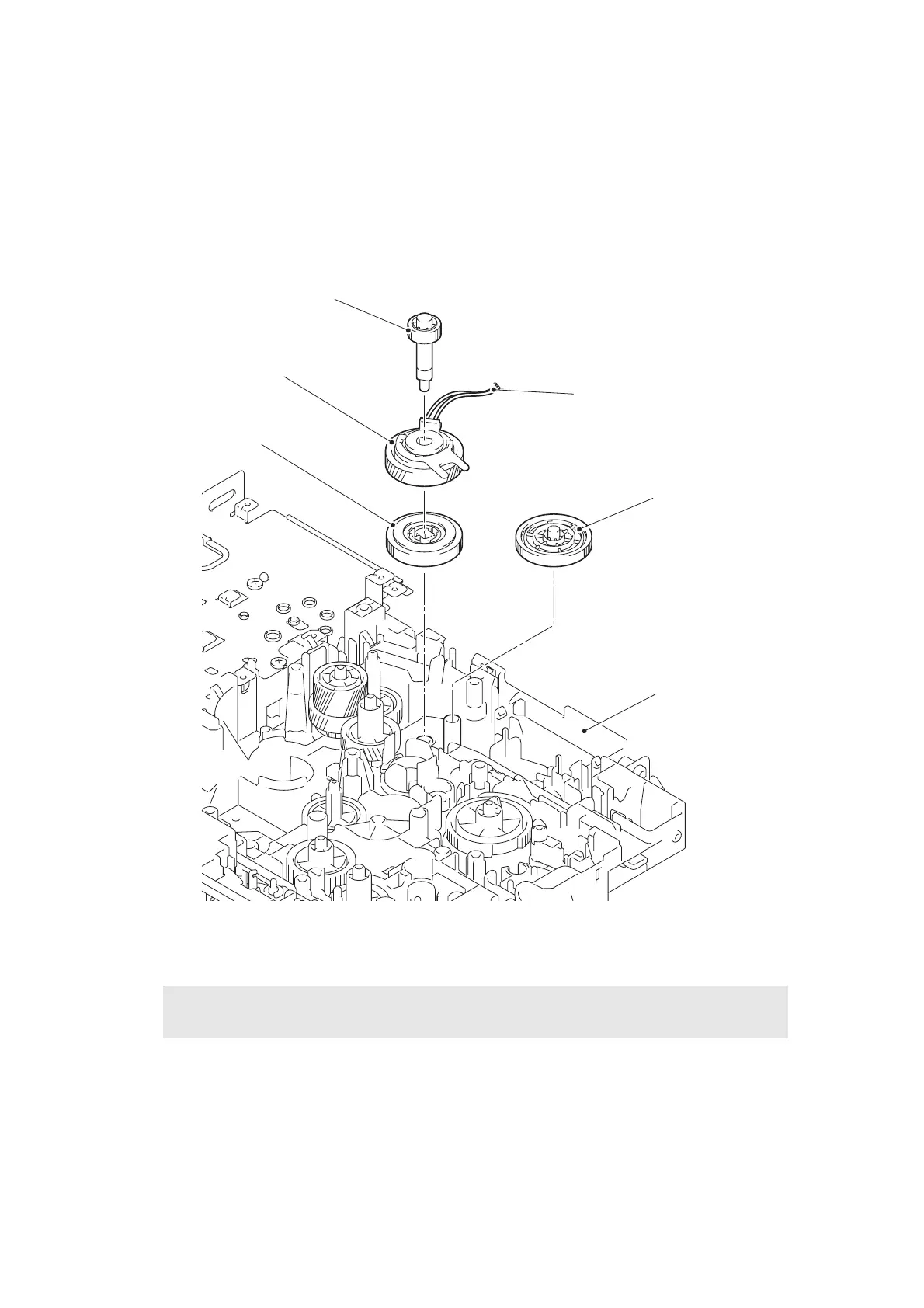3-95
Confidential
9.32 Develop clutch 51R / Develop one way clutch 53
(1) Remove the develop idle gear 53 from the main frame L ASSY.
(2) Remove the develop shaft gear 22 from the main frame L ASSY.
(3) Release the develop clutch harness from the securing fixtures, and remove the develop
clutch 51R from the main frame L ASSY.
(4) Remove the develop one way clutch 53 from the main frame L ASSY.
Fig. 3-124
Harness routing: Refer to “2.Relay front PCB ASSY”.
Assembling Note:
• Attach the develop one way clutch 53 so that it faces as shown in the illustration above.
Develop clutch harness
Develop shaft gear 22
Develop one way clutch 53
Develop clutch 51R
Develop idle gear 53
Main frame L ASSY