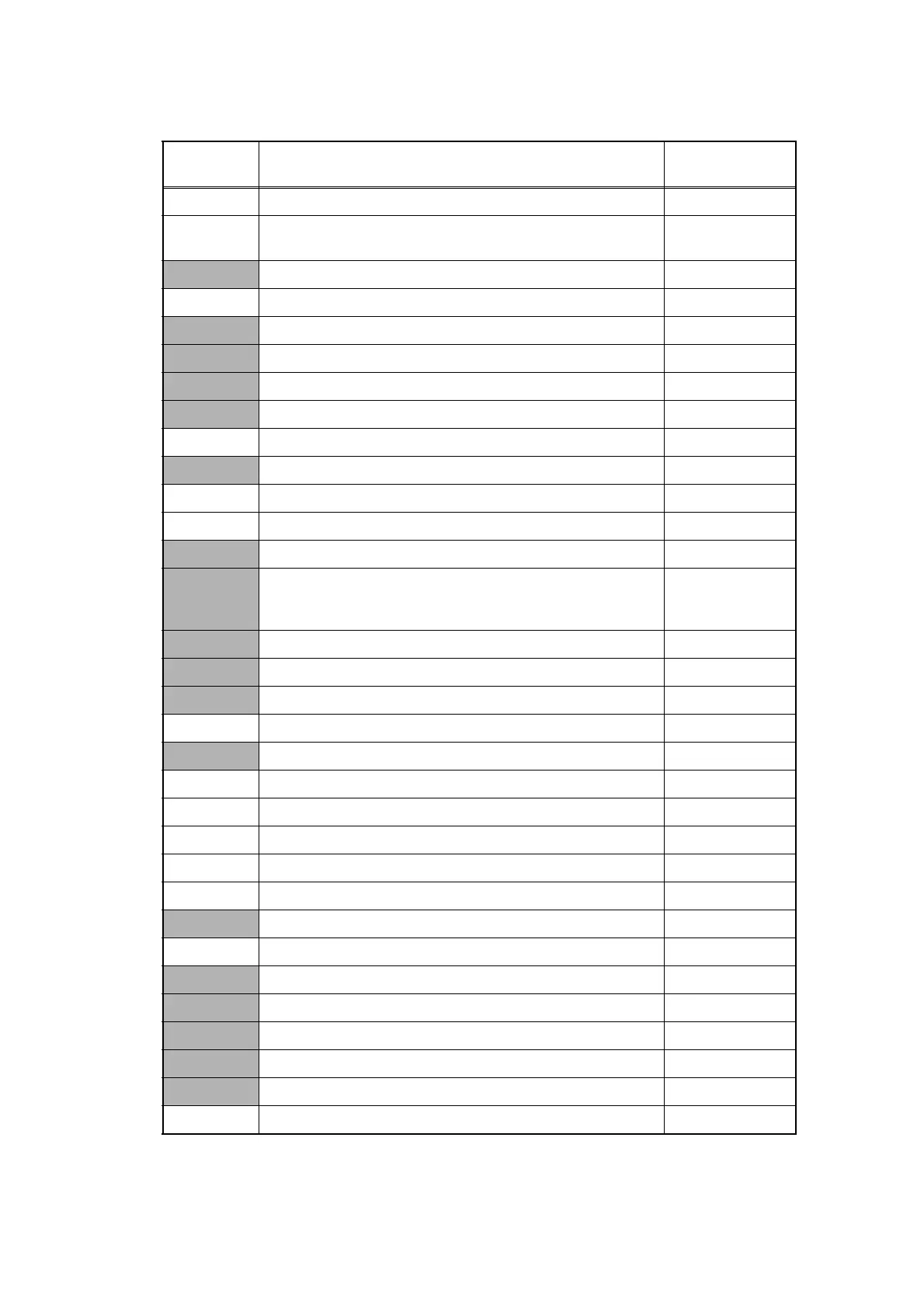5-2
Confidential
1.2 List of Maintenance Mode Functions
The maintenance mode functions shaded in the table can be used by end users.
Function
code
Function Refer to:
01 Initialize EEPROM parameters 1.3.1 (5-3)
05
Print white level/black level data for document scanning
compensation
1.3.2 (5-4)
06 Move CIS unit to transportation position 1.3.3 (5-6)
08 ADF performance test 1.3.4 (5-6)
09 Print test pattern 1.3.5 (5-7)
10 Set worker switches (WSW) 1.3.6 [1] (5-8)
11 Print worker switch (WSW) setting data 1.3.6 [2] (5-11)
12 Check LCD operation 1.3.7 (5-12)
13 Check control panel button operation 1.3.8 (5-13)
25 Display software version 1.3.9 (5-15)
32 Check sensor operation 1.3.10 (5-16)
33 Display LAN connection status 1.3.11 (5-18)
43 Set PC print functions 1.3.12 (5-19)
45
Change USB No. return value / Adjust left-end print start
position on second side when duplex printing / Change
ON/OFF setting for Deep Sleep function
1.3.13 (5-22)
52 Set country / language 1.3.14 (5-24)
53 Transfer received fax data/log information 1.3.15 (5-25)
54 Fine-tune scanning position 1.3.16 (5-27)
55 Acquire white level data and set CIS scan area 1.3.17 (5-27)
61 Adjust touch panel 1.3.18 (5-28)
67 Continuous print test 1.3.19 (5-29)
69 Print frame pattern (single-side printing) 1.3.20 (5-31)
70 Print frame pattern (duplex printing) 1.3.21 (5-33)
71 Print solid pattern 1.3.22 (5-34)
74 Setting by country 1.3.23 (5-35)
77 Print maintenance information 1.3.24 (5-38)
78 Check fan operation 1.3.25 (5-40)
80 Display machine log information 1.3.26 (5-41)
82 Display machine error code 1.3.27 (5-44)
87 Send communication log information to telephone line 1.3.28 (5-44)
88 Reset counters for periodic replacement parts 1.3.29 (5-44)
91 Initialize EEPROM parameters 1.3.1 (5-3)
99 Quit maintenance mode 1.3.30 (5-45)